Answered
The properties of the video on the Timeline are missing
Where did the PROPERTIES item in Adobe Premiere BETA go?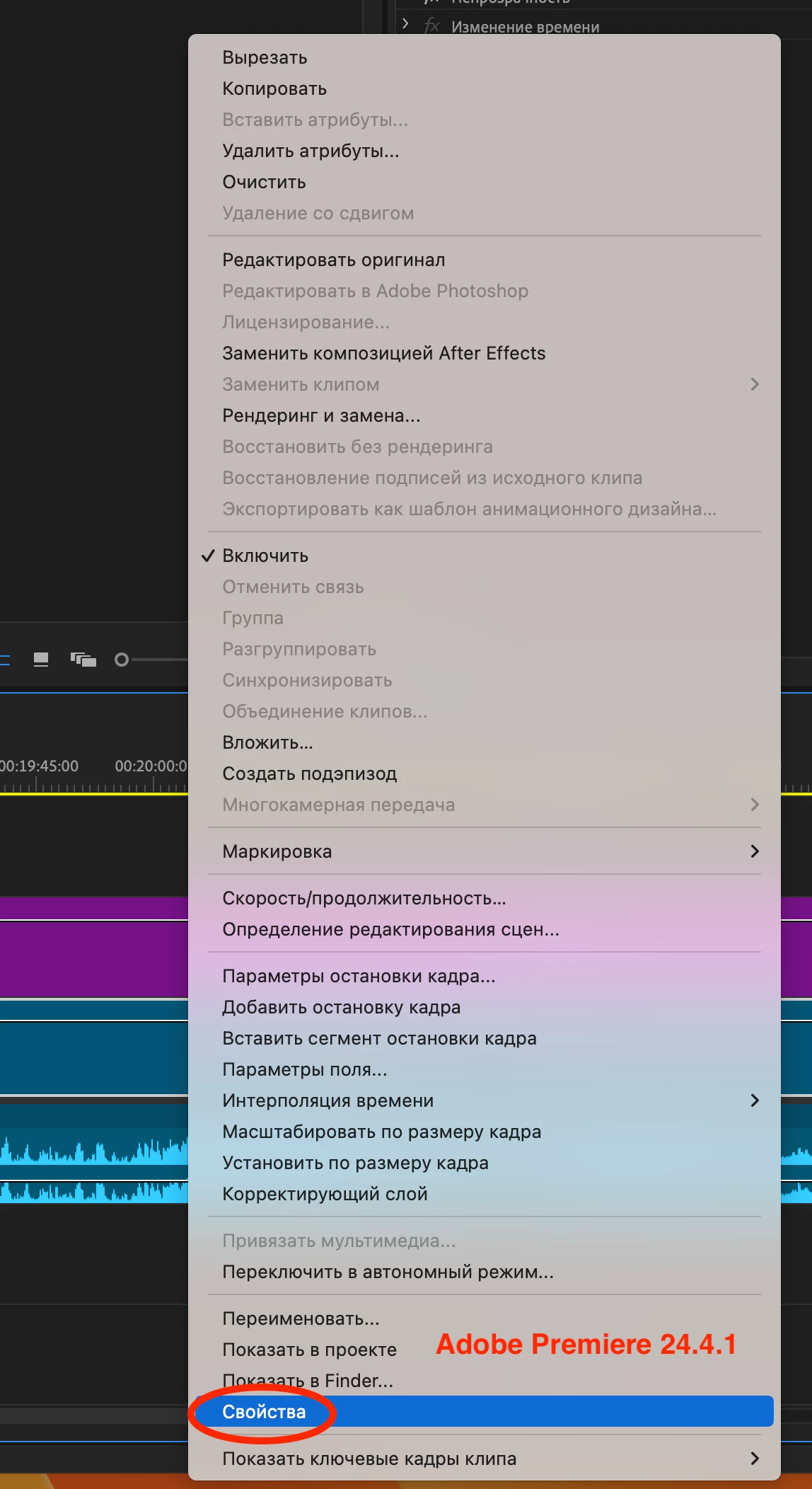
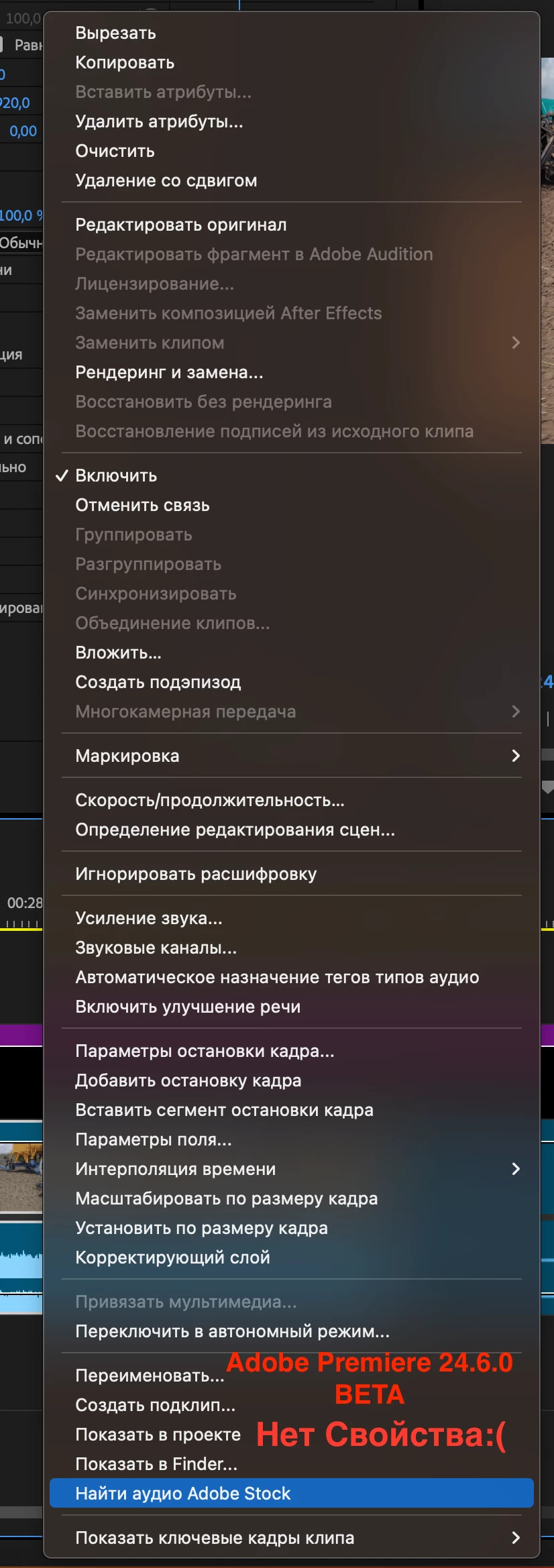
Where did the PROPERTIES item in Adobe Premiere BETA go?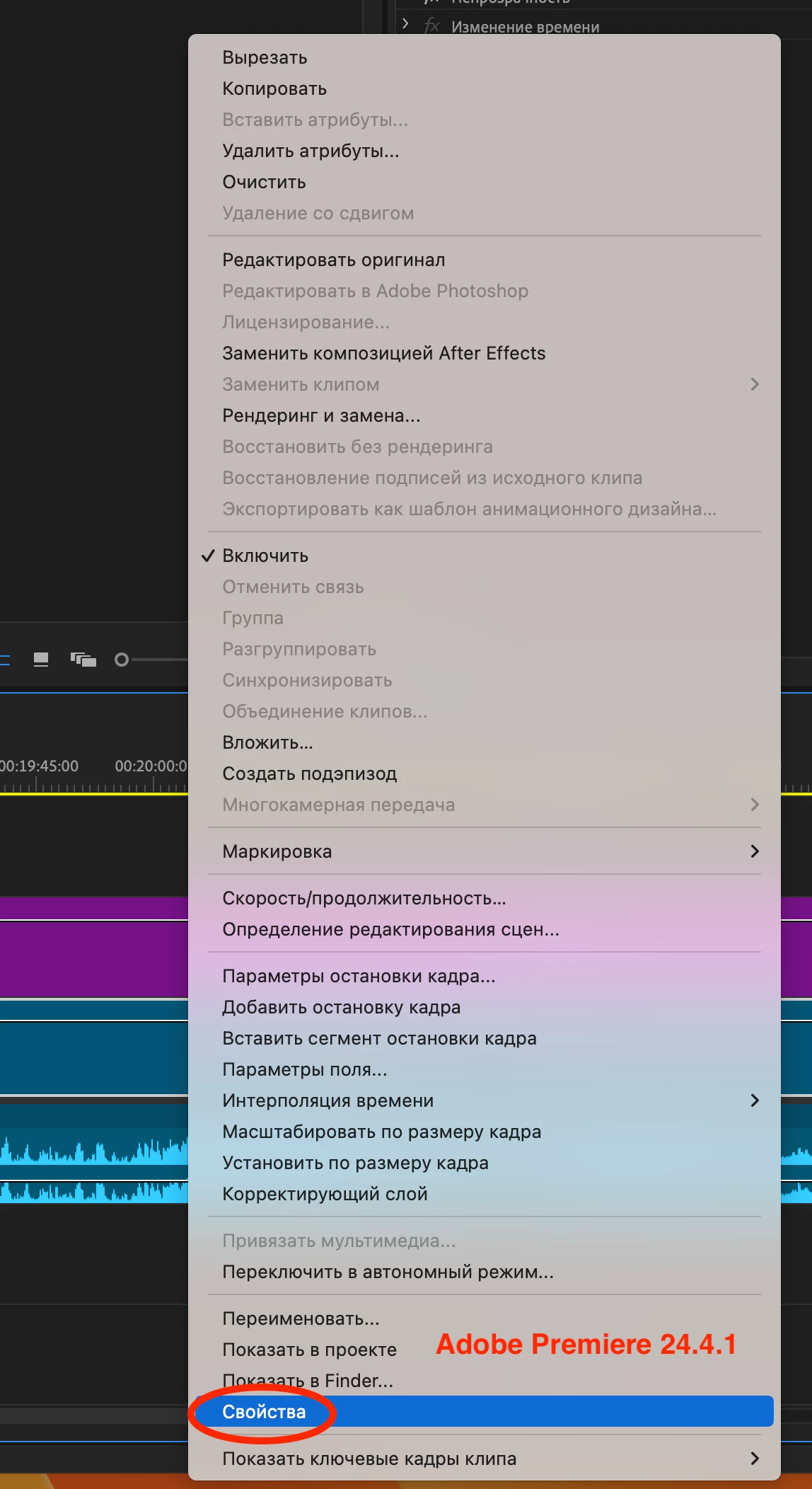
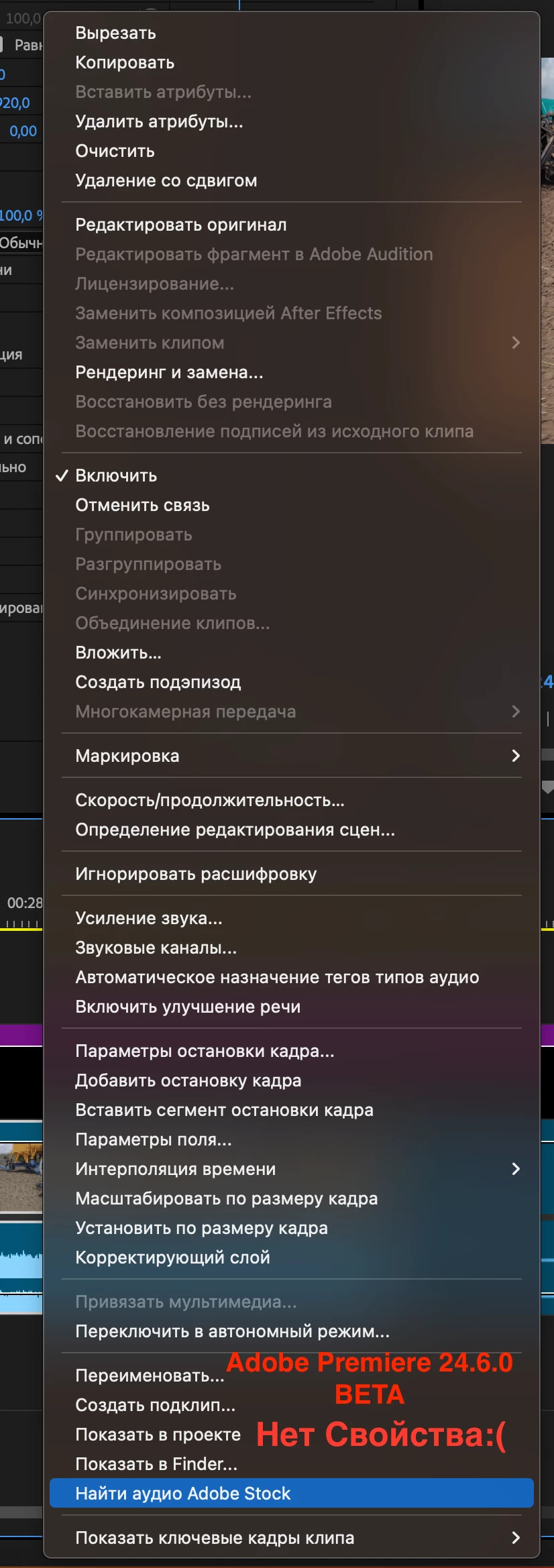
One clip in the Timeline window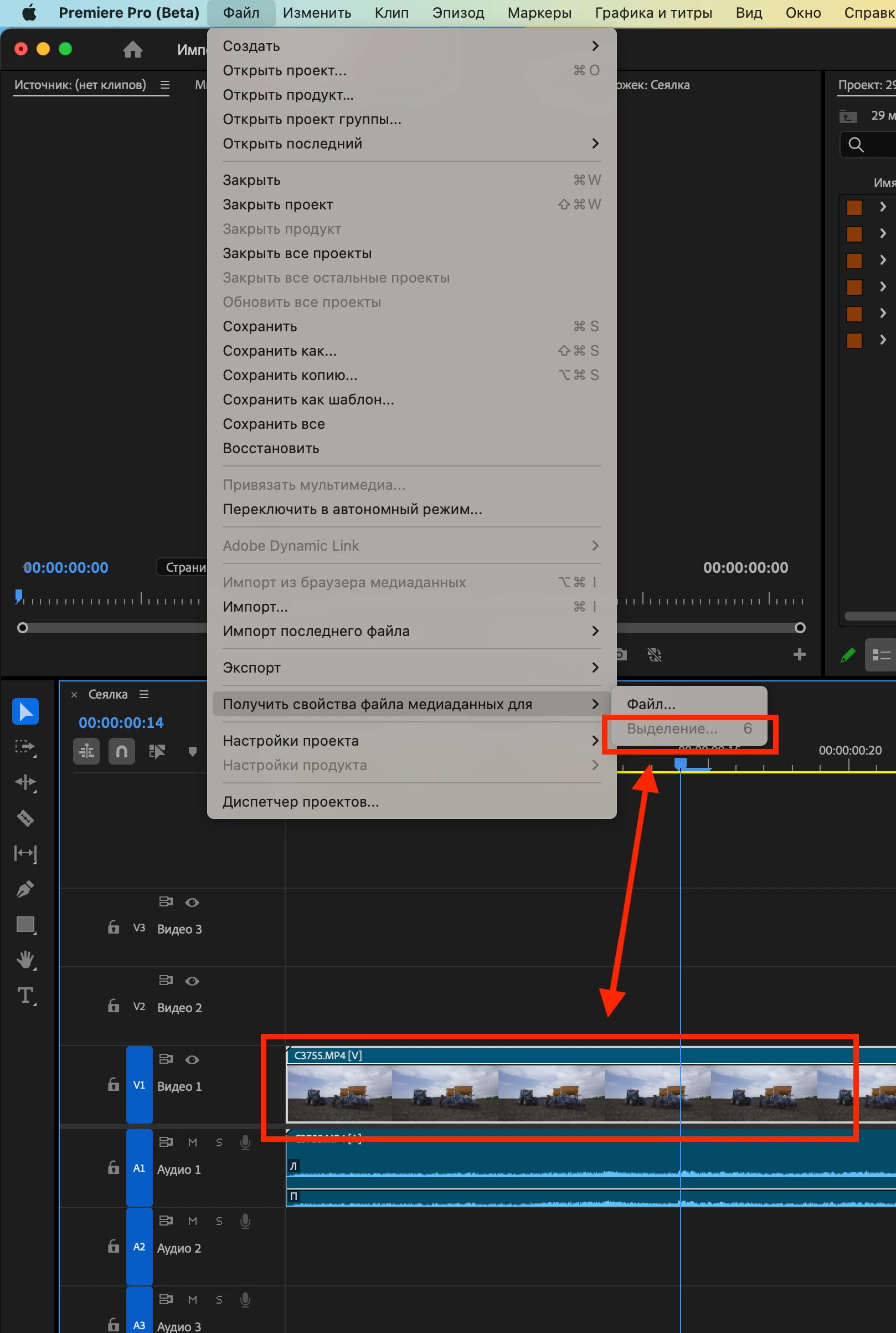
FYI. FIle menu> Get Media File Properties for > Selection is now enabled for Timeline clips along with the shortcut, as of 24.6 beta build 040 and later.
Already have an account? Login
Enter your E-mail address. We'll send you an e-mail with instructions to reset your password.