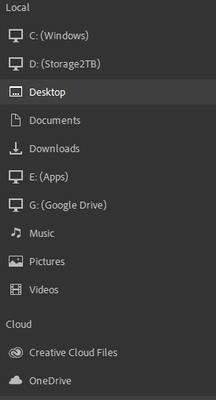- Home
- Premiere Rush
- Discussions
- Can't access OneDrive files in Premiere Rush
- Can't access OneDrive files in Premiere Rush
Can't access OneDrive files in Premiere Rush
Copy link to clipboard
Copied
When I try to access my OneDrive files in Premiere Rush, the file finder interface constantly refreshes making it impossible for me to either select media files, or open sub-folders. This has been going on for quite some time. I am running the latest version on Windows 11.
 1 Pinned Reply
1 Pinned Reply
Hi @Synerigst,
Thanks for writing in. It's been established that using network drives for project storage causes unexpected behavior. The rule of thumb is to avoid services like OneDrive, DropBox, or iCloud when working with Rush. I hope that the advice helps.
Thanks,
Kevin
Copy link to clipboard
Copied
I am seeing this as well and it is making Rush unusable with OneDrive-based files.
Copy link to clipboard
Copied
Hi @Synerigst,
Thanks for writing in. It's been established that using network drives for project storage causes unexpected behavior. The rule of thumb is to avoid services like OneDrive, DropBox, or iCloud when working with Rush. I hope that the advice helps.
Thanks,
Kevin
Copy link to clipboard
Copied
It works just fine in Premiere Pro, and there are specific "Cloud" options in the UI for OneDrive (see image below) so I am assuming it is a bug and Adobe is choosing not to fix it. The problem is componded by the issue that any drive that has OneDrive on it becomes unusable to pick files from in Rush. Has bug fixing work on Rush been deprioritized?
Copy link to clipboard
Copied
Thanks for the message. Some post workflows (storage, archival) seem OK on Cloud Devices, but overall, I see problems here on the Rush forums with working projects. Rush projects behave quite a bit differently than Premiere Pro projects. Feel free to search around for best practices.
It would be nice to see such a workflow described in the user guide, but I don't know of one. I hope the community can chime in.
I'm not on the Rush team, so I can't answer for them around development. Sorry.
Thanks,
Kevin