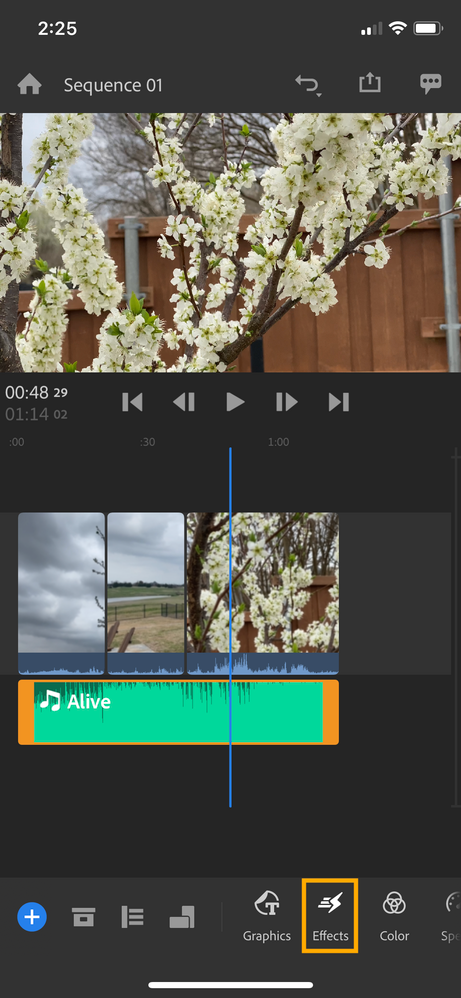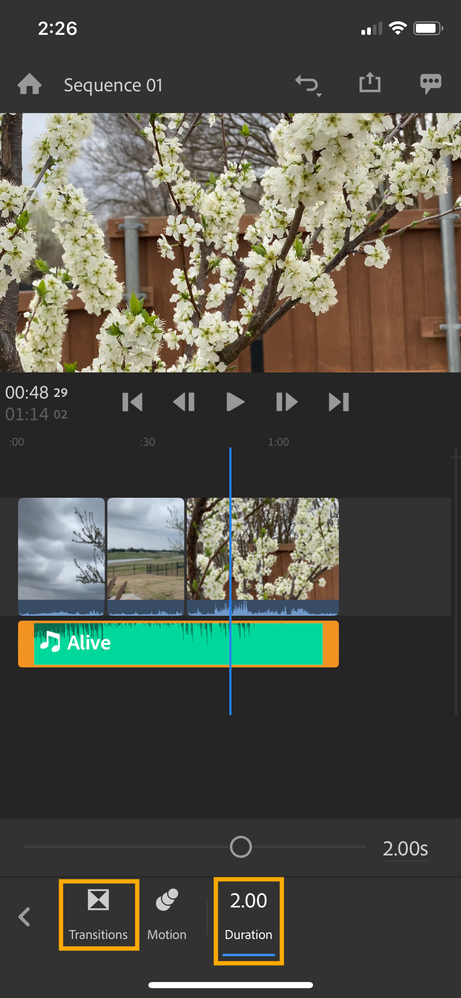FAQ: How to fade audio in Premiere Rush?
Copy link to clipboard
Copied
When you add music or a voiceover to your project, you might not want it to end abruptly. Transitions are useful for fading or merging between clips of audio or video.
1. Select the clip that you want to apply the transition to. Rush will display an orange border around the clip once it's selected!
2. Select Effects from your toolbar to bring up your options. Select Transitions from the bottom row to see your transition options.
- To fade audio, use dissolve
- To fade video, choose between dissolve, fade to black, or fade to white. You can also create a bolder transition using wipe, slide, or push in any direction.
3. To adjust the length of your transition, select Transitions from your toolbar then select Duration.
- If you move the slider to the right, the clip will fade in or out slowly.
- Keep the slider to the left for quicker transitions.
- On desktop, you can also select the transition in your timeline and drag the edge to lengthen it.
4. Rush will add the transition to the beginning and the end of your clip.
- If you only want the transition on one end of your clip, tap the transition in your timeline and delete it using the trashcan icon in your toolbar.
Hope these examples help! If you have any questions, the fastest way to reach me is on Twitter @jaswest.
Talk soon!
Caroline
Copy link to clipboard
Copied
Can the music track be faded in and out in Rush?
Copy link to clipboard
Copied
Copy link to clipboard
Copied
Yes you can, simply apply Cross Dissolve transition in the audio track, and then in ''Edit'' tab, expand the transition duration to get the desired fade in/out.
I gotta admit this is a bit simplified and perhaps misunderstood for us who are used to have a different transition setting/panel for each video and music track.
Copy link to clipboard
Copied
Give the man a prize! This is literally the first thing I needed to know when I started editing with RUSH. I love that Adobe brought us this product but Geez Louise! no fade audio function? Come on Adobe. This is one of the most basic functions for good audio- and who makes a video without faded audio? Honestly someone was sleeping at Adobe labs when this came across their desk for final sign-off. Take a gander at the original versions iMovie (before eApple decide to mess with the interface)which I used until the bitter end for a lot of down and dirty projects. Well beyond iMovie 6's demise it was still part of my toolkit. Anyway they had a simple audio volume adjustment you could use right on the timeline that included a simple mark in and out with the ability to curve down the audio. You could even t choose the level of fade visually. Honestly buttons are great but when things are all visual it i a sign of true genius. Think about and please add that in to the next version of RUSH. I'll be asking about this at the next Adobe MAX conference so be prepared with a good answer. Thanks again Anthony C!
Copy link to clipboard
Copied
Agreed - Cross dissolve transition isn't the first thing users think of when trying to fade audio. They could simply duplicate the cross dissolve icon and rename it Audio Fade!
Copy link to clipboard
Copied
Thank you. Why such a simple function is ‘masked’ under another l’ll never fully understand.
Copy link to clipboard
Copied
Absolutely, even the Windows Movie Maker back in Windows7 has fade in/out setting for each audio and video lol.
Copy link to clipboard
Copied
How do I do this on an iPhone? When I click transition, the audio track becomes hidden, so I’m not able to drag a transition on to the audio track. Thanks!
Copy link to clipboard
Copied
Ok, so what if you just want the audio to fade out at the end of clip, and not the video.
Is there a way to detach the audio so that cross dissolve only applies to the audio?
(facepalm)
Adobe is overdue for stealing the audio fade handles UI from FCP X for both Rush and Premiere Pro.
It only took them 5 years to steal the internal proxy workflow that FCP X had at launch...
Copy link to clipboard
Copied
Copy link to clipboard
Copied
Thank you!
Copy link to clipboard
Copied
Hi. Anyone knows if music can be faded out and in ? Transition from 1 song to another feels non-natural
Copy link to clipboard
Copied
Yes, leave 1 frame of empty space between the end of the first cut of music and the start of the second cut of music; apply a cross dissolve to the end of the first cut of music (it will now fade out) and a cross dissolve to the start of the second cut of music (it will now fade in):
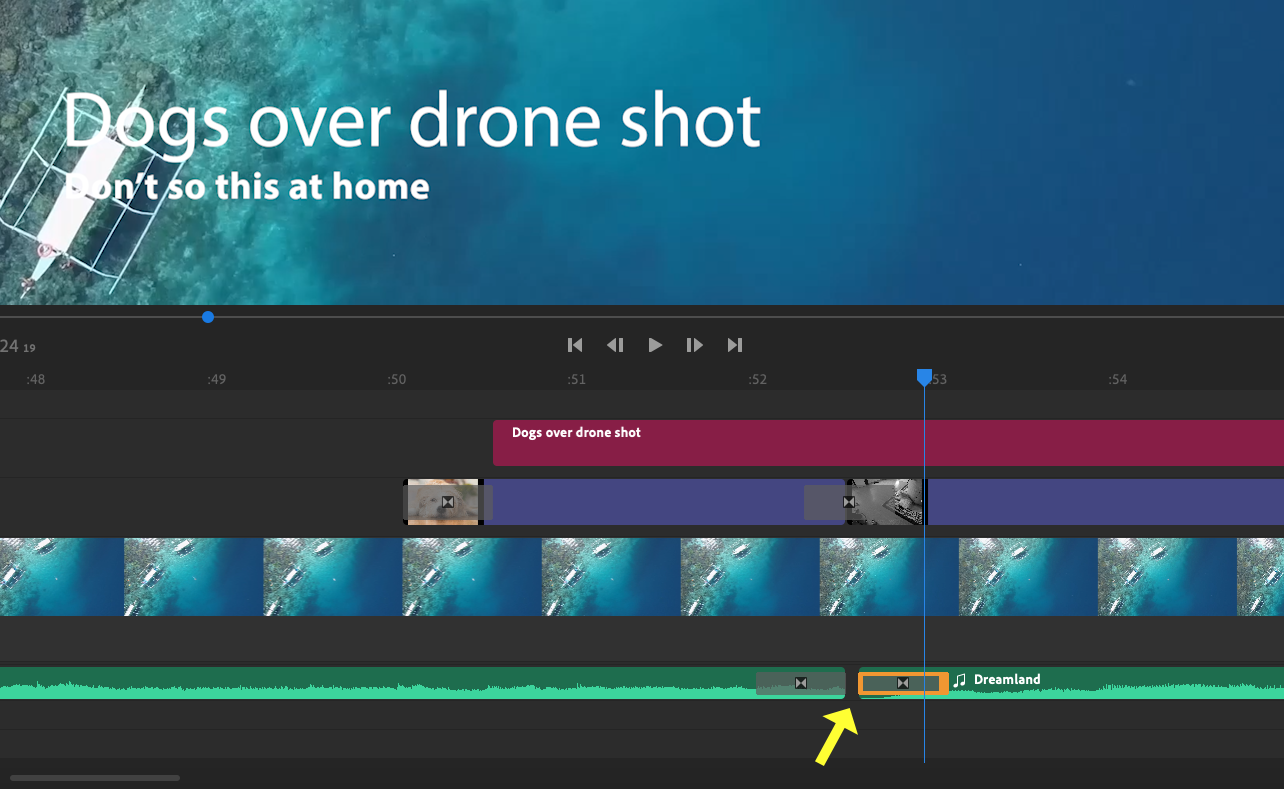
MtD
Copy link to clipboard
Copied
I'm using Adobe rush on android and when I drag the cross fade nothing happens . What I'm finding wrong
Copy link to clipboard
Copied
Ok cool but what about the desktop version ? I can't find the FADE ... any idea ? is there anyshortcut to use ?
Thank U
Copy link to clipboard
Copied
Transitions > Cross Dissolve.
Since you are cross dissolving from no audio (the empty frame) the audio will fade in.
MtD
Copy link to clipboard
Copied
Thanks! This was just whatI needed.
Copy link to clipboard
Copied
Hi, I need this! I can currently do it in iMovie but not in Rush. I think it's very needed feature.
Thanks!
Copy link to clipboard
Copied
Hey pablitow,
You can apply transitions to an audio clip in Rush today.
1. Select an audio clip in the timeline,
2. Open the Transitions Inspector, select the Cross Dissolve transition
This will apply a transition to the beginning and end of your selected clip. If you want to apply a transition to only one side of the clip, you can drag and drop the transition to the desired position.
We're thinking of ways how we can make this more clear to users in the future.
Thanks,
Peter
Copy link to clipboard
Copied
It would help if it was more clear that you need to separate the audio track from the video before adding the transitions. Whole idea of having Rush is to make video editing simple for those of us who are not professionals in this area. Am I incorrect?
Copy link to clipboard
Copied
I think I've got it figured out!
1. Separate the audio track from the video
2. Create a little space between the audio track that you want to fade out and the next audio track that you want to fade in.
3. Add the cross dissolve to the beginning and end, respectively, of both tracks
Rush won't let you put a little blank frame between 2 video tracks, but it will with the audio tracks. So, you have to separate them to get a full fade out/in.
I hope that helps!
Copy link to clipboard
Copied
I recently exported a full DSLR video which consist of a single long clip sliced into peaces and connected together. The only audio adjustment I did was noise reduction 50% on the initial clip before editing. The final video came out with a problem of faded audio on the start of each clip. While editing, the same thing would happen from time to time so I thought its just editing buffer or something. I have only two transitions at the beginning and the end of the video.
The mentioned clip is: YouTube
You can hear the low audio after every cut as it starts low then picks up. Any help will be appreciated as Im planing to vlog using this on my trip without bringing the laptop but cant do so if this is somehow unfixable.
IOS 13 beta 6
iPhone XS
PS: I believe the same thing is happening on my Galaxy S9.
Copy link to clipboard
Copied
Hi Adam!
My gut tells me it's because you're on a beta version of iOS 13. Don't believe our dev team has expanded support to that iOS just yet.
Can you export a portion of the project from your S9 and see if it's still happening there?
Let me know!
-Caroline
Copy link to clipboard
Copied
Hi Adam,
I haven't seen this issue myself using iOS 13. Can you please confirm the following
- Select the clip that has the dip in audio. Open the Transitions Inspector. Does is say None?
- Disable the "Reduce Noise" setting. Does the audio still dip?
Look forward to hearing back.
Peter
Find more inspiration, events, and resources on the new Adobe Community
Explore Now