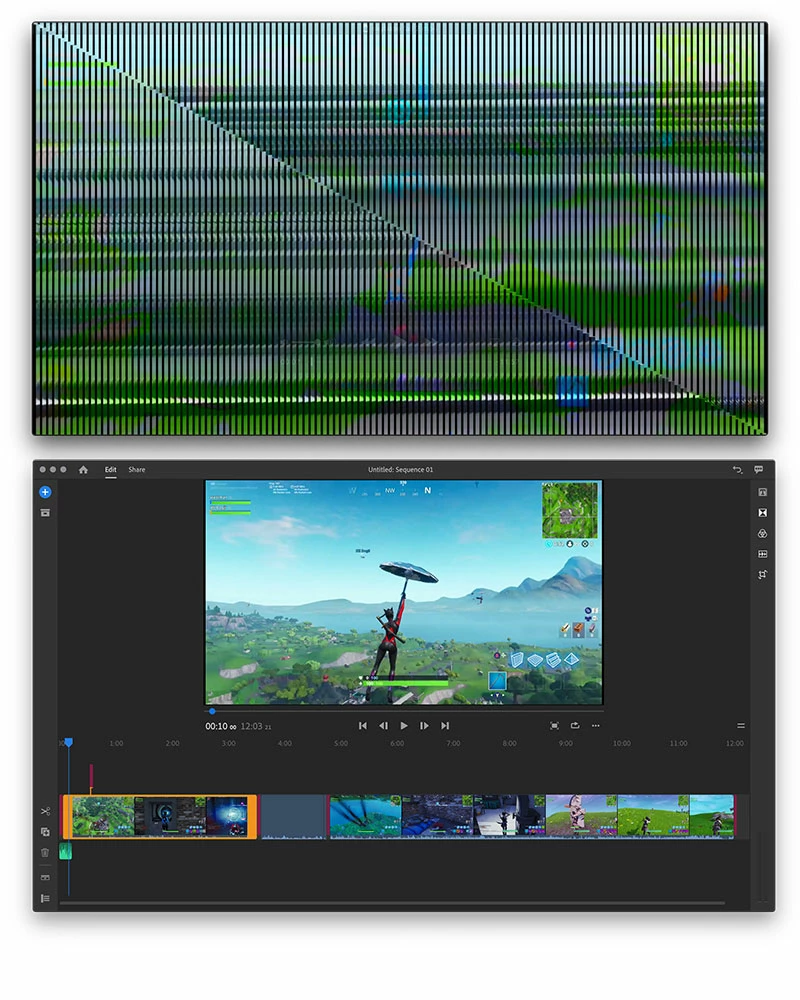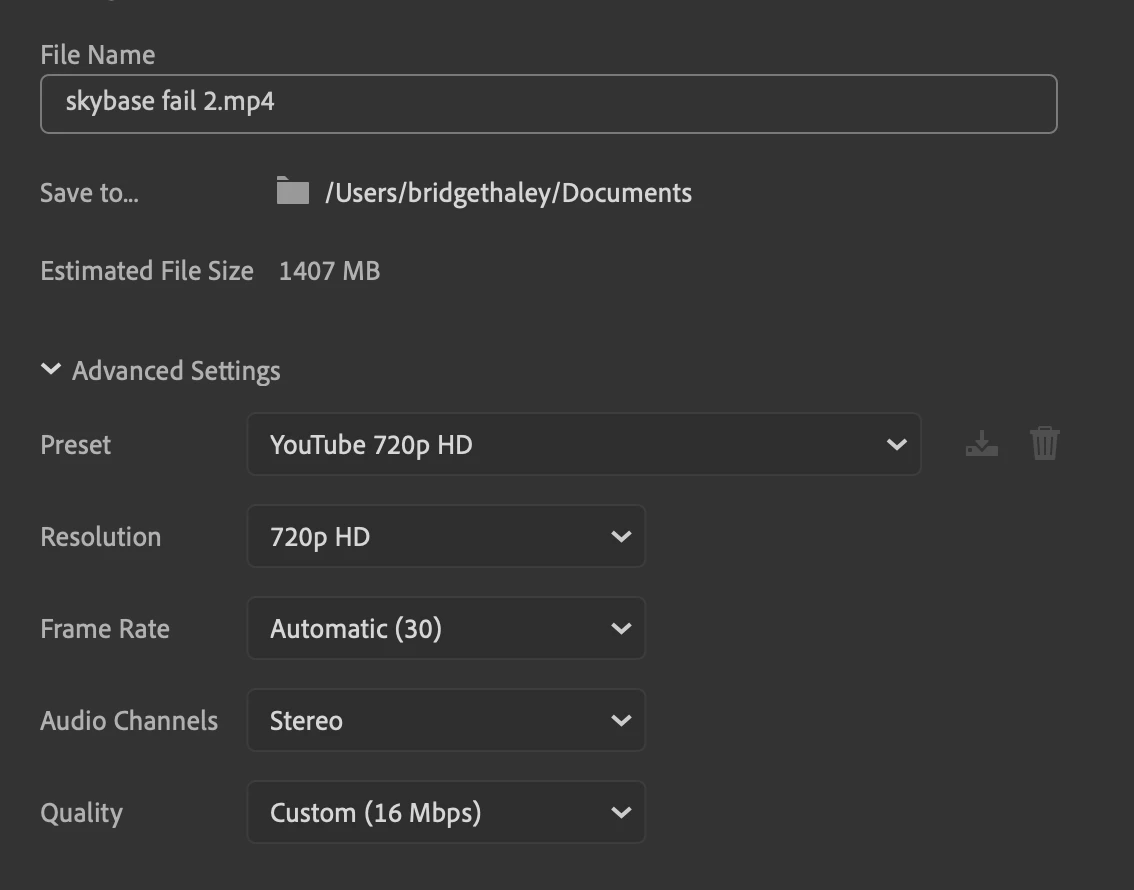Question
Flickering when rendered
Hi
I have Adobe Rush on a mac (OsMojave) and the latest version of Rush.
Whenever we try and render a video (we have switched off creative cloud syncing and are rendering only to local drive) the image flickers throughout the video (preview is fine) See screenshot at same time in video. Any ideas what could be causing this?
Rendering settings below image. Thank you.