Copy link to clipboard
Copied
Hello,
I was almost finished editing a video in Premier Rush, put the laptop away for a bit, and when I reopened it the audio was completely distorted. It concerns only the audio track that's locked to the video (the intro song works fine). It plays fragments that I have cut out, in slow motion. The track looks fine, the visual still corresponds to original audio and to the talking in the video but you just hear something else entirely. I cannot figure out what went wrong.
I have found another question about the exact same problem, they added a video so you can see/hear it: https://forums.adobe.com/message/10742142#10742142. This question was from last year and has not been answered, which is why I started a new discussion. This is a work project I have spent a lot of time on already. I really hope the video expert (who is mentioned in Adobe's twitter response) can help recover the original audio so I don't have to do it all over again.
Kind regards
 1 Correct answer
1 Correct answer
I had this problem when using "Optimised Clips" on the PC version. To turn it off, go to View, then uncheck "Use Optimised Clips".
Copy link to clipboard
Copied
Hi, JornaA!
Sorry to see your project got messed up. Would you mind explaining to me the things you've already tried? Uninstalling/reinstalling the app or turning your computer off and back on again? Have you tried to export the video? Is the audio distorted there?
Few more questions: what kind of laptop do you have? What kind of footage are you editing? How long is your project?
Let me know!
Caroline
Copy link to clipboard
Copied
Hi Caroline,
Thank you for your answer. Ofcourse:
- We looked at our other projects, the audio is not distorted anywhere else.
- We exported the video, the audio is distorted there too.
- We have turned the computers on and off (I was working on a macbook air which runs on macOS Mojave 10.14.3 and we also tried on our iMac which runs on macOS High Sierra 10.13.6). It is still distorted on both computers.
- I'm editing a simple simple instruction video of about 8 minutes my colleague recorded with her webcam in Gotowebinar.
We just now re-installed the app on the iMac, and the project disappeared.
So we turned the wifi off to make sure it did not get deleted on the macbook as well, then made a small adjustment there and after sync it reappeared on the iMac but corrupted (the video now too). Ill add a screenshot below.
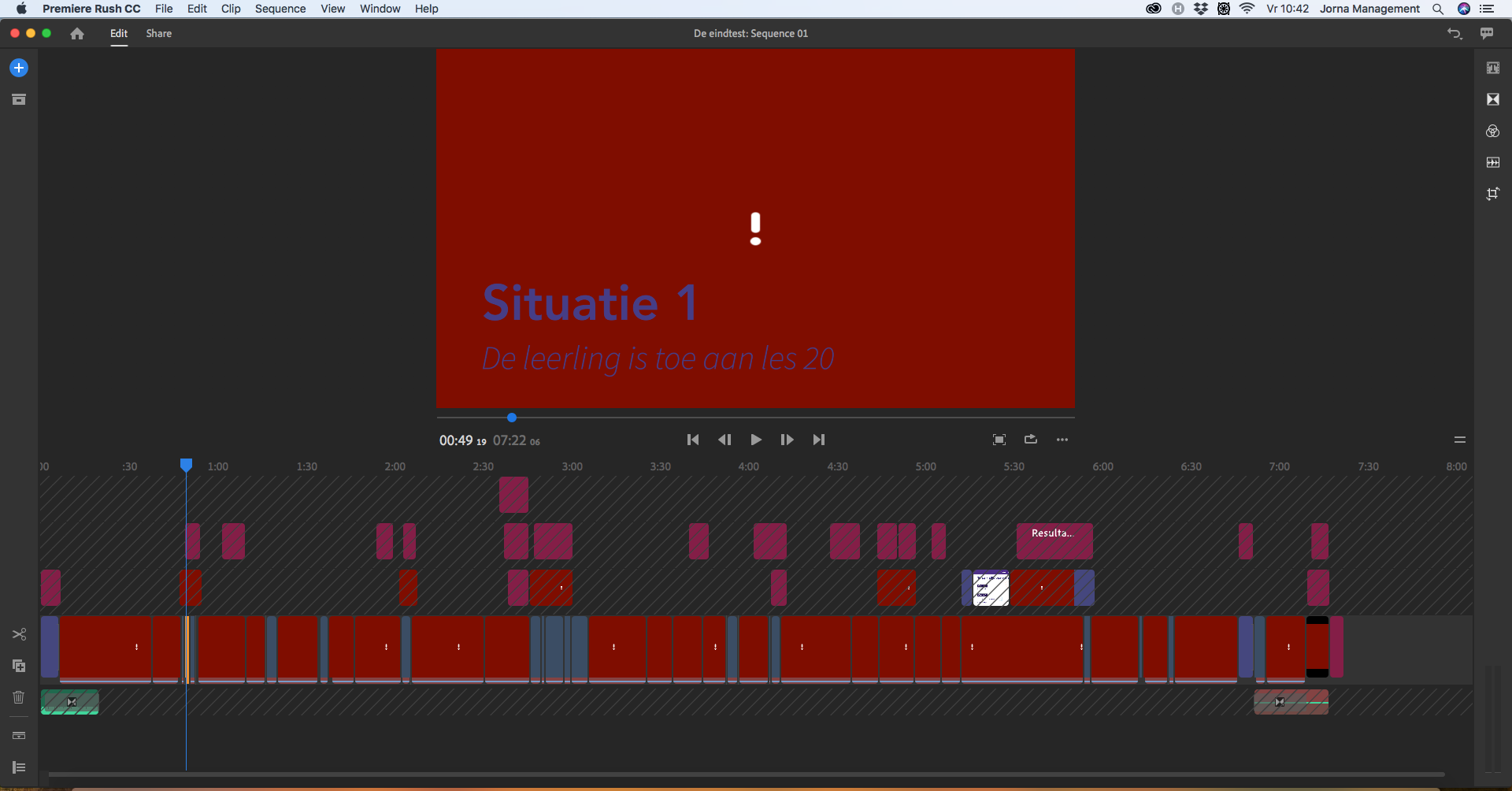
Copy link to clipboard
Copied
Hello,
We're still waiting for a response.
Kind regards
Copy link to clipboard
Copied
Hi Ageeth,
Sorry for the delayed response.
I need some information mentioned below to reproduce this issue.
1. Types of files and the source of the files (make and model of the camera)
2. Have you added or removed any transitions or effects on video/Audio files?
Unlock the timeline and then try below steps.
1.Is Auto volume checked in Audio>Advanced option? If yes, try unchecking it
2. Open Rush or click home if it's already open and go to Project options (... three dots below the project) and turn sync off and on.
3. Close the project and open/create a new project. Go to Edit>Preferences and click clear cache. Once done close Rush and open the old project.
//Vinay
Copy link to clipboard
Copied
I had the same problem, it solved when I turn sync off and on. Thanks for the help
Copy link to clipboard
Copied
Hi,
I'm having the same issue as JornaA, for some resason Premiere Rush is distorting the audio on my file making it play terribly slow and low. The video still plays at the appropriate speed.
I've done all of the fixes suggested in this discussion and none have work. I closed and restarted Rush, went off line and back online, started a new project and re-imported the necessary video. Nothing is helping.
Thoughts?
Copy link to clipboard
Copied
Took you soooo many questions and so much time not to solve this !!??
Copy link to clipboard
Copied
This has just happened to me today in my first project in Rush. Reopened the project to find the audio slowed and out of synch. I'm working on a Mac laptop.
Copy link to clipboard
Copied
This happens to me a lot, as well. It's usually when I am undoing an edit to a clip, and the audio levels for the entire clip get raised (I see the entire wave pattern move upward). I checked the audio panel and it doesn't show any change to the clip volume, but it is definitely louder.
I am using video files from an iPhone XS, downloaded from my Google photos storage onto a Windows 10 PC. There are no transitions or effects.
Copy link to clipboard
Copied
I've had the same experience on my first go. Filmed on iphone - imported to PR and fine then it froze and said Optimising video - made the images all narrow then exited app, re-added movies (which are not distored in Quicktime) and it sounds like a Trade Federation droid from Star Wars, Episode I. How frustrating! Macbook Pro.
Copy link to clipboard
Copied
Hi!
I just had the same problem. Suddenly, the sound was distorted (working on Adobe Premiere Rush on Mac) and sounded like a Trade Federation droid. haha. But not so funny, when you are about to finish your video. Nevertheless, I was able to solve it by unchecking "auto volume" and then checking it again (btw: undo didn't work).
I hope this helps anybody.
Copy link to clipboard
Copied
I had this problem when using "Optimised Clips" on the PC version. To turn it off, go to View, then uncheck "Use Optimised Clips".
Copy link to clipboard
Copied
Thanks! It works for me after I followed all the other instructions.
Copy link to clipboard
Copied
Oh my, thank you so much for writing what worked for you. I tried it and it saved my project.
Copy link to clipboard
Copied
Thank you it worked for me to.
Copy link to clipboard
Copied
Thank you so much - looks like Adobe may need you on their team or at least someone with an answer !!))
Copy link to clipboard
Copied
I have never had this issue until now, and you saved me, thank you!
Copy link to clipboard
Copied
Hi everyone,
I am sorry to say I've been struggling with the noise in Adobe Rush for some time. The sound on my videos is fine if I play them in the media player, but in rush, once I import and start editing on my PC, the sound is distorted and becomes unbearable in some video cuts, from one second to the next, within the same sequence. Could you please let me know if there's a solution to the problem? It seems this is a recurrent issue.
Thank you very much for your time!
PS unchecking "Optimised clips" does not work!
Copy link to clipboard
Copied
OMG it solved my issue. Thanks! I bought myself even new microphone due to this poor quality and later I was thinking that Adobe has a bug in Rush and wanted to uninstall. Why does this option even exist and why is this turned on by default?
Copy link to clipboard
Copied
ThisWork For my it Fix the Clipping Distorted audio Preview Great Thanks!!
Copy link to clipboard
Copied
Same problem here or worse, the audio track is completely distorted I am using on from the Rush audio library, only plays a few seconds very distorted and then goes silent, deleting the track and adding it again does not fix the issue
Copy link to clipboard
Copied
Did you try to disable "Use Optimized Clips"?
1. Go to the View menu > Disable "Use Optimized Clips"
2. Play your sequence
You can also try clearing cache files
1. From the Rush Project Browser
2. Go to Edit menu > Preferences
3. Select Manage cache > Select "Delete all cache files"
Let us know if that helps or not.
Best,
Peter
Copy link to clipboard
Copied
Hi,
I'm having the same issues. After the Rush-App on my iPad crashed several times during export of my project (There is plenty of space on the iPad and I've tried all of the different export settings) I turned to my Macbook. But suddenly the sound is distorted - and some of the clips are in a kind of slowmotion.
I've tried all of the above tips. Please help - it's quite a problem for an App you pay quite an amount for each month. After using it for a month or to the overall impression is that it is very unreliable and has quite a few serious bugs.
Best regards
Jesper
Copy link to clipboard
Copied
Hi Adobe Rush, I had exactly the same issue with a video last night. Tried all the steps above, nothing worked and ended up having to recreate the whole thing in Camtasia. Is this a regular bug? And if so what is being done about fixing it?
Thanks
-
- 1
- 2
Find more inspiration, events, and resources on the new Adobe Community
Explore Now