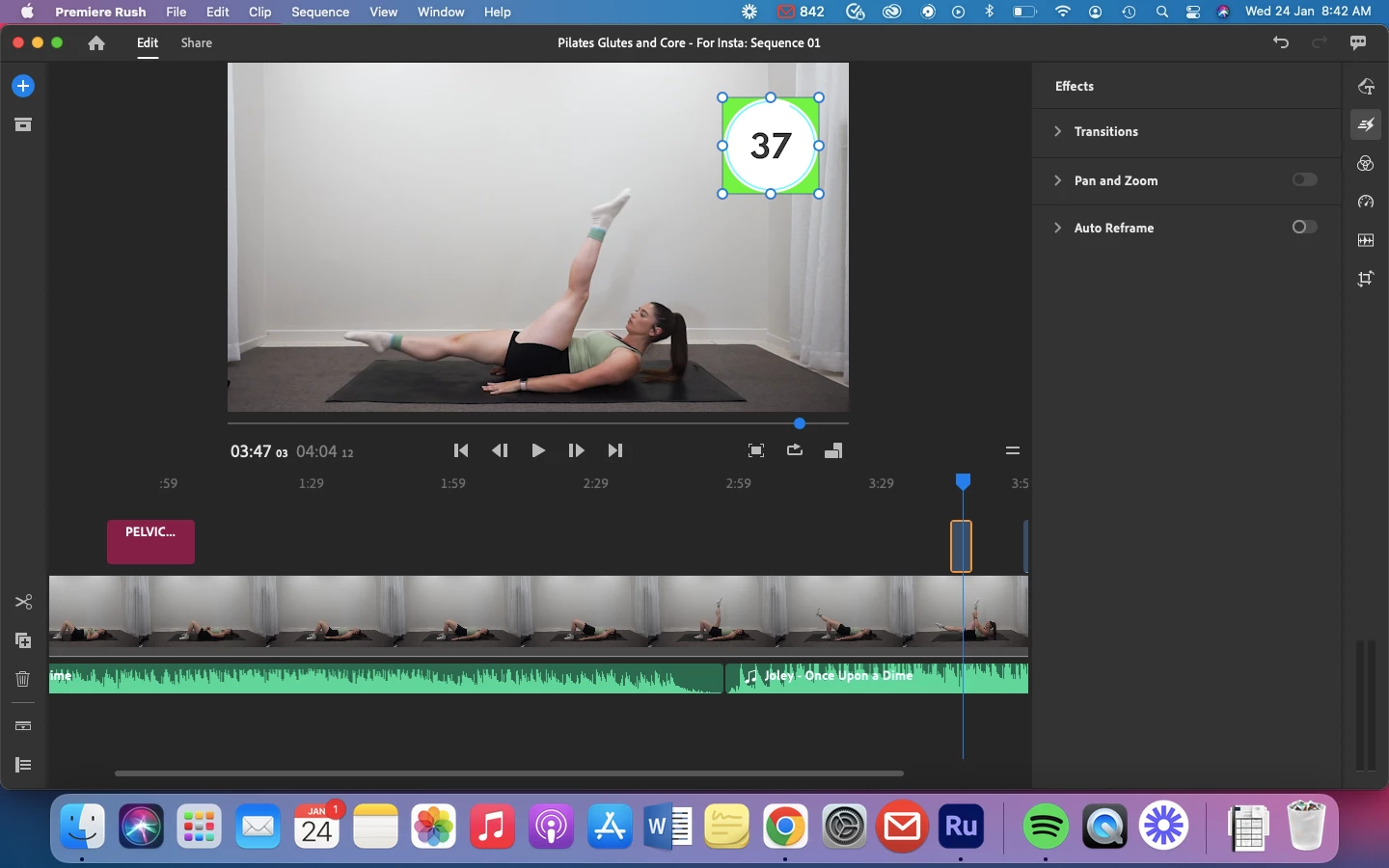How to Remove Green Screen in Premiere Rush
Hi,
I would like a desinger to create me the motion graphics of a countdown timer for my fitness videos.
We are testing to see if it will work. He has created a file that has a green background so I can remove it. I followed a help article on medium however I couldn't find the "Ultra Key Effect" See article:
https://medium.com/@ben.kemp.alida/how-to-remove-green-screen-in-premiere-rush-a9c3d9202c3a
I was wondering if anyone else knows if its possible to do this in Adobe Rush.
See my attachement and an example of what I'm trying to achieve.
Thank you!