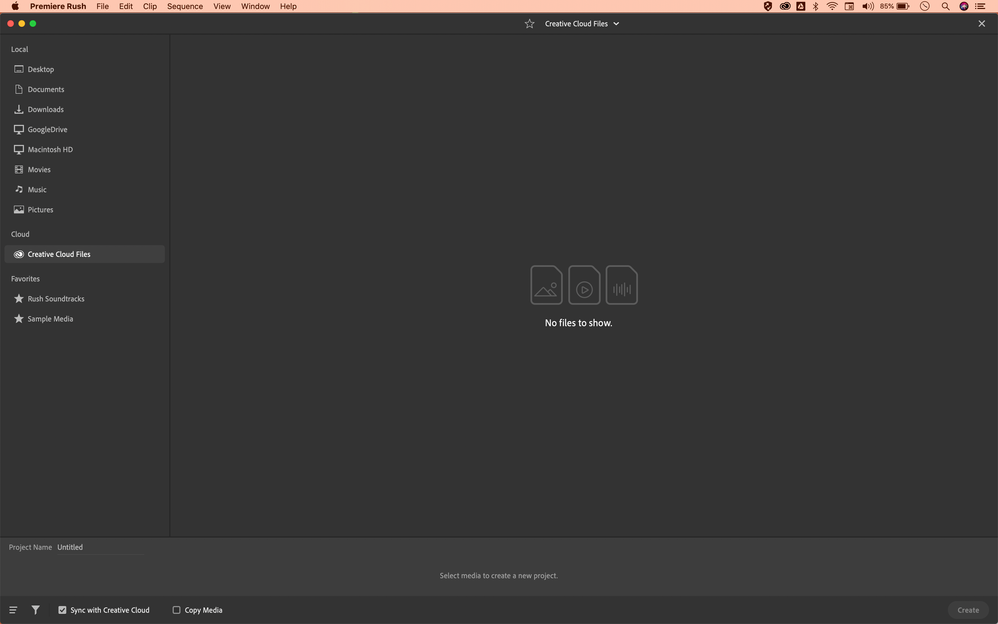- Home
- Premiere Rush
- Discussions
- Re: Premiere Rush on Android, projects have disapp...
- Re: Premiere Rush on Android, projects have disapp...
Premiere Rush on Android, projects have disappeared!
Copy link to clipboard
Copied
Hello!
I recently think the Creative Cloud updated on my account and when I went to my Android phone, (pixel 2xl), where the project was started on, the projects have disappeared!
Now, I can see the projects appear for like, a split second on my phone, but then it disappears and my phone says "Start a new project."
I don't see them on any of my connected devices.
How do I fix it? Or are they gone?
Copy link to clipboard
Copied
Hi there,
Yikes! I'm very sorry about that. Have you already tried signing out and back into Creative Cloud account?
Which version of Premiere Rush are you using? https://community.adobe.com/t5/premiere-rush/finding-the-premiere-rush-version-number/m-p/4788185
Let us know.
Thanks,
Kartika
Copy link to clipboard
Copied
I'm on the 1.5.24.606, July 27 version
I just tried signing out and back in, same problem. Any thoughts?
I would think a project started on my phone, it's stored locally on my
phone, no? Only online?
Copy link to clipboard
Copied
Thanks for the details.
Online? Does that mean your project is synced to Creative Cloud?
Have already tried accessing your project on another device?
Kartika
Copy link to clipboard
Copied
Hello!
I have tried it on 3 devices, nothing is there.
Here is a video of what happens when starting Rush on my phone, hopefully this helps.
Copy link to clipboard
Copied
Thanks for the video. It helps. Did you try to open your project on the desktop version?
Let us know.
Kartika
Copy link to clipboard
Copied
Hello, nothing is here on the desktop version.
Copy link to clipboard
Copied
Hi! I haven't come across this before. Sorry for the trouble. Thanks for providing the video. I have a few things I'd appreciate if you can try:
1. Verify you are signed in using the same Adobe ID on each device (either Individual or Enterprise). Must be the same.
2. Try creating a new synched project on desktop and see if that appears on the desktop and your Android device
3. Try creating a new synched project on the Android device and see if it’s still there when you quit and re-open Rush, and verify whether that project appears on your desktop computer.
Thanks,
Peter
Copy link to clipboard
Copied
Do you think my projects are lost?
Copy link to clipboard
Copied
FWIW, the same thing happens on my ipad. My projects appear for a split second, having been created on my phone, and it disappears on my iPad.
Copy link to clipboard
Copied
Hello, did all 3.
The new projects seem to be there, however, my old projects are still there... like ghosts... 😉
https://photos.app.goo.gl/6rTXaw1u18q1bse99
project made on my Macbook Pro and Pixel 2xl, and they both are in my iPad, but my old projects are still appearing, but I can't get to them because they disappear.
Copy link to clipboard
Copied
Sorry for these issues. Again I've never seen this. The team and I are trying to think through possible causes.
Two more requests:
1. Can you let me know if you have previously opened all of these projects on the desktop?
2. On Mobile, can you go to Project Browser > Tap on the gear icon > Preferences > Share logs > Share logs and project files
Copy link to clipboard
Copied
was created on my phone.
I don't think so on desktop, I might have viewed it, maybe.
Here is the link to my project logs
https://drive.google.com/file/d/1AUQoQvFEtKQNJmz7kHGoRxaBtBK-0wXW/view?usp=drivesdk
I think something happened when my district like, they told me to back up
my projects as something was switching over for online stuff. Like account
stuff. Well, I didn't for my phone projects because I thought it would be
stored locally as well as in the cloud. And then I logged back into my
account, and then this started happening.
Also, back when this wasn't happening, in July, the example project would
show up for a split second and disappear, just like my projects are doing
right now. I don't know if that's significant or not.
Thanks for your help! I really appreciate that someone is trying to figure
things out.
Copy link to clipboard
Copied
Thanks so much for sending the logs. That was very helpful. We did confirm that there are two email addresses associated with these logs. I'm not exactly sure what we can do but here's a few suggestions
1. Can you try to find the instructions to do the migration and see if it works?
2. Can you try signing with your school/work and/or personal ID to see if the projects are present?
Hopefully, we can track them down signing into the correct account or they can be migrated if it's not too late.
Let us know how it goes.
Copy link to clipboard
Copied
Hello, is this the migration you are speaking of?
https://helpx.adobe.com/enterprise/kb/transfer-assets.html
which 2 email addresses do you see?
one that starts with fun and the other that starts with jh?
Copy link to clipboard
Copied
BTW, I wanted to note:
Whenever logging into my school/work account from my phone, I cannot just log in using Google.
That brings up an error.
I have to log in to Adobe, and I had to like, set up an account through there.
Could that be the cause of the problem?
On desktop I just click Log In Using Google
Also, did I ever sign in using my BASD address and click Personal?
Copy link to clipboard
Copied
Any new ideas?
Is this just a thing I'll have to ignore? My projects are gone?
Thanks for any help!