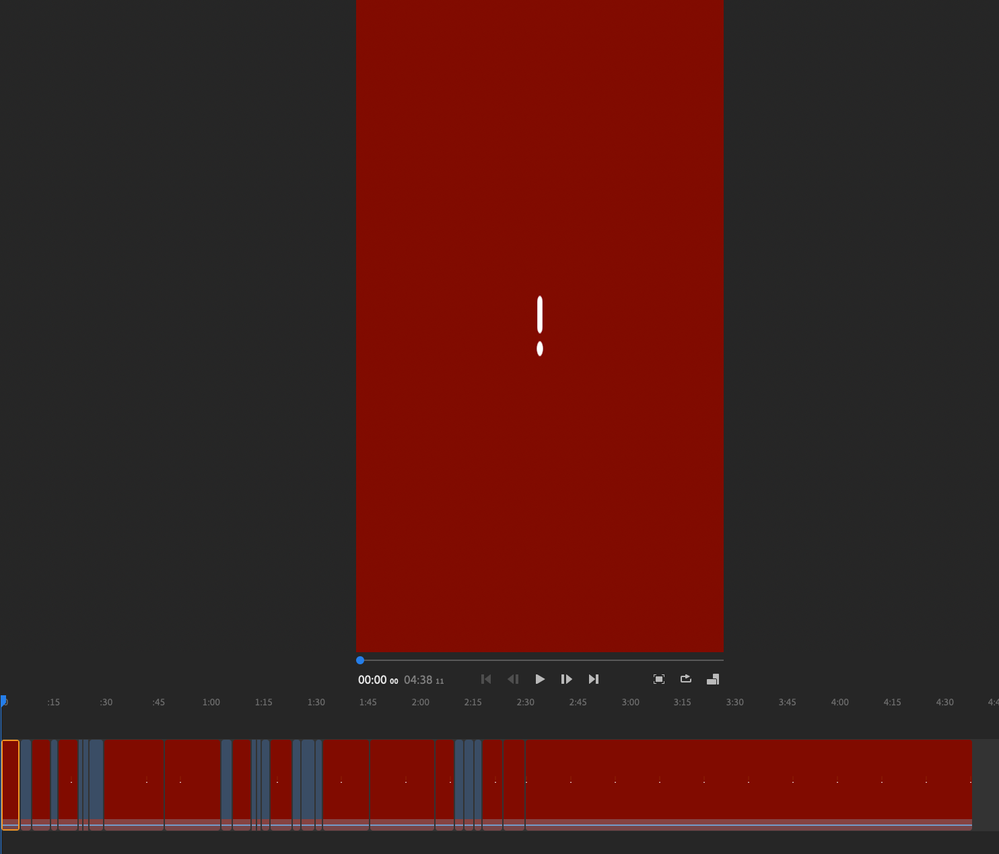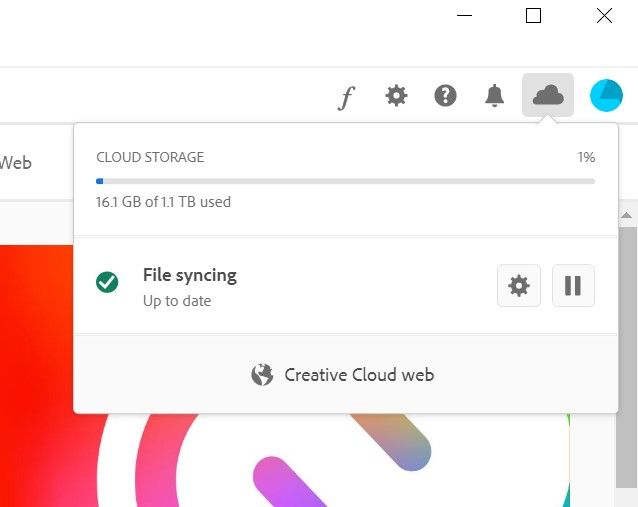Adobe Community
Adobe Community
- Home
- Premiere Rush
- Discussions
- Re: Project not synced to MAC - red exclamation ma...
- Re: Project not synced to MAC - red exclamation ma...
Project not synced to MAC - red exclamation mark (2 weeks after turned on cloud sync)
Copy link to clipboard
Copied
filmed on my Google Pixel.
MOB: Turned on :white_heavy_check_mark:
:white_heavy_check_mark: Preference: User Cellular For Sync
:white_heavy_check_mark: Project : turned on sync
Cloud:
Cloud documents = empty no project is shown :cross_mark:
Desktop:
2 projects were successfully synced.
2 other project just keeps getting the screens like above.
:white_heavy_check_mark: WIFI - connected to the same wifi
:white_heavy_check_mark: Have tried to uninstall and reinstall Premiere RUSH again, nothing worked.
Long time Adobe subscriber, first time Rush user.
I'm so disappointed
Copy link to clipboard
Copied
Hi Jacaliding!
We're sorry for the syncing issue. Could you try sign out and back into your Creative Cloud Id? Also, can you check if the file status is Up to date? As seen in the screenshot.
Let us know how it goes.
Thanks,
Kartika
Copy link to clipboard
Copied
Having the same issue. redownloaded the app on my laptop, Same wifi, changed preferences. except using a windows computer instead of a Mac. It says my files are up to date too, like the screenshot provided. it's been like this for 3 days now.
Edit: after redownloading the app, some of the files have shown!! just going to give it some time now 🙂