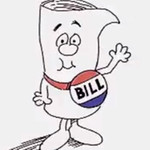- Home
- Premiere Rush
- Discussions
- Re: Rush included or not included in Photography P...
- Re: Rush included or not included in Photography P...
Copy link to clipboard
Copied
I purchased the 20GB Photography Plan earlier this week. In the Creative Cloud desktop app Premiere Rush is listed under "Included in your subscription". When I open Rush it tells me that I need to pay to use it.
Can Adobe either please make Rush part of the Photography Plan or stop listing it as available?!
From perusing the forums it appears that this has been an issue for some time now. It is either a dishonest marketing ploy or careless programming. Either way it needs to be rectified.
 2 Correct answers
2 Correct answers
Hello all,
I'm sorry for the confusing labeling that was used previously in the Creative Cloud app. The labeling has been updated. I hope that helps going forward.
Our freemium apps are now under a section called "Apps to try." If you see any other misleading messaging, please let me know, and I'll pass the information on to the right team.
I hope this is no longer a problem from now on.
Thanks for sharing your experience with us.
Peter
The Photography plan does not include the premium features of Rush.
The Premiere Rush Starter plan is available to anyone with an Adobe ID.
Photoshop supports video editing and may meet the needs of someone who is considering the Creative Cloud Express plan or the Creative Cloud All Apps plan that each includes the premium features of Rush.
Video editing in Photoshop
https://helpx.adobe.com/photoshop/using/new-video-features-photoshop-cs6.html
Photography (20GB) Plan (https://www.adobe.com/creativecloud/photography.html)
...Copy link to clipboard
Copied
Yes, I also have the Adobe Photography plan (for years now) and am looking for a basic video editor. I'm concerned if I open Rush, Adobe will switch me to the $52 a month all App plan, so I uninstalled it. Showing Rush as part of the photography plan is dishonest. Adobe should simply list it as a free trial which I would be interested in, but not at the cost of losing my photography plan.
Copy link to clipboard
Copied
I also have the Creative Cloud Photography plan and just started using Rush. It let me fully use the program but after saving three videos it said I had to upgrade to continue using. I clicked the Upgrade button and it wanted to charge me as much as the Photography plan itself. Thats crazy on many counts. First telling me its included in my plan, and then wanting to charge me as much as a much more powerful suite of Programs. I commented on this forum a week ago and have yet to hear from Adobe. But after reading other posts this sounds very deceptive.
Copy link to clipboard
Copied
I know I'm replying to a post from May 2020, but it's probably worth noting that Photoshop has a Timeline for editing video. It's by no means as sophistociated as Premiere Pro, but it can give Premiere Rush a run for its money.
If you happen to be on a M1 Apple Silicon based Mac, you may still have to enable Rosetta for the video import/export features to work.
Copy link to clipboard
Copied
Before Adobe Rush, it appeared free in my photographer plan, I installed it a few weeks ago, today it appears deactivated and not included in my plan... I don't understand why?, any answer please... thanks
Copy link to clipboard
Copied
I'm replying here because I want this issue to remain visible as long as possible. I've replied to other such posts and yes, it's dishonest. A bald faced lie. Rush is NOT included in the photography plan. A trial version is available. Shame, Adobe.
Copy link to clipboard
Copied
Wow, I'm just getting on this topic now and didn't realize it was ongoing for so long. Tried calling Adobd and getting help, then chatting. No one at Adobe will give me a straight answer.
Copy link to clipboard
Copied
As a new 20 GB Photography Plan subscriber, I'd like to add my disgruntlement at this misleading ploy from Adobe. It clearly states that Rush is "Available in your subscription", with no Try button, no Buy button. So restricting it to 3 videos is an interesting use of the word "available".
Copy link to clipboard
Copied
I just signed up for the Photography plan believing that Premiere Rush was included - based on the materials from Adobe - and agree this is a bald-faced lied. Does Adobe respond to complaints in this forum? I am planning to file a BBB complaint.
Copy link to clipboard
Copied
Hello all,
I'm sorry for the confusing labeling that was used previously in the Creative Cloud app. The labeling has been updated. I hope that helps going forward.
Our freemium apps are now under a section called "Apps to try." If you see any other misleading messaging, please let me know, and I'll pass the information on to the right team.
I hope this is no longer a problem from now on.
Thanks for sharing your experience with us.
Peter
Copy link to clipboard
Copied
Thank you for finally changing that and making it clear. It's a shame it took well more than one year for that to happen, but at least people won't be installing Rush or purchasing the photography plan in the future believing the full version to be included.
Copy link to clipboard
Copied
this correction has now been reversed, and it's no longer in Apps to try, but again is suggested that it's somehow available just like Photoshop is. See my screenshot in another reply below.
Copy link to clipboard
Copied
Having just installed it today (I installed CC last week) I can assure you it is still a problem. There should be a "Try" button next to it, not just a "Install" button.
Copy link to clipboard
Copied
Thanks @petergaraway at Adobe for addressing this.
Premiere Rush no longer appears under "Available in your plan" – but rather further down under "Apps to try"... This is a big improvement and definitely helps make things clearer.
The matter is a bit confusing because the Premiere Rush Starter plan is free to use, whereas the unrestricted version is not. Has Adobe considered indicating "Premiere Rush (Starter)" to make this more obvious before installing – or alternatively using "Try"/"Buy" buttons like on other apps?
Just some additional thoughts.
Copy link to clipboard
Copied
Yeah big improvement. It only took what 2 ½-3 years to get changed but yes it is nice they finally changed it.
Copy link to clipboard
Copied
Why did Adobe not send out another e mail saying the first one was wrong, so to minimising the problems the first one caused, But instead making people waste a lot of time finding issues navigating Adobe maze of support to find out we had been duped, misled or just plain lied to.
Copy link to clipboard
Copied
Yep, its still saying that Adobe Rush is 'available' in my photography plan just like Photoshop, despite it NOT being available in my photography plan just like Photoshop. I took the attached screenshot today. Still as misleading as it's always been. Seriously, how hard can this be to correct? Who at Adobe is authorising the lie that it's 'available' when it's most obviously not available, but is merely a trial or an 'App to try?'
Copy link to clipboard
Copied
Paul:
So did you download and install the Rush version that Adobe just released this week per their email? Did you try it for three videos? What happened then? I'm away from my computer this week and am curious if Adobe actually corrected their issue. Three videos to me is only a trial program - not a full version. After all this bad rap they're getting I would think that they would do the right thing and include a full version in the Photography Plan. Its not like they don't have another video editor to sell (Adobe Premiere).
Copy link to clipboard
Copied
Yes, it appears that the 3 export limit has been removed now. Installing the most recent version seems to have updated it enough, as @ColinOatley mentioned below. I'll reply to my own comment above clearing that up.
I never got the email that people have been mentioning, so I wasn't aware they had said they'd be removing the limit in the future.
Copy link to clipboard
Copied
For the record, upon re-installing it after a break without it, the limit appears to have been removed and my comment above is incorrect. I never received the email about the limit being removed (I choose not to get marketing emails), and I apologise to any Adobe staff for my previous error.
Copy link to clipboard
Copied
I think maybe Adobe has removed the 3-export limit. I subscribe to the Photography Plan, and I recently updated the Creative Cloud app on my Windows desktop to Version 5.6.0.788. The CC app now lists Premiere Rush as "Available in your plan", not "Available to Try". I wondered if the 3-export limit has been removed, so I downloaded and installed the app (version 1.5.62) on my desktop to find out.
As a quick test, I created and exported five small projects. It worked. There was no message telling me that I was limited to 3 exports. All five exports succeeded. So far, so good.
on my Windows desktop
Copy link to clipboard
Copied
Yup, same for me - I installed it again this morning - 3 limits notification was there, so I uninstalled it.
Then I read your post, reinstalled it this afternoon - and the limit is gone....I've done 4 exports to check that the popup wasn't just hiding....so far so good.
Nice one!
Copy link to clipboard
Copied
I'm not sure why you're saying it's resolved. I just installed on my new mac today and Rush shows up as included in plan.
Copy link to clipboard
Copied
So today (22/10/2021) I get this in an email from Adobe:
"Dear Adobe Customer,
In the coming week your Adobe Creative Cloud membership will start to include the premium version of two additional applications: Adobe Premiere Rush and Adobe Photoshop Express. Your Creative Cloud plan remains the same price even with the addition of these applications."
Sounds good, I like the idea of Rush as an alternative to Final Cut when I just want a quick throwaway vid for insta - but the '3 export' limit remains. Have I just jumped the gun i.e. the full version will become available, or is this Adobe using a very questionable marketing tactic to get some attention for Rush?
Copy link to clipboard
Copied
This is interesting. So you currently have the Photography plan?
That email states "the premium version" of Rush... Usually, one would think the premium version would be the full version. But you mention "the 3 export limit remains" – does the email say that?
Next week is the big annual Adobe MAX conference, so guessing that this email could be a sign of an upcoming announcement... We'll probably learn more details then.