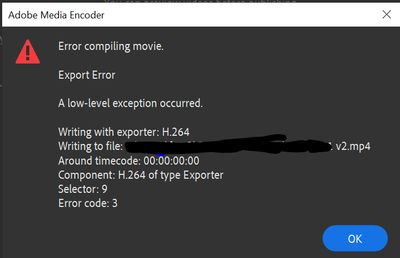Copy link to clipboard
Copied
Hi,
I have created an project in rush on a IPad Pro 2018. Then tried to render it. It won’t render. I’ve synced it so I can open it in premiere pro. But it won’t open. The icon just goes grayish and premiere does not continue. Left it over night because I read it could take some time. Nothing happened.
Can you please advise on what to d?
 1 Correct answer
1 Correct answer
Hi All,
This has been resolved in Premiere Rush 1.0.3 which is available in the App Store for download.
Thank you for your patience while we worked to get this fixed. Please update to 1.0.3 and let us know if you continue to have any issues.
All the best!
PG
Copy link to clipboard
Copied
I am having a similar problem, I created a project on my iphone XR and Rush will not render.
Copy link to clipboard
Copied
I'm on version 1.5.3 on the iPad Pro and have the same issue.
Copy link to clipboard
Copied
i took everyones advice on here and just combined it, i locked all the tracks (audio,graphics,video) didnt use text and then it rendered,its annoying but it worked.
Copy link to clipboard
Copied
Rush is not rendering my video-- whether I log in via Apple or google it does not matter. I've tried it twice and still won't work. I have an iphone11. Please help.
Copy link to clipboard
Copied
Happens all the time to me! Nothing that fixes it either once it decides to not render
Copy link to clipboard
Copied
Hi there
I figured out a work around!
I LOCKED All the video and audio tracks and then it rendered. I think the issue is the graphics/text, but if I lock all the tracks it worked.
Copy link to clipboard
Copied
I did that. Nothing. Also cleared every cache. Nothing.
Copy link to clipboard
Copied
I have a samsung with Android and impossible to render my video. It was working ok yesterday, and today impossible to render. I ha e tried 5 times today. I just paid the subscription. I am very disappointed. Do i have to pay for somethinv that does not work ? How to get my video render ?i have tried to get in touch with chat help, but nobody answered me. HELP.
Copy link to clipboard
Copied
I'm in the same boat! Again! A whole week of editing countless of hours...for no hope to render!!!
Copy link to clipboard
Copied
I fixed mine by changing the presets on Export to - 1080 Match frame rate
This works with adobe Rush Premier on IPad Pro 2018
Copy link to clipboard
Copied
Hi,
Please help me. I am having trouble in exporting (error screen below). I have exported many times.
Copy link to clipboard
Copied
HI,
I'm getting the same error and other similar ones on windows 10 laptop with 16g of ram, it makes no sense at all, I'm working with 4k rez from DJI inspire. My Dad said he isnt going to spend good money on a subscription that doesnt deliver what its ment to. I hope you find a fix soon or no more adobe for me 😞
Copy link to clipboard
Copied
Copy link to clipboard
Copied
I am having this issue now in 2020. I thought maybe I just needed to wait for an update to come out, so I did and I am still having the same problem. I have never had this problem before. It is just stuck on rendering with 44 seconds to go and will not move. My system is up to date and meets all required specs, I let is sit for a long time hoping time would fix it and nothing. Then I go to cancel and reopen rush and it will not open. Please fix.
Copy link to clipboard
Copied
At least you got 44 seconds of rendering. My iPad Pro 10.5" just immediately goes to the "unable to render successfully" pop-up. Really frustrating, Adobe, to spend a bunch of time working on a video with titles/image overlays, only to find there's nothing I can do with it. Please release a fix.
Copy link to clipboard
Copied
^^ I know these feels. Spent more time trying to export my file than i did actually editing it.
Copy link to clipboard
Copied
I know these feels too. Sucks.
Copy link to clipboard
Copied
Mine won't render and it's 2020. What a waste of time. This has happened to me time and time again. I don't even know why I use this program. It's disappointing.
Copy link to clipboard
Copied
I figured out a work around!
I LOCKED All the video and audio tracks and then it rendered. I think the issue is the graphics/text, but if I lock all the tracks it worked.
Copy link to clipboard
Copied
Wow, I wish that would work for me. I tried duplicating the video, locking the video and audio, yet nothing happened. It thinks for approx. 10 seconds after I hit export and then says it's unable to render. I honestly don't know why I continue to pay for this service when half of the apps don't work reliably. This has clearly been an issue for many users for multiple years but Adobe doesn't seem to be doing anything to actually fix the problem.
Copy link to clipboard
Copied
Hi there.
I am having exactly the same issue on my Ipad Pro.
The Video I am trying to render is only 49MB and I don't have titles. This should be very straight forward but I keep getting the same error message.
My Ipad has over 80% Storage available and I have updated with the latest version of the app and still nothing.
@Adobe is there still no solution?
Copy link to clipboard
Copied
I tried rendering on my iPad Air 2 and I get the same message over and over again (unable to render successfully) even after I tried removing text and locking all tracks. Any other suggestions from anyone?
Copy link to clipboard
Copied
I noticed that if I try to make a video using footage from my GoPro, i receive this error message.
If its video footage from my phone, it works successfully.
Copy link to clipboard
Copied
I also have this error and im on ipad 6 and i've tried to lock the layers but it just doesnt work.
Copy link to clipboard
Copied
Ok. What a goat-rope, especially for a professional product. I was having similar problems with Premiere pro, rendering H264 video. It locked up every time. So, I found a fix for pro by unchecking the hardware acceleration under the preferences menu. The same thing worked for rush, although the menus and commands were slightly different. Seems my graphics card was not recognized by the program.