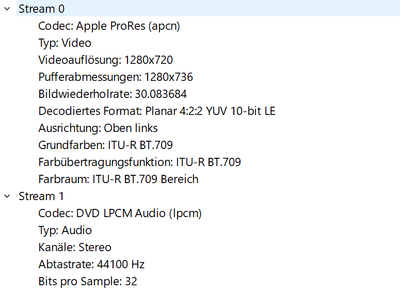Video image distorted / wider
Copy link to clipboard
Copied
Dear support community,
I am reaching out since I have created a project in which I alternate video footage full screen and slides with the video in a reduced size on top.
After working on the project and setting the laptop aside for a while, for some projects, the video footage suddenly appears stretched horizontally. This problem persists also when exporting, i.e. can be seen on the final video file after export.
I have tried all basic steps (restarting the programme, restarting the laptop), have activated, deactivated and reactived syncing to the creative cloud, but cannot find a solution (similar problem in terms of image: https://community.adobe.com/t5/premiere-rush/distorted-audio-and-distorted-video-image/m-p/11735264)
I would very much appreciate your help as I need to deliver the final videos as soon as possible for a client.
Thanks in advance!
Information on the laptop & programme version:
- Adobe Premiere Rush Version 1.5.58 (Build 64)
- Lenovo ideapad 530S, Microsoft Windows 10 Pro
 1 Pinned Reply
1 Pinned Reply
Hi Carolin,
Screen recoreded footage are often Variable frame rate which is more complex to handle for the app in some cases. Transcoding the footage would convert it from Variable frame rate to Constent frame rate that's ideal to work with.
Let us know if it helps.
Thanks,
Nishu
Copy link to clipboard
Copied
Hi Carolin!
Sorry for the issue. Have you already tried the suggestions mentioned in the thread?
What type of media files are you working with (codec/ format, frame rate, frame size)? Can you try unchecking "Use Optimized Clips"? Go to View > Use Optimized Clips.
Let us know.
Thanks,
Kartika
Copy link to clipboard
Copied
Hi Kartika,
Thanks for your response!
Concerning your points mentioned:
- I have tried all suggestions in the thread and even switched to a laptop with a better graphic card.
Now working both on the Lenovo as well as on a Dell Vostro 5402 , processor11th Gen Intel(R) Core(TM) i7-1165G7 @ 2.80GHz, 1690 MHz, 4 cores
- I have tried unchecking "use optimized clips"
==> the problem persists unfortunately.
--> How can I access the information requested on codec/ format, frame rate, frame size?
I have this information at hand:
Thanks in advance for your support!
Copy link to clipboard
Copied
Thanks for the details. Which device did you use to capture footage? Can you share some sample files with us for testing?
Let us know.
Kartika
Copy link to clipboard
Copied
Hi Kartika,
Thanks for your response.
These are the details on the mac and OS used to record the videos:
--> I am happy to share an exemplary "broken" and an original file privately - could you indicate a mail address I could send this to?
Copy link to clipboard
Copied
Thanks for the detail. You can upload the sample file here and send me the download link through DM: https://helpx.adobe.com/creative-cloud/help/share.html
Kartika
Copy link to clipboard
Copied
Hi @Kartika Rawat ,
I have sent you a dm with links and screenshots for you to have a look at.
I would really appreciate you finding a solutions, as my company is paying for the software and it is obviously not working properly.
Thank you very much in advance!
Copy link to clipboard
Copied
Thanks for the links. Are they PNG files?
Let us know.
Kartika
Copy link to clipboard
Copied
The links refer to video files and I had added screenshots to the message itself.
Best,
Carolin
Copy link to clipboard
Copied
Hi @Kartika Rawat ,
I haven't heard back for 12 days and thus am following up.
Best,
Carolin
Copy link to clipboard
Copied
Hi Carolin!
Sorry for the delay. I tested your files and I'm not getting this issue. Could you try transcoding media through third-party software like HandBrake and see if that helps? https://support.3playmedia.com/hc/en-us/articles/227729168-Transcoding-Videos-with-HandBrake
Let us know how it goes.
Thanks,
Kartika
Copy link to clipboard
Copied
Hi Kartika,
Could you help me understand how transcoding media through HandBrake should help? I usually reduce all videos in size with HandBrake after exporting them from Rush. For these "distorted" projects, they are already distorted in Rush, when I export them fron Rush and thus, I wouldn't see how this can be fixed modifying the file with HandBrake. Happy to try other fixes.
I have discontinued my Adobe license for the moment as without this problem being solved, I cannot use this software anymore.
Copy link to clipboard
Copied
Hi Carolin,
Screen recoreded footage are often Variable frame rate which is more complex to handle for the app in some cases. Transcoding the footage would convert it from Variable frame rate to Constent frame rate that's ideal to work with.
Let us know if it helps.
Thanks,
Nishu
Copy link to clipboard
Copied
I ran into this problem when I had deleted the clips from my computer and then had to come back and edit the project. Once I got the original clips/footage into the folder they had been in when I started the project, and then restarted Premiere Rush, then the clips in my timeline were the proper proportions (not stretched).
Copy link to clipboard
Copied
Thanks for the tip above Jewel! finally figured out the original folder name and got it to go back to normal proportions. Now I want to move the files to a more organized location (was previously on my desktop) but can't figure out how to do that without reverting to the distorted image... Any tips?
Copy link to clipboard
Copied
Thank you! I had the same stretching issue after I renamed the folder the original files were in. It took me a few tries to remember the exact name it was before and restarting Rush every time I tried, but I eventually got it right and the video was not stretched anymore.