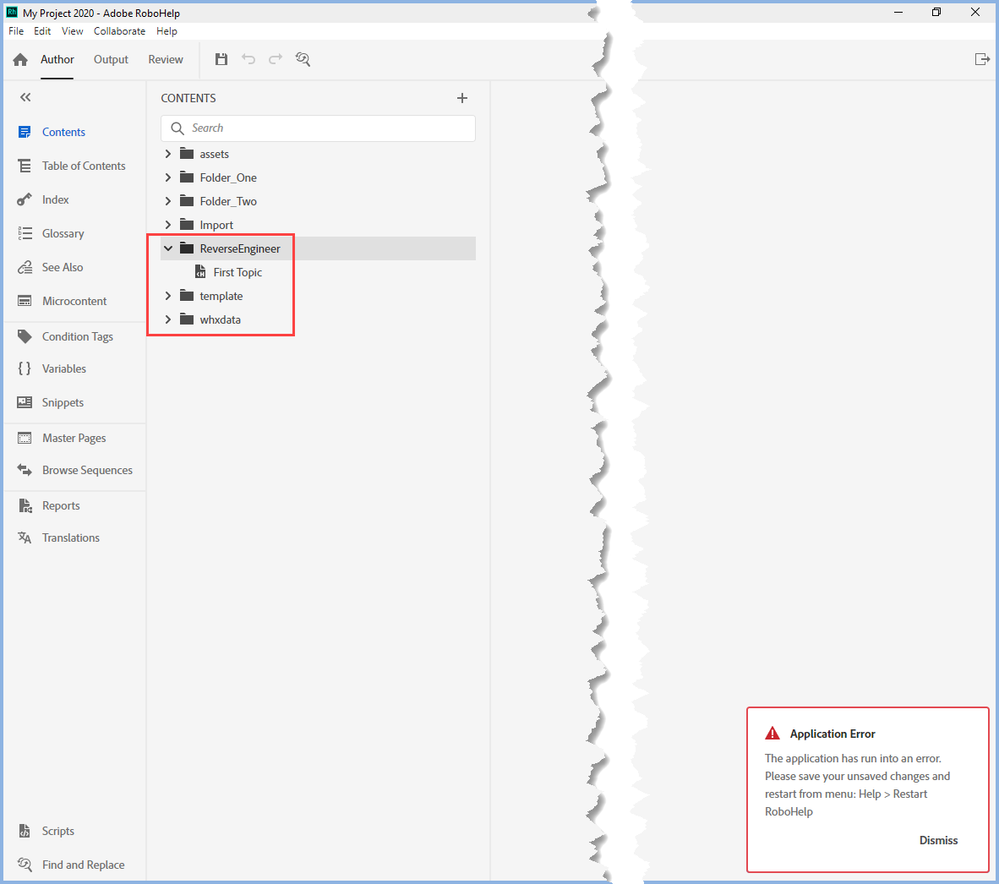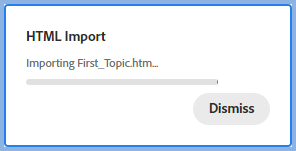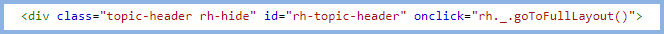Adobe Community
Adobe Community
- Home
- RoboHelp
- Discussions
- Re: Advice on importing generated html files into ...
- Re: Advice on importing generated html files into ...
Advice on importing generated html files into a Robohelp 2017 project
Copy link to clipboard
Copied
I'm looking for advice on how to resolve an issue where a Robohelp 2017 project has been lost and the only backup is from over a year ago, not good I know.
There is a responsive html generated version of the helpfiles from not that long ago. Was wondering if anyone had any advice on how to handle this, although I know it's not going to be a simple easy fix.
And to throw things into the mix, I want to upgrade this project to Robohelp 2020 at some point. So I have a few questions and would be grateful for any advice.
- Is it best to upgrade to 2020 then sort out the problems
- Is importing the generated helpfiles into the project going to be easier than copying and pasting their contents? There was about 800 topics in the project.
- Is there a way of importing the images that are in those html files?
I'm not that familiar with Robohelp 2017, as I haven't used it for years. I use Robohelp 2020. It's a colleague who is using that version.
Copy link to clipboard
Copied
Also, are you absolutely sure the source has been lost? You've scoured the whole computer and checked you can't restore from the Recycle Bin (if it was deleted by accident)? If you can find the source htm files but have just lost the xpj file you might still be able to recover the project using an hhp file if there is one (see Opening corrupted projects and scroll down the Robohelp Classic section)
If you've definitely lost the source files, have a look at the Reverse Engineering page on Peter's site to see your options:
https://www.grainge.org/pages/authoring/reverse_engineering/reverse_engineering.htm
Copy link to clipboard
Copied
Hurried answer as I am about to go out for a while.
Start here. Reverse Engineering (grainge.org)
It was written back in the days of WebHelp rather than Responsive so you may have to adapt it.
I will give the question more thought later.
________________________________________________________
See www.grainge.org for free Authoring and RoboHelp Information
Copy link to clipboard
Copied
I don't think the reverse engineering page is going to help as you have a responsive output. The link to Help Essentials will not help either as their script does not support responsive outputs.
I suggest you create a new project and import just one topic from your output to see what you get, it's not pretty.
The first thing I did was create a folder called ReverseEngineer in the hope of containing whatever got dragged in. The first thing was the AppError which I just dismissed at this stage. As you can see, template and whxdata did not come in to that folder. Also I then got the second issue which was the importing dialog. Dismiss it and it keeps popping up.
After deleting the unwanted folders I then looked at the imported topic code. All sorts of coding you don't want in the source. In the Head section there are a whole load of scripts you don't want along with div tags that are created by the generation process.
At that point I was thinking that copy/paste might be your only solution on the basis it could be quicker than the cleanup.
Then I imported a simpler topic and that went much better. I had to deleted the unwanted folders and the scripts as well as removing the line below.
After that the topic with just text and an image was OK.
My conclusion is your steps are:
- Find the source as @Amebr has suggested. It really is worth the effort. Use a search tool that can scour your network. Are IT involved in the search?
- If that fails, do what I did and see how you get on, it seems to be rather dependant on your content.
________________________________________________________
See www.grainge.org for free Authoring and RoboHelp Information
Copy link to clipboard
Copied
@Peter Grainge, we've sort of come to the same conclusion that copy and paste will be our only option.
@Amebr the files are absolutely lost, we've had our corporate IT and Microsoft on the case and they are gone unfortunately.
Thanks for the responses, rather feared this was the case, just wanted to check if there was another way.
Copy link to clipboard
Copied
I recommend you paste into a text editor at least and copy/paste from there to avoid bringing in unwanted coding. Better still, use Pure Text. Copy from the output and paste the text straight in to the new topic. I've used it for years and was pleasantly surprised to see it is now a Microsoft Store free product.
Get PureText - Microsoft Store en-GB
It will be text first, then copy images, then apply styles. Closely followed by setting up a backup routine daily.
________________________________________________________
See www.grainge.org for free Authoring and RoboHelp Information
Copy link to clipboard
Copied
Thanks @Peter Grainge . The only trouble with bringing in pure text is the formatting time involved in reapplying styles. All the topics are quite large with lots of formatting. But will try and see what's going to be the quickest way of doing it.
Copy link to clipboard
Copied
You don't specifically say so, but if you currently have a lot of inline formatting (e.g. <span style="font-weight: bold; font-family: "Courier New;"> etc), do consider updating your process to use styles instead (e.g. <span class="InterfaceText">, given you have a fair bit of work to do anyway. It will save time in the long run.
Copy link to clipboard
Copied
We are resolving the issue by re-importing a recently published version of the project that was lost. It's not perfect and each topic will still need editing but it removes the need to copy/paste all of the text and images.
Thank you for all the help and advice.
Copy link to clipboard
Copied
I know it looks close to being OK in Author mode but the source code is all wrong. Have you tested generating a few topics again to see if it all works?
________________________________________________________
See www.grainge.org for free Authoring and RoboHelp Information
Copy link to clipboard
Copied
Still in the process of importing the topics. We will see what happens when that is done. Appreciate the code is not right and we may have to go back to copy and paste but we will see.
Copy link to clipboard
Copied
I would be very interested to learn how well it goes, your final procedures and so on. It would be a very useful procedure to put on my site. Feel free to email me direct on this one.
________________________________________________________
See www.grainge.org for free Authoring and RoboHelp Information
Copy link to clipboard
Copied
A tip I have been given is after importing, in the Author mode select the content and use Clear Formatting and Remove Attributes options to clean up as needed. You will also need to clear up the head section to remove various scripts.
________________________________________________________
See www.grainge.org for free Authoring and RoboHelp Information