Can´t create a pdf file
Copy link to clipboard
Copied
Why can´t I create a pdf file in Robohelp? There´s no problem creating HTLM and HLTM5.
Please help.
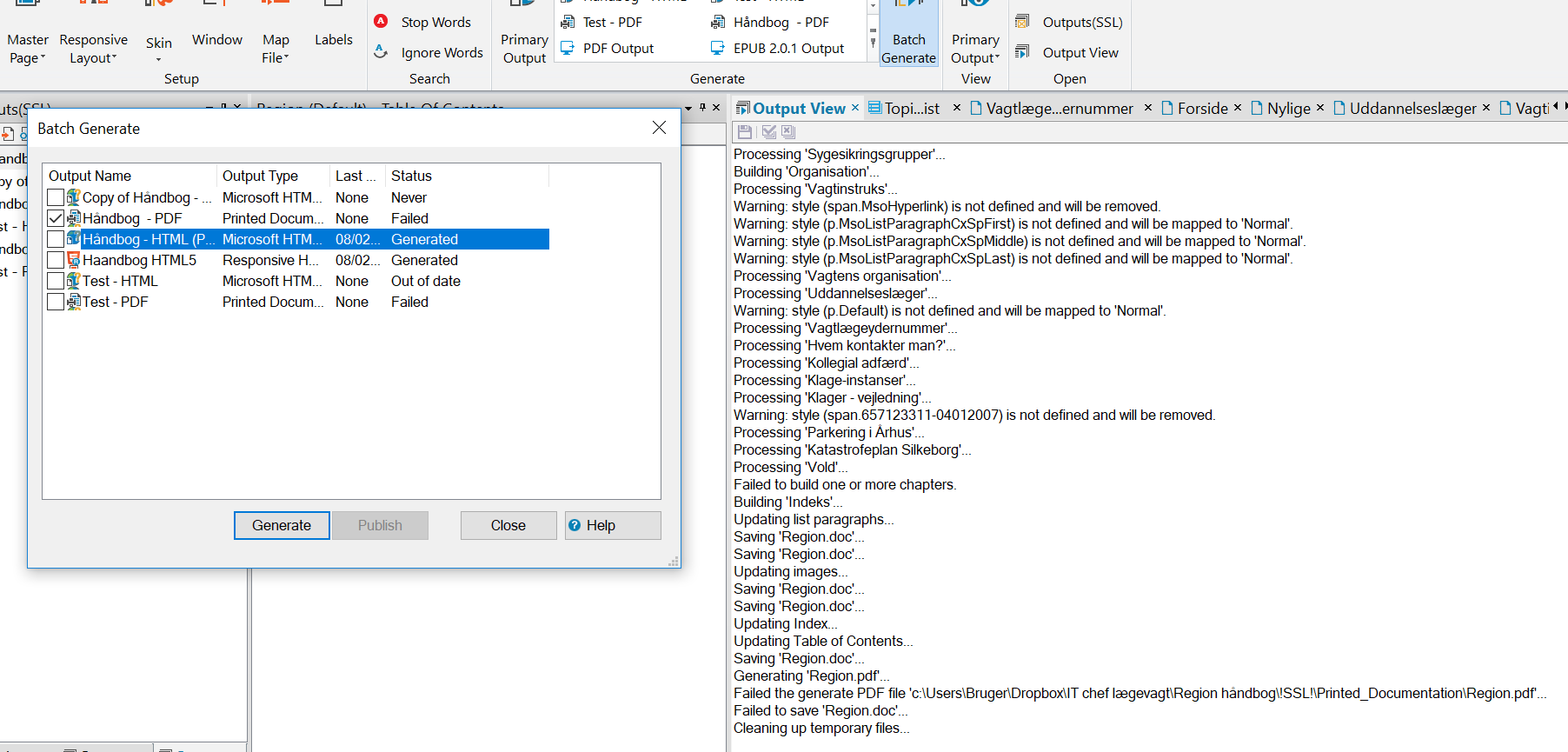
Copy link to clipboard
Copied
There are many things that can cause problems creating a PDF. Clearly you have content imported from Word (Mso is the clue) and that's often related. See Print Issues on my site.
The problem is always identifying the topics that are causing the problem. As good a way as any is to create a new print layout but instead of having all the content, add one book at a time. When you reach a book that gives problems, you know it's one of those topics so you remove them all and then add them back in one at a time.
Others have found that rather than create a PDF they can create a Word DOC and then PDF that.
See www.grainge.org for free RoboHelp and Authoring information.

Copy link to clipboard
Copied
Ok, maybe it´t easier to create it from a word DOC and then to PDF. How do I generate the Word DOC from Robohelp?
Copy link to clipboard
Copied
That's covered in the online help.
In the first page of the Printed Documentation configuration there are two check boxes. Deselect PDF and select Word. Make sure DOC is selected in the dropdown alongside. DOCX is more fussy.
See www.grainge.org for free RoboHelp and Authoring information.

Copy link to clipboard
Copied
Now I´ve changed it, so I´m creating a word- DOC, but i´m still getting som errors, and it´s not generating the full word document.
Here´s what it says:
Please help...

Copy link to clipboard
Copied
Then you must try the other solution I posted.
Peter Grainge
www.grainge.org
@petergrainge
Get ready! An upgraded Adobe Community experience is coming in January.
Learn more