Copy link to clipboard
Copied
I've created a style sheet and applied the hyperlink attributes to it, but I would like to control the color of a hyperlink when you drag a topic onto text. I'd rather have that color be correct automatically, rather than having to apply the Hyperlink style every time I create a link. Where do I go to do this? I'm using HTML5 in Robohelp 2017.
 1 Correct answer
1 Correct answer
If you look in the Project Manager pod you should find your style sheet. Double-click it when you find it.
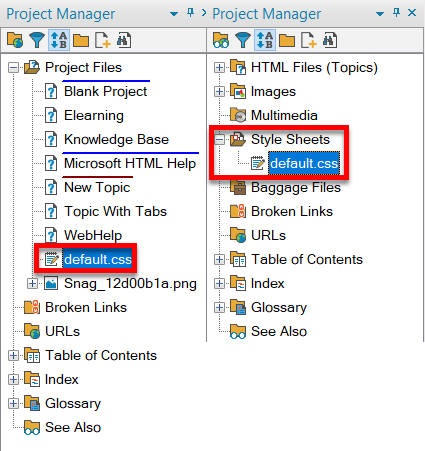
The Styles window should open. Click to expand the Hyperlink section and you can change things there.
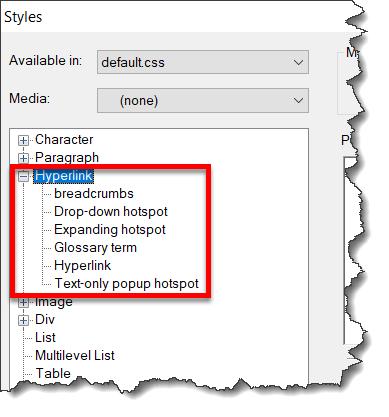
Give that a go and see if it helps solve your issue.
Cheers... Rick ![]()
Copy link to clipboard
Copied
I think the larger question here is to ask exactly what you did when you say "I've created a style sheet and applied the hyperlink attributes to it". Because if you modified the CSS file properly, there should be no need to make further changes to influence the hyperlink color.
Can you fill us in on the steps you took? Maybe if you could do that, we might be able to spot where things went wrong.
Cheers... Rick ![]()
Copy link to clipboard
Copied
I've attached two images. I created a style, Breadcrumb, for the breadcrumb line, and applied it. Then I highlighted part of the breadcrumb line, and dragged the topic, Reports and Views, from the TOC to the highlighted text. The color I got is a royal blue that does not have any contrast on a black background (just FYI, the people who will view this help will be outdoors in sunlight, so the black background is a corporate directive).
If you look at the second image, the Hyperlink style is a lighter color blue with higher contrast against the black. That's what I'd like to see automatically when I apply a link to existing text.
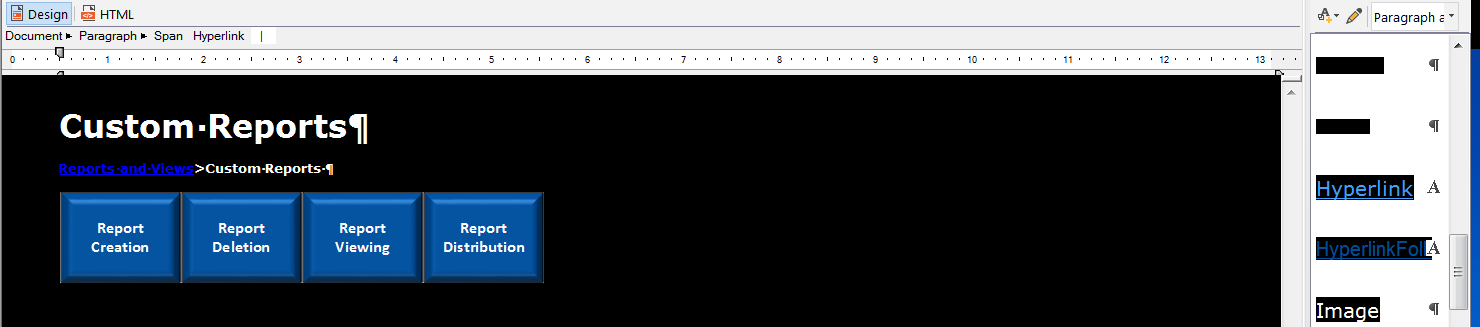
PS: I used to see a breadcrumb option in Webhelp, but don't see it in HTML5. Did it go away?
Copy link to clipboard
Copied
To add another kink to it, I applied the Hyperlink style (highlighted the text and clicked the style in the Style pod) to get the right color, and it wouldn't change. It's still that same royal blue. Thanks
Copy link to clipboard
Copied
If you look in the Project Manager pod you should find your style sheet. Double-click it when you find it.
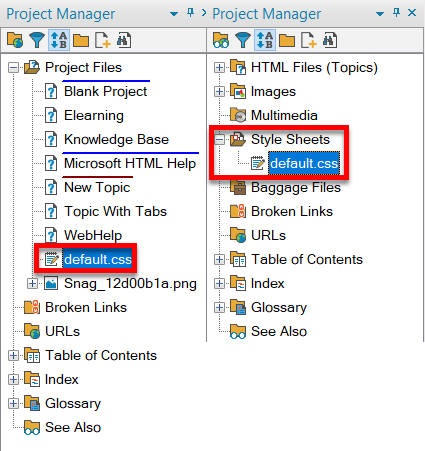
The Styles window should open. Click to expand the Hyperlink section and you can change things there.
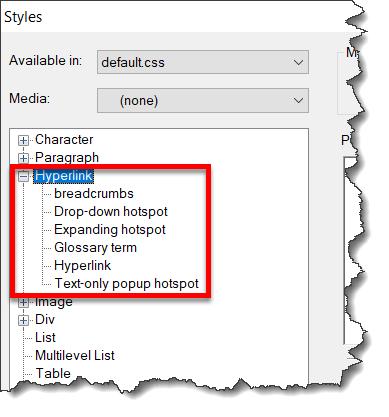
Give that a go and see if it helps solve your issue.
Cheers... Rick ![]()
Copy link to clipboard
Copied
That worked! Thank you so much!