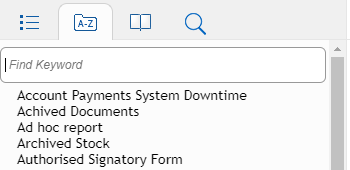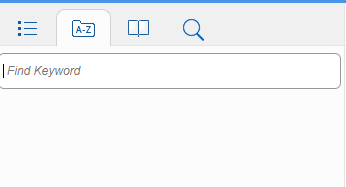Copy link to clipboard
Copied
Hello 🙂
I'm using RoboHelp 2020.7.46, working with a project consisting of 1 master and 2 child projects. These are set up as prescribed on Peter Grainge's site. I have indexed some of the topics in both child projects, and when I generate and do a test publish to a local directory everything displays correctly:
When I publish to our server, however, the index disappears.
Between the test local publish and the live server publish, I've made no changes to the output preferences other than the directory to which it should publish. I think there must be something I've done or something in my setup not allowing the index to publish to the live server, as it was always present in previous versions of live. Any suggestions greatly appreciated! 🙂
Thanks,
Mikey
 1 Correct answer
1 Correct answer
A file system transfer should be fine (that's how I'm doing it) although I think FTP has better recovery built in, in case of network glitches.
Does the problem occur with only one browser or different browsers (Chrome, Firefox?)
You could use a file comparison tool to like Beyond Compare to compare your generated directory with your published directory, to see if something went wrong with the file copy.
Copy link to clipboard
Copied
My first guess would be how you are publishing. Which option are you using for the live server, File System, SFTP etc.
I always use SFTP unless publishing to my machine for some reason.
________________________________________________________
My site www.grainge.org includes many free Authoring and RoboHelp resources that may be of help.
Copy link to clipboard
Copied
I'm using File System to publish for both my local test and the live server, as the server is mapped as a network drive on my machine. I've never used any of the other options tbh.
Copy link to clipboard
Copied
I'm not sure that having access means you can publish there using the File System. If that is what you have used before, then it should still work unless IT have changed your permissions.
I think it's worth speaking to them and trying SFTP.
________________________________________________________
My site www.grainge.org includes many free Authoring and RoboHelp resources that may be of help.
Copy link to clipboard
Copied
A file system transfer should be fine (that's how I'm doing it) although I think FTP has better recovery built in, in case of network glitches.
Does the problem occur with only one browser or different browsers (Chrome, Firefox?)
You could use a file comparison tool to like Beyond Compare to compare your generated directory with your published directory, to see if something went wrong with the file copy.
Copy link to clipboard
Copied
I agree that file transfer should be fine. I suggested using another method in the hope it got round whatever is the issue.
________________________________________________________
My site www.grainge.org includes many free Authoring and RoboHelp resources that may be of help.
Copy link to clipboard
Copied
Thanks both for the suggestions. I'm trying to get SFTP set up with our IT dept as I think this is probably one of the causes. Since I have to be connected to the corporate network to access the server, and this is achieved through VPN, I don't think the connection is the greatest.
The file comparison software worked a treat and it highlighted quite a lot of files which hadn't been updated when I had published to the live server, but had been on the local version. Once I copied them all across the index worked perfectly.
Copy link to clipboard
Copied
Thanks again for the suggestions, both. It was caused by files missing from the final output. Publishing them as a filesystem is the way I was shown, but hopefully I can get FTP set up and get it running that way. In the meantime I'm using Beyond Compare to make sure everything copies correctly.