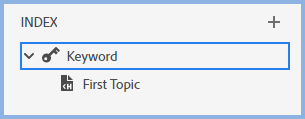- Home
- RoboHelp
- Discussions
- Re: My index is not displaying in my compiled Resp...
- Re: My index is not displaying in my compiled Resp...
My index is not displaying in my compiled Responsive HTML5 output.
Copy link to clipboard
Copied
I recently converted a Robohelp 2019 project with an index, to Robohelp 2020. The index shows in the "Author" tab, however it does not show in the Responsive HTML5 output when I generate it. I followed the instructions to check "Include Index," however the index tab is empty in the compiled output.
Copy link to clipboard
Copied
What point version of RH2020 are you on? This sounds familiar & may have been fixed in a patch.
Copy link to clipboard
Copied
Was it actually fixed by applying a patch?
Copy link to clipboard
Copied
Hi Jeff - I only see RH 2020 not any version.
Copy link to clipboard
Copied
I think it's either on the starter screen or in Help > About RH.
Copy link to clipboard
Copied
Thank you Jeff. This is the Version 2020.5.71
Copy link to clipboard
Copied
Test the same issue in the About RoboHelp sample project. That will establish whether it is a general problem or a problem specific to your project.
Click Open Project and browse to Documents, then My RoboHelp Projects.
I don't think the later updates contained any index fix but it might be worth trying that as well.
________________________________________________________
My site www.grainge.org includes many free Authoring and RoboHelp resources that may be of help.
Copy link to clipboard
Copied
Hi Peter - I converted one of the sample projects, "Robohelp Reimagined" from 2019 to 2020, and compiled it and the index is showing for that project. I guess this means that the issue is with my project. Do you know how I can fix the issue in my project?
Copy link to clipboard
Copied
And this is going to be a strange question, but do you mean index or do you mean table of contents? (Just that I have seen a lot of people recently on other forums talking about 'index' when they mean 'table of contents'.)
Copy link to clipboard
Copied
Hi Amber - it is the index that is not displaying in the compiled Rh 2020 project. I also have a TOC, however, that is displaying as expected.
Copy link to clipboard
Copied
Leave your existing skin and create a new one, just slightly change the name.
Any change?
________________________________________________________
My site www.grainge.org includes many free Authoring and RoboHelp resources that may be of help.
Copy link to clipboard
Copied
Hi Peter - I created a new skin, and generated the project, however, the index is still not displaying.
Copy link to clipboard
Copied
RH2020 changed from Classic in a number of ways including: 1. If a topic isn't in the table of contents, it isn't included in the output. Previously it would be included in the output unless specifically excluded using a condition. 2. The index keywords are now stored in the individual topics, not in a central keyword file.
It might be worth confirming that the topics are all in the ToC and that the keywords are applied to the topics.
(While I can't imagine how the index panel could show keywords without them being applied to a topic, who knows what weirdness might result from upgrading old projects. 🙂 )
Oh and there is also a "Show Index" setting in the skin. It should be on by default but perhaps it got turned off?
Copy link to clipboard
Copied
Hi Amber - All the topics are in the table of contents. I added index keywords to all the topics, however, the index still doesn't display. I have also checked the "Show Index" boxes in the output panel and skins. I even tried unchecking the Show Index boxes and generating the project, and then re-checking the Show Index boxes and generating the project. Nothing has worked.
Copy link to clipboard
Copied
Waiting until you have checked out @Amebr's post re the option in the skin.
________________________________________________________
My site www.grainge.org includes many free Authoring and RoboHelp resources that may be of help.
Copy link to clipboard
Copied
I think I'd create a new blank test project, import 2 or 3 topics, add them to the table of contents and generate to see if the index works in a clean project.
I was going to suggest checking if somehow the index text colour in the skin had been changed to match the background colour, but you said you'd applied a fresh skin to your output, so I don't think it can be that.
Otherwise, hopefully Peter has some further ideas.
Copy link to clipboard
Copied
Hi Amber - I tried creating a new project, importing a few topics, and generating, however the index still doesn't display. I cannot share my project however, I took a screen shot and removed information about the project.
Copy link to clipboard
Copied
I think you mentioned that you were running Patch 5 - have you tried updating to Patch 8 and re-converting your RH2019 project again?
Copy link to clipboard
Copied
Did that fix it @Lynn25447683qe3k ??
Copy link to clipboard
Copied
Hi Jeff - I will need to contact my IT department to see if I can get that update. I will let you know. I appreciate everyone's help, Thank you!
Copy link to clipboard
Copied
Ok, until we know that that was the fix, there's no sense in marking it correct. Let us know how it works out.
Copy link to clipboard
Copied
No further ideas without seeing the project. See if @Amebr's idea works. If not, can you share the project? If you can, then see the Contact page on my site and send the project as instructed there. Do make sure you include a link to this thread and please do not email the project direct.
________________________________________________________
My site www.grainge.org includes many free Authoring and RoboHelp resources that may be of help.
Copy link to clipboard
Copied
Do the index terms show in topic properties?
Otherwise we have reached the point where the car is broken but the mechanic is not allowed to see the engine. 🙂 You will need to take this up with Adobe Support but likely they will need the project or a screenshare.
See https://helpx.adobe.com/contact/enterprise-support.other.html#robohelp for your Adobe Support options. The email link tcssup@adobe.com is recommended as it reaches a team dedicated to Technical Communication Suite products including RoboHelp.
________________________________________________________
My site www.grainge.org includes many free Authoring and RoboHelp resources that may be of help.
Copy link to clipboard
Copied
In Author mode, are the index entries showing in the Index panel something like this?
________________________________________________________
My site www.grainge.org includes many free Authoring and RoboHelp resources that may be of help.
Copy link to clipboard
Copied
Hi Peter - the Index is showing as pictured above when I open the project, it has all the entries that I had in 2019, however they do not display in the Responsive HTML5 output after I generate the project. I also went into each topic and added the keywords there, however, the index still doesn't display when the project is generated. I cannot share my project, however, I am trying to find out if I can get the Patch 8 upgrade and reconvert the project.
-
- 1
- 2
Get ready! An upgraded Adobe Community experience is coming in January.
Learn more