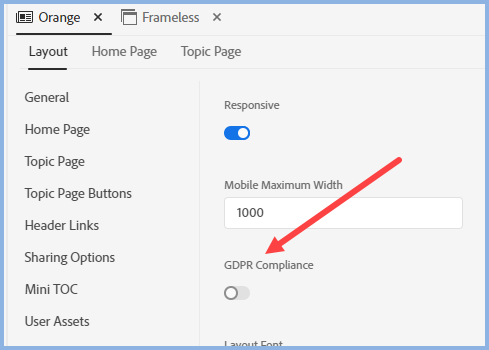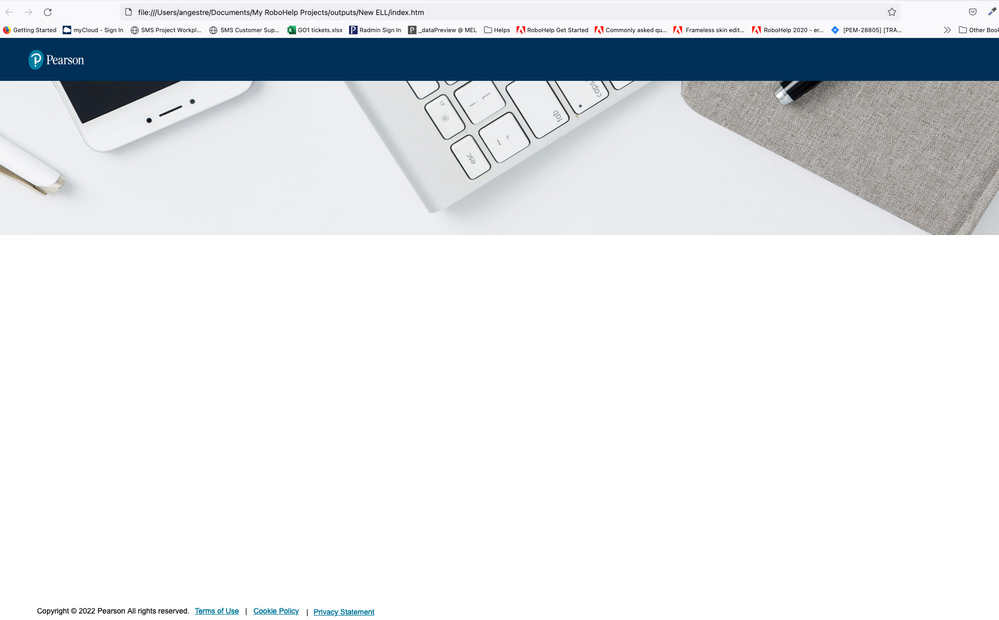- Home
- RoboHelp
- Discussions
- Re: One-Trust Cookies banner script gives strange ...
- Re: One-Trust Cookies banner script gives strange ...
One-Trust Cookies banner script gives strange result.
Copy link to clipboard
Copied
Hi,
I added One-Trust script for cookies banner and the output gives some unexpected results.
Main page doen't display the content and in topics there is additional content.
This is the script:
<!-- OneTrust Cookies Consent Notice start for help.english.com -->
<script src="https://cdn.cookielaw.org/scripttemplates/otSDKStub.js" type="text/javascript" charset="UTF-8" data-domain-script="a5bb5a1c-e336-40f5-9902-2413499c0da8"></script>
<script type="text/javascript">
//<![CDATA[
function OptanonWrapper() {}
//]]>
</script>
<!-- OneTrust Cookies Consent Notice end for help.english.com -->
Did anyone have a similar issue? Do you see any obvious mistake in the script?
Copy link to clipboard
Copied
I don't know if it is the same issue and I certainly cannot comment on the script. However, I had a similar issue with a script I was given to inject into some topics. I went to the people who provided the script and told them it was not working in topics that were HTML5 and CSS3 compliant.
They provided a different script. Perhaps you could go back to where you got your script?
________________________________________________________
My site www.grainge.org includes many free Authoring and RoboHelp resources that may be of help.
Copy link to clipboard
Copied
OK, thank you Peter, I will 🙂
Copy link to clipboard
Copied
Hi @Peter Grainge,
Along the issue with cookies banner from One-Trust vendor, my website started to not respond - blank homepage, with skin background only.
After removing the cookies banner completely - this issue remained. One-Trust returned to me that the issue was now on their side. Only when I turned off the GDPR option - website started to work, url: help.english.com
Wondering what can be the reason and how to make GDPR on again, as it is legal a requirement, and then I will need to implement cookies banner again. I found also that GDPR should be activated to have the cookies banner working, is that right?
Copy link to clipboard
Copied
correction - One-Trust returned to me that the issue was not on their side.
Copy link to clipboard
Copied
I don't know for sure about needing GDPR for cookies but I would expect it is required.
Turn it on in the skin editor.
________________________________________________________
My site www.grainge.org includes many free Authoring and RoboHelp resources that may be of help.
Copy link to clipboard
Copied
Thanks @Peter Grainge yes, I know how to turn it on. The problem is that when it is on, the home page is empty.
Copy link to clipboard
Copied
Sorry, I misunderstood. I think you will have to take that up with Support. See https://helpx.adobe.com/contact/enterprise-support.other.html#robohelp for your Adobe Support options. The email link tcssup@adobe.com is recommended as it reaches a team dedicated to Technical Communication Suite products including RoboHelp.
The only other suggestion is try a new skin to see if all the changes you have made are causing an issue.
________________________________________________________
My site www.grainge.org includes many free Authoring and RoboHelp resources that may be of help.
Copy link to clipboard
Copied
I get the exact same blown up magnifying glass! Did you ever find a solution? This would greatly help us go from html5 to frameless output. Praying you got a solution. Thank you.
Find more inspiration, events, and resources on the new Adobe Community
Explore Now