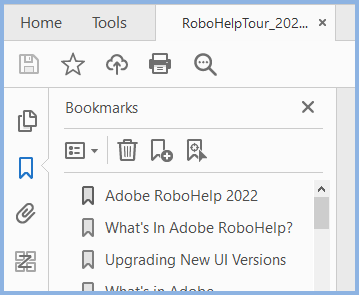- Home
- RoboHelp
- Discussions
- Re: Presets Selection: Microsoft HTML Help is miss...
- Re: Presets Selection: Microsoft HTML Help is miss...
Presets Selection: Microsoft HTML Help is missing from the list
Copy link to clipboard
Copied
The list of available output presets is also missing Responsive HTML5, and Mobile App.
I did have a problem with the PDF output generation. Error message advised to install Java runtime, as it was missing. After Java installation, PDF generated. But its bookmarks did not work at all. (I think problem with “Heading 1” specification option in “Contents” section of setup process.)
I have worked laboriously at learning how to use the RoboHelp; and also took several days to create my project. I desperately need to generate CHM output for a Windows program that I developed. I was devastated when I finally went to generate CHM output/Microsoft HTML Help, it was not on the list of presets.
That said, I am at wits end, having searched for potential solutions. Can someone please suggest a solution?
Copy link to clipboard
Copied
You havent't said which version you are using so I will assume it is 2020.
To add the Microsoft HTML Help in your presets, simply click the + icon in the Outputs panel.
When you say Bookmarks, do you mean bookmarks in the PDF? When you say they didn't work, they didn't appear?
If you are talking about creating a PDF output, see RH2020 PDF Output (grainge.org)
________________________________________________________
My site www.grainge.org includes many free Authoring and RoboHelp resources that may be of help.
Copy link to clipboard
Copied
I updated RH 2020.
I selected the Microsoft HTML Help preset
I configured the preset: I selected the TOC file. I specified the output folder, which is on a different drive than the project folder. (I knew that it could not be in the location whose parent folder was the project folder.)
Then I clicked the command button to generate the CHM. The progress display continuously indicated the various task that were being performed during the generation process.
Ultimately, I clicked the View Output button. The program displayed an error message indicating that the CHM filed could not be opened. I checked the output designation folder; and, the file existed. However, it was only 1 KB. I double-clicked the CHM file; but, the same error message appeared as when I attempted to open the file from within RoboHelp.
As an aside, I tried he same process with RoboHelp’s sample project, i.e., Compass Travel. And, wouldn’t you know it? The CHM file did properly generate and display; even the bookmarks functioned as expected.
___________
That said, I had mentioned in the original post that I had generated a PDF output. But, the bookmarks did not worked. The replier asked for clarification.
The content displays in the right panel. In the left panel, the H 1 bookmarks do display. However, clicking anyone of the them results in nothing.
In the TH project’s Author’s mode, the TOC tabs is configured with levels corresponding to H 1, H 2, and H 3. Whereas, in the configuration of the PDF preset, I did select a TOC and output path. Further, I do recall that in configuring the PDF preset, a person needed to take care with a Contents’ setting relating to “H 1” specification; i.e., in order to result in the proper display of the bookmarks hierarchy. However, I simply selected “H 1.”
Copy link to clipboard
Copied
One additional mention:
I hope that any solution will not require a reinstallation of RH, as I am currently using RH 2020's trial version, with 26 days remaining; and, I suspect that any attempt at its reinstallation might be rather problematic.
Copy link to clipboard
Copied
Given the sample project works for chm, it indicates it is something to do with your project.
Try generating the chm to the same drive as your project, just to a folder that is outside the project (say c:\RHOutput). The only problem previously was generating to the same folder as the project, and RH2020 should prevent this.
If the project is in a network folder, or a cloud drive, try moving the project to your local C drive to ensure there aren't any network glitches interfering.
If the folder path to your project is very long, try moving the project to a short part.
After you generate, you can view a log file by right-clicking on the output preset and selecting View Log. That might provide more information.
Copy link to clipboard
Copied
I just looked at the preset's log file. (Thank you for the suggestion.)
I lists the various tasks that were performed during the preset-generation process. Largely, it listed many "update" actions. Below is an excerpt from the tail-end of the log file:
Updating First_Topic.htm...
Updating Custom-Text_Menu/How_to_Create_a_Custom_Test.htm...
Updating Custom-Text_Menu/How_to_Create_a_Custom_Lesson.htm...
Updating General_Information/Viewing_Your_Performance_History.htm...
Updating Timing-Tests_Menu/What_Is_a_30-Second_Timing_.htm...
Updating Options_Menu/How_to_Preview_the_Entire_Contents_of_a_Lesson,_Test_or_Review.htm...
Updating General_Information/Registration_Rules.htm...
Updating Options_Menu/What_Is_the_“Intelli-Keys__Show_Guide_Hands”_Feature_.htm...
Updating General_Information/What_Is_the_Flying_Fingers_Typing_Tutor_.htm...
Updating General_Information/Options_Menu__Overview.htm...
Updating Wizard-Text_Menu.htm...
Packaging Microsoft HTML Help...
Output generation successful.
= == == == == == == == == =
However, ultimtely, it resulted in a 1- KB CHM file, which cannot be opened.
Copy link to clipboard
Copied
Amebr,
You suggested as follow:
"Try generating the chm to the same drive as your project, just to a folder that is outside the project (say c:\RHOutput)."
OMG!!! IT WORKED!
1000 Thanks.
Previously, I set the output path for generation of the HTML preset to my external drive, as I had read, in the RH documentation, that the path could not be in a directory beneath the project settings; so, I thought—just to be safe—I could just set it to a path on an external drive. (Go figure!)
Copy link to clipboard
Copied
Mea Culpa:
Please disregard my erreous assertion that the problem was solved. I had mistakenly generated the output of a "Frameless" preset, which I did not notice until I awoke and took a look at the output itself. Whereas when the output was first generated, all I did was look at the folder and noticed that it actually had contents, unlike the previous times of only a solitary 1-KB CHM file.
So, if anyone could please assist me
Copy link to clipboard
Copied
Ok, so if you generated in the same way @Amebr suggested, but selected the CHM preset, are you still not getting a CHM generated?
If not - since you've already proved that it worked in the sample project - the issue is something in your project. The way to tackle that is to take a copy of the project and work on throwing away half the topics and generating until you get an output (rinse & repeat as they say until you get something working). That will help you narrow down where the offending topic lies. Once isolated, you can figure out what needs to be done to fix it.
Copy link to clipboard
Copied
Jeff's suggestion should be easier in RH2020. You can create a couple of TOC files for testing and dragging the relevant half into each TOC. Just make sure to select the right TOC in the output preset
Get ready! An upgraded Adobe Community experience is coming in January.
Learn more