- Home
- RoboHelp
- Discussions
- Re: Responsive HTML5 Output don't show all tabs an...
- Re: Responsive HTML5 Output don't show all tabs an...
Responsive HTML5 Output don't show all tabs and Next and Previous buttons also.
Copy link to clipboard
Copied
When I generate the Responsive HTML5 Output, sometimes all the tabs (Table of Contents, Indexd, Glossary, Filter, and Search), Previous button, and Next button don't appear in the output.

Why it happens and how to fix it? Any idea? I am using RH17.
Also, during the generation of the output, I see this message:
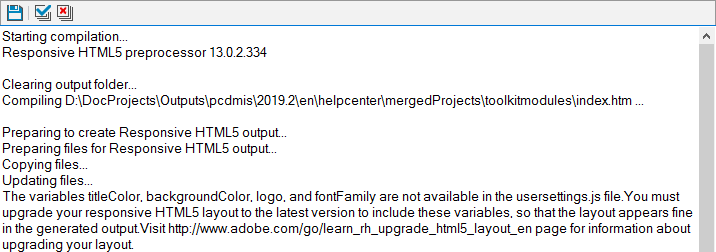
When I check the usersettings.js file, all the four variables are available in the file.
So, I am not sure. What's going on!
Copy link to clipboard
Copied
I suspect that you need to apply patches to your version of RH2017 and then reselect your HTML5 layout (using a slightly different name). One of them (I forget which) had issues that Adobe corrected, but couldn't apply to existing projects unless they were selected again.
Copy link to clipboard
Copied
I already applied patches for 2017. This is working for me for my other projects. It is not only working for one specific project even though it has the same structure as other projects.
Copy link to clipboard
Copied
Have you defined a Browse Sequence? That's what those buttons are for.
Copy link to clipboard
Copied
Yes, I defined a browse sequence now and it brought back the Previous and Next buttons. But, still not those tabs.
Copy link to clipboard
Copied
Does this project behave if you use another layout with it?
Copy link to clipboard
Copied
Yes, with any other layout, it works fine just for the first time when I generate it. If I close and reopen the project again and apply the same layout, the issue appears again.
So, it looks like after closing the project, something happens that it is not working.
Copy link to clipboard
Copied
What do you mean "apply the same layout"? If you close and reopen a project, you have whatever layout skin you applied in your list of SSL outputs. Maybe you need to start naming the layouts you're using - what's the one that is not working; what's the one that did work?
Copy link to clipboard
Copied
I meant if I apply Charcoal Grey layout, it works fine for the first time. Now, when I close and reopen the the projectand apply the same Charcoal Grey laout, it doesn't work.
The same issue happens with the above process if I use Azure Blue also. (Close and Reopen).
I even tried with my customized layout (from Charcoal grey) and renamed to HMI. That also has the same issue.
Copy link to clipboard
Copied
IIRC you don't need to reapply a layout - you can just set up a new output SSL recipe and tell it to use whatever choice you want; then when you close and later reopen the project, it's still there as a potential channel to be used again. There shouldn't be any need to reapply the layout (except in the case I mentioned about Adobe fixing it & not being able to have it kick in until it was reapplied).
Copy link to clipboard
Copied
Sorry, that's my bad.
I meant I already have that new output SSL recipe. What I mean by reapplying is reusing the same recipe only, I am able to see the issue.
Copy link to clipboard
Copied
I've seen before where problems creep into the actual screen layout that you choose. And if this is the case, sadly it's best to just delete that specific Screen Layout. Sure, you can create a new SSL all day long. But if the Screen Layout you are using is corrupt, the problem never disappears.
Copy link to clipboard
Copied
It might not be corrupt as the same layout works fine with other projects. Also, the issue is with all the layouts and not a specific layout.
Copy link to clipboard
Copied
Oh, so the issue must be in your project - what's different about the ones that work & the one that doesn't?
Copy link to clipboard
Copied
Nothing which I am aware of.
Copy link to clipboard
Copied
Got to be something different if one project works & the other doesn't. Does the "bad" project work if you use different browsers to examine the output? Does it work if you generate WebHelp instead?
Copy link to clipboard
Copied
All browsers show the same issue.
WebHelp works fine.
Copy link to clipboard
Copied
Was this "bad" project working before or has it never worked?
Copy link to clipboard
Copied
It used to work before well. This just started happening very recently. The only change made was that before it has four separate Table of Contents with four different outputs for each Table of Content. Now, we have combined and made only one Table of Content with one output.
Copy link to clipboard
Copied
Are you doing merged help?
Copy link to clipboard
Copied
Yes
Copy link to clipboard
Copied
Ah, that's different then - are you following Peter's procedure in here - Merged WebHelp and HTML5 Help
and his notes about the differences with HTML5 as opposed to WebHelp - Snippets
Copy link to clipboard
Copied
Yes, we are following that procedure.
So, that's the reason all the other child projects are working fine. But, this is the only one which is not working.
Copy link to clipboard
Copied
Sorry, I'm out - I don't deal with merged projects at all.
Copy link to clipboard
Copied
I have read through this thread and I am not 100% sure that you have tried a new SSL, not a duplicate, and have selected one of the supplied skins in that layout and then done that in all of the projects in the merge.
See www.grainge.org for free RoboHelp and Authoring information.

-
- 1
- 2
Get ready! An upgraded Adobe Community experience is coming in January.
Learn more
