RH 9 - Connect to Word
Copy link to clipboard
Copied
I'm trying to generate Printed Documentation. When I do so, .docx is not listed in the "Generate Word DOC" drop list. When I do select .Doc, I get this message "The version of Microsoft® Word you are using has some known limitations with documents that contain a large number of list items (~1500). To avoid this problem, please download the latest Office 2000 service release (SR-2 or later). For more details, please see the online Help.".
I'm using Word 2010 (64-bit) on a Windows 7 (64-bit).
How can I fix this?
Thanks!!!
Copy link to clipboard
Copied
You are definitely using RoboHelp HTML rather than RoboHelp for Word?
Also you do mean the latest version of RoboHelp as in Adobe RoboHelp 9 (just released) rather than the RoboHelp 9 version released many years ago?
I ask because that message is something I haven't seen since using the above.
See www.grainge.org for RoboHelp and Authoring tips
Copy link to clipboard
Copied
Peter,
I didn't even install RH for Word. I only use HTML.
Although I probably have the original version 9 disks, I downloaded this version from Adobe this morning. My guess is that I should probably uninstall and re-install the software.
What do you think?
Thanks,
Rene.
Copy link to clipboard
Copied
My attempt to uninstall and re-install produced the same problems.
Copy link to clipboard
Copied
As I recall it was a message that could safely be dismissed then and I doubt it really is an issue now. Does everything work OK if you do that?
See www.grainge.org for RoboHelp and Authoring tips
Copy link to clipboard
Copied
I decided to uninstall the 64-bit Office 2010 and install the 32-bit version. That seemed to fix the problem.
I thought it was supposed to work with the 64-bit version of Office?
Rene.
Copy link to clipboard
Copied
Subsequently Googoohead posted this on another forum and got this response from Adobe.
****************************************
Windows 7 64-bit OS supports both 32 bit and 64 bit applications. Legacy 32 bit applications run in 32 bit mode, called Wow mode. Due to Windows architecture restrictions, any 32 bit application cannot interact with a 64 bit application. Currently RoboHelp 9 runs at 32 bit in Wow mode on 64 bit Windows OS. When RoboHelp (32 bit) tries to interact with Office 2010 (64 bit) it fails and RoboHelp thinks that Office is not installed.
****************************************
In short, you can run RoboHelp 9 on a 64 bit system but like other applications that run in this way, they cannot interact with other 32 bit applications.
See www.grainge.org for RoboHelp and Authoring tips
Copy link to clipboard
Copied
So, the deal is this?
- Currently RoboHelp 9 [only] runs at 32-bit in Wow mode on 64 bit Windows OS.
- Further, any 32 bit application cannot interact with a 64 bit application.
- Therefore, RoboHelp (32-bit) can only interact with Office 2010 (32-bit), whether on Windows 7 64-bit OS or not.
Sounds like Adobe should place this information in a prominent spot on their web site! It's unfair to have dozens or hundreds more forum threads devoted to clarifying this (virtually nobody actually does a search before creating a new post).
Good luck,
Leon
Copy link to clipboard
Copied
Leon,
I totally agree! Adobe specifically indicates that RoboHelp will work on Windows 7 (32 & 64 bit) but neglects to do the same for Office 2010. I ended up spending 2 days determining that RH 9 doesn't work with Office 64-bit.
Adobe --- please correct the documentation so others don't have this same problem!!
Rene.
Copy link to clipboard
Copied
If you can find it in the help shipped with the product you can submit additions/corrections through the commenting (I believe)

Copy link to clipboard
Copied
Is this really still happening almost a year later? I just got a new PC from work and they installed 64-bit office. So now I got this error on trying to output printed documentation:
The version of Microsoft® Word you are using has some known limitations with documents that contain a large number of list items (~1500). To avoid this problem, please download the latest Office 2000 service release (SR-2 or later). For more details, please see the online Help.
This is unbelievably lame. I have Word 2010.
Copy link to clipboard
Copied
I am facing a similar issue with MS Office 2013. I am using Adobe Robohelp 9 and MS Office 2013 (32-bit).
- In Single-Source Layout pod, after a click on Printed Documentation, the below message appears:
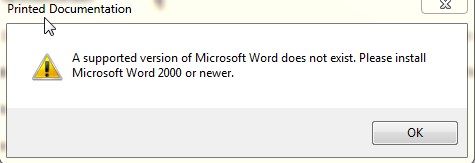
In Single-Source Layout pod, if we right-click on Printed Documentation, click Properties, and then click Save and Generate. The message below appears:
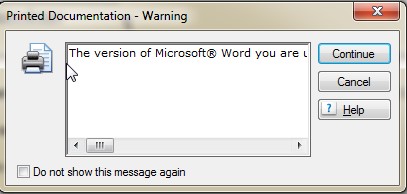
Content inside the box: The version of Microsoft® Word you are using has some known limitations with documents that contain a large number of list items (~1500). To avoid this problem, please download the latest Office 2000 service release (SR-2 or later). For more details, please see the online Help.
Please suggest the solution.
Thanks
Copy link to clipboard
Copied
Even the latest version of RoboHelp does not support Word 2013. You'll have to downgrade your Word version to one supported by RH9 (e.g. Word 2010).
Copy link to clipboard
Copied
You realize that is a user-to-user forum, right? If you need Adobe’s attention, contact Support.
Copy link to clipboard
Copied
We have the solution for MS Office 2013. Please see the link below:
http://forums.adobe.com/message/5862016#5862016
- Have to install MS Office 2013 (32 bit)
- In Single-Source Layout pod, right-click on Printed Documentation, click Properties, change Generate Adobe PDF to Generate Word DOC, and then click Save and Generate.
Copy link to clipboard
Copied
Just wanted to say thank you for the suggestion, but I tried this and it didn't make any difference. I still got the same error messages. I can't get any older versions of Word than 2013, so it appears I am out of luck? I don't understand why Word is involved at all, if all I want to do is output my files as PDFs?
Copy link to clipboard
Copied
Since this thread is fairly old, I wonder if newer versions of RoboHelp perhaps have solved this problem? I am still on RoboHelp 9 at work, and we have tried downgrading our version of MS Office, but we are having trouble getting back as far as 2010, or even 2013. Would upgrading RoboHelp be of any use? I know earlier in the thread they said no, but thought since several years had passed, maybe Adobe had resolved this problem on their end.
Copy link to clipboard
Copied
RH9 officially supports up to Word 2010.
The error seems to have been caused by users trying to run 64-bit Word with 32-bit Robohelp as per this page on Peter's website. Also according to the page, 64-bit Word 2010 support was added in a patch.
http://www.grainge.org/pages/authoring/rh_tour/rh9_new/word_2010/rh9_word_2010.htm
So you could try a 32-bit version of the oldest Word version you can get your hands on.
There are reports that some people managed to get Word 2013 working (it doesn't say if it was a 32-bit or 64-bit vesion). However it's not supported with RH9, so no guarantees.
http://www.grainge.org/pages/authoring/rh9/using_rh9.htm
Otherwise your only option for official support for new versions of Word is to upgrade.
Copy link to clipboard
Copied
RoboHelp 2019 New UI does not require any version of Word to be installed. Note though that you can only import or link to DOCX files or generate a DOCX output. To that extent you need to be able to get any Word documents you are going to use into DOCX format.
2019 Classic does require a supported version of Word.
Copy link to clipboard
Copied
Hi, Peter -
Thanks for your help. (For the record, I don't see a blue Reply button, so I had to use the black one. Sorry!) Do you know what the earliest version of RoboHelp is which does not have this problem? We may consider upgrading if it will solve this problem.
Thanks,
Amelia
Copy link to clipboard
Copied
Also, this may be a really basic question, but is this the only way to export help documentation out of RoboHelp? Ultimately, we are wanting to export all our help docs from our RoboHelp project, and save them as online files on a shared drive. Is there another way to do this? It just occurred to me that I may be stuck on this one approach when there are other ways to achieve what I need. I'm not very proficient with RoboHelp, and looking online has left me unclear about whether this is really possible. For example, one forum said you need to "Configure a PDF output preset" in order to create PDF output, but I can't find where to do this in my project. The instructions explain what to choose for this but not where to go in RoboHelp to get started. If anyone has any helpful suggestions about this approach or any other that might help us get our help files out, I'd really appreciate it. We are converting to a new database and will no longer be using RoboHelp for our help documentation, but we don't want to lose our historical documentation. Surely Adobe didn't design a product that doesn't allow you to export to PDF!
Copy link to clipboard
Copied
First of all where you found presets is referring to the latest version, 2019 New UI. If you look at the RoboHelp Tour on my site, how that works is explained in some detail.
In older versions, you are looking for an Outputs (SSL) pod.
All versions allow you to create a variety of options and certainly both PDF and Online. It sounds like you are creating PDFs because you don't know how to deploy the online formats. That is going to require more reading of sites such as mine and the online help. I would not recommend using RoboHelp 9 for online outputs as they will not play nicely with modern browsers. Problem is you will think the users are your work when they are just incompatibility.
Where I think you need to rethink things is you are changing to a new database and only want what you have for historical purposes. That sounds like a big learning curve and expense to achieve what you want for something historical. If you were going to use it going forward it would make more sense.
A database of itself does not give you any output I can't comment on how that will work.
There is also a lot of information about RoboHelp on my main site. Link below.
Copy link to clipboard
Copied
The blue button is always near the top of the page when you want to reply.
Copy link to clipboard
Copied
Thanks, Peter. I actually do know how to deploy the online versions of help. That's all I've ever used up until now. For years, I have hobbled along only knowing how to create help documents and deploy them online. Most of the other functionality of RoboHelp has remained a mystery to me. (I got almost no training on the software when I took over maintaining our procedures.)
The database conversion I mention is non-negotiable, and it isn't compatible with RoboHelp (I don't think). Maybe I was unclear - we use RoboHelp for procedures to support our use of another, unrelated system/database (Ellucian Advance). That system is going away, and with it, RoboHelp. Anyway, the higher-ups have decided not to keep RoboHelp, but would like to extract our help files from the project for future reference. I'm not sure what you mean about a big learning curve and expense - we are just leaving RoboHelp behind and "downgrading" to storing needed procedure documentation the old-fashioned way - on shared drives in Word documents.
Copy link to clipboard
Copied
What I meant was that to generate an online output compatible with modern browsers would require updating your version of RoboHelp. That would seem to be an expensive way forward if you are not then going to use it any more.
On the learning curve I was thinking of of the new UI but for your needs the Classic version is close to what you have.
Does that clarify?
-
- 1
- 2

