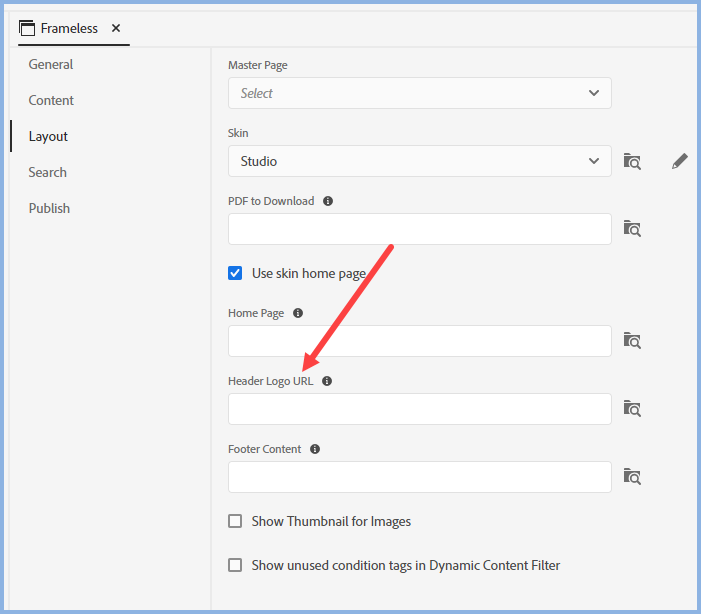- Home
- RoboHelp
- Discussions
- Re: RH2020 - Logo not redirecting to Welcome page/...
- Re: RH2020 - Logo not redirecting to Welcome page/...
RH2020 - Logo not redirecting to Welcome page/tiles page
Copy link to clipboard
Copied
Hello,
I noticed one more issue. I have a frameless output.
In the local outout when I am on some help topic and I click the logo in the header it correctly takes me to the Welcome page (page with tiles). When I move the output folder to the server and if I am on some help topic and I click the logo in the header nothing happens. How to control this. I always want the logo to take to the Welcome page(page with tiles)
Copy link to clipboard
Copied
See my response at https://community.adobe.com/t5/robohelp/rh2020-update-4-and-5-tile-images-not-appearing-on-welcome-p...
________________________________________________________
See www.grainge.org for free Authoring and RoboHelp Information
Copy link to clipboard
Copied
Ok, and what if we want to disable the click or change the default page that it gets redirected to?
Copy link to clipboard
Copied
If things are working & looking fine locally, but not working/looking fine on the server, then clearly there's a mis-match of what's on the server vs. what's local. Clear off your server's files and recopy the output from the local location.
Copy link to clipboard
Copied
Define the target here or leave it blank.
________________________________________________________
See www.grainge.org for free Authoring and RoboHelp Information
Copy link to clipboard
Copied
What if I don't the logo to be clickable, just making it static? Can we do that? Leaving it blank still brings up the hand cursor for clicking.
Copy link to clipboard
Copied
I doubt you can hide the hand, I assume nothing happens if clicked. You could file a bug report that the hand should not appear if the field is blank.
________________________________________________________
See www.grainge.org for free Authoring and RoboHelp Information
Copy link to clipboard
Copied
I don't think there's any way in the interface (unless something's changed in 2020.5; I haven't checked yet).
But theoretically if you find the style of the logo link and add the following property in a custom css file, you can change the cursor to a regular one rather than a link one:
cursor: default;
https://developer.mozilla.org/en-US/docs/Web/CSS/cursor
Get ready! An upgraded Adobe Community experience is coming in January.
Learn more