- Home
- RoboHelp
- Discussions
- RoboHelp 2019 and SharePoint Online connection pro...
- RoboHelp 2019 and SharePoint Online connection pro...
Copy link to clipboard
Copied
Has anybody successfully create a connection profile to SharePoint Online in RoboHelp 2019? I tried creating a new one but even after successfully logging in, the Save button is still disabled.
 1 Correct answer
1 Correct answer
After several days of troubleshooting, my final challenges with RH 2019 came down to a folder that needed to be created under the root document library of SharePoint.
To summarize
- if you are working behind a corporate firewall layered with security/monitoring software like ForcePoint or antivirus application, it's very likely that you will have to whitelist a lot of the urls that Adobe RoboHelp uses behind the scenes, like, microsoftonline.com, live.com, adobexxx.com, etc.;
- make sure versioning is
Copy link to clipboard
Copied
[moved from Adobe Creative Cloud to RoboHelp]
Copy link to clipboard
Copied
Just checking if you followed the steps mentioned here;
Copy link to clipboard
Copied
Same question here. Yes, I followed the steps but the save button doesn't turn to active, so saving is not possible.
Copy link to clipboard
Copied
Yes I have. and the Save button is still disabled.
Copy link to clipboard
Copied
RoboHelp talks to sharepoint on a local network, like it says on the tin. But not when sharepoint is accessed via the cloud. Which it neglects to mention on the tin. Not very helpful, but that's the root of the problem. I think it might be because compiled help looks quite like a virus, to virus protection software.
Copy link to clipboard
Copied
...and firewalls.
Copy link to clipboard
Copied
OOPS! I just looked at whats new rh2019 (I'm using an earlier version) and it does claim to talk to sharepoint online. Mea culpa.
Copy link to clipboard
Copied
It talks to SharePoint Online for source control. What you can't do yet is publish an output to Sharepoint, other than if using 2019 Classic.
See www.grainge.org for free RoboHelp and Authoring information.

Copy link to clipboard
Copied
You might be on to something John. I did try to connect outside of our corporate network and then everything worked. The only question now is which ports should be allowed. At its current state, our firewall allows connections to 443, 80, 20, and 21 by default which means there are other ports that are likely being blocked that RH needs.
As soon as I hear from our Network folks, I will update this thread.
Thanks for responding!
Copy link to clipboard
Copied
Hey, maybe you should change your username to IwouldrathernotuseSharepointonline. ![]() I know I wouldn't. Many years ago we had to change the file extension of htm files to .txt in order to email them to our colleagues, which they would then change back to .htm after saving them on their hard drives. Otherwise they wouldn't send. Publishing content across the cloud means more firewalls and anti virus software are encountered en route, some of which may not necessarily be under the control of a friendly tech guy. Plus changing the file extension of every potentially "naughty" file in a rh project and then changing them back at the other end is unworkable.
I know I wouldn't. Many years ago we had to change the file extension of htm files to .txt in order to email them to our colleagues, which they would then change back to .htm after saving them on their hard drives. Otherwise they wouldn't send. Publishing content across the cloud means more firewalls and anti virus software are encountered en route, some of which may not necessarily be under the control of a friendly tech guy. Plus changing the file extension of every potentially "naughty" file in a rh project and then changing them back at the other end is unworkable.
I'm sure the cloud is a wonderful thing for corporate quasi-social networking groups and zapping word docs and excel spreadsheets around. But as a conduit for publishing (or accessing from what I've seen) online help, it sucks.
ps I'm not very techie but wonder if adobe could write a macro to set all "potentially naughty" file extensions to .txt when publishing and then change them back at the other end. Would that fix the problem?
Copy link to clipboard
Copied
If this is case, I assume Adobe can tell us the applicable ports so we don't have to figure this out ourselves?
Copy link to clipboard
Copied
Hi,
Please try it again after upgrading to update 1.Go to Help>Update and it will show you update 1.
We have fixed the API call for enterprise connection.
Please let us know in case you still face this issue.
Thanks and Regards,
Surbhi Maheshwari
Copy link to clipboard
Copied
Works for me, save button is working. Now I can continue testing the collaborations part. Thanks for the support!
Copy link to clipboard
Copied
Thanks for confirming. ![]()
Copy link to clipboard
Copied
Can you please send out a test email to my email address as we need some more information so best if we could connect on email.
thanks
Copy link to clipboard
Copied
While in our case the connection to sharepoint is working (from two different laptops) we are not able to share. One user can upload a robohelp project to sharepoint however when second user wants to connect (download) this project from sharepont we are not able to select anything in the 'selection' window. When we do continue and fill the 'repository details' window it is actually creating a new, empty project (as nothing is selected).
Also when trying to upload a second project to sharepoint there is no option to select the specific path when you come in exactly the same selection window.
When we set an option in the selection window it is checked (blue) for a moment but directly refreshes and unselect everything.
How do we select the correct path from sharepoint?
Copy link to clipboard
Copied
Hi,
When you uploaded project from one user, did you give permission to second user for edit? To know this you can open the sharepoint site in web browser from second user and see if on project folder, download option coming.
Download option in sharepoint gets enabled when permission is given on a particular folder.
Please check and let me know.
Thanks and Regards,
Surbhi Maheshwari
Copy link to clipboard
Copied
Yes, all 5 users are 'owner' and have full access to all the files. Please notice that also when trying to upload a second project we can not make any selection in the window to define another folder on the sharepoint....
Copy link to clipboard
Copied
Hi,
Folder has to be created on sharepoint and then you can upload your folder from RoboHelp.
Right now support to create a new folder on sharepoint from RoboHelp is not there.
If all users have full access rights then second user should be able to download that project. Can you please share a screenshot for this issue?
Thanks and Regards,
Surbhi Maheshwari
Copy link to clipboard
Copied
Surbhi,
Thanks for the response. We managed to get one project up and running with sharepoint. Unfortunately this directly brings up more questions while testing the interaction. I am not sure to post this questions here or in a new thread but we have the following questions:
1) It is still not clear how the 'selection window' exactly works (see my first question), both in uploading and downloading of a project to sharepoint:

2) We set all the 3 options active in Version Control including automatically check in and check out on save, however don't actually see this working or we don't understand how this should work:
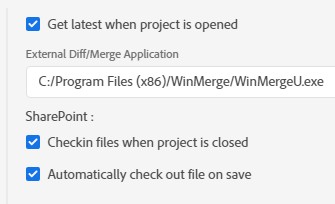
3) Refresh status under Collaborate should give the check in / check out status of the files but again we don't see any result:
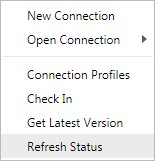
Before making the decision to use this on our live project we would like to understand the whole mechanism. Is there any other help or instruction manual available besides the online help?
Regards.
Copy link to clipboard
Copied
I have sent one yesterday, already. I also attached the zipped logs. As I mentioned, the log was also encrypted by Zix.
Copy link to clipboard
Copied
Hi Surbhi!
The update installer gets stuck at 83% and no prompts appear. It stays on less than a minute for hours.
Copy link to clipboard
Copied
Can you share the installer log file to help debug the issue.
please use to share the zip file containing the logs once.
Copy link to clipboard
Copied
After installing the collector tool, the tool started up and now it's stuck at a spinning wheel. Is there an action I need to take? Do I run the tool while I am trying to update RH?
-
- 1
- 2
Find more inspiration, events, and resources on the new Adobe Community
Explore Now
