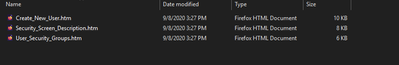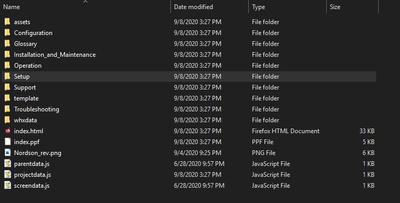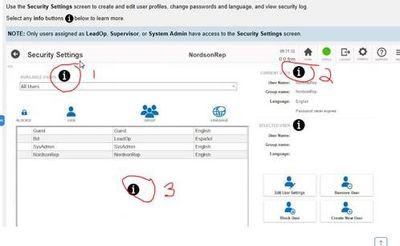Copy link to clipboard
Copied
- Our programmer is telling me that he is getting the following script error when trying to test out the final project files.
When I test the output myself, I am not getting the script error. I don't know for sure what I am looking for in the code. Any help is greatly appreciated.
This is a RH2020 project.
 1 Correct answer
1 Correct answer
IE7 ?!? - there's your answer - looking at IE7 vs IE11 on https://html5test.com/compare/browser/ie-7/ie-11.html - there no way it's going to handle that!
Copy link to clipboard
Copied
What output? CHM?
Copy link to clipboard
Copied
Sorry, I am pretty new to this. i am a tech writer by trade lol ... I believe its htm/html
Copy link to clipboard
Copied
Aren't you creating the output?
Copy link to clipboard
Copied
Sorry. Again, I am learning this on the fly. I am creating the output and that output is being loaded into the system that content was created for. When I test the ouput (in Mozilla Firefox) I am not seeing the issue. When the software engineer loads the content to test, he is getting the script error. That is why I am not sure if the issue is with the content or with the sytem it is being loaded onto. I apologize for making this confusing. I pasted the source code for one of the screens he is having issues with if that helps at all.
<?xml version="1.0" encoding="utf-8" ?>
<!DOCTYPE html>
<html xmlns="http://www.w3.org/1999/xhtml">
<head>
<meta http-equiv="Content-Type" content="text/html; charset=utf-8" />
<meta name="generator" content="Adobe RoboHelp 2020" />
<title>Security Settings Screen</title>
<meta name="topic-status" content="Draft" />
<meta name="template" content="../../assets/masterpages/EncoreEngageMP.htt" />
<link rel="stylesheet" type="text/css" href="../../assets/css/default.css" />
</head>
<body>
<h1>Security Settings Screen</h1>
<p paraeid="{7c29284e-5987-4685-801c-b7e22455d2f4}{155}" paraid="629856168"><span data-contrast="auto"><span>Use the<span> </span></span>
</span><strong><span data-contrast="auto"><span data-ccp-charstyle="uielement" data-ccp-charstyle-defn="{"ObjectId":"88c7d0b9-d7e9-4c48-a764-717d64a18901|66","Properties":[134233614,"true",201340122,"1",469775450,"uielement",469778129,"uielement",469778324,"Default Paragraph Font"],"ClassId":1179649}">Security</span></span><span data-contrast="auto"><span data-ccp-charstyle="uielement"><span> </span></span></span><span data-contrast="auto"><span data-ccp-charstyle="uielement">Settings</span></span></strong> <span data-contrast="auto"><span>screen to create and edit user profiles, change passwords and language, and view security log.</span></span><span data-ccp-props="{"201341983":0,"335559739":160,"335559740":259}"> </span></p>
<p paraeid="{7c29284e-5987-4685-801c-b7e22455d2f4}{172}" paraid="1518341904"><span data-contrast="auto"><span>Select any</span> </span><strong><span data-contrast="auto"><span>info</span></span></strong><span data-contrast="auto"><span><span> </span></span>
</span><span data-contrast="auto"><span>buttons</span></span><span data-contrast="auto"><span><span> <img height="20" src="../../assets/images/info-icon-blk.svg" style="position: absolute;" width="20"/> </span></span>
</span><span data-contrast="auto"><span>below to learn more.</span></span><span data-ccp-props="{"201341983":0,"335559739":160,"335559740":259}"> </span></p>
<p class="Note" paraeid="{7c29284e-5987-4685-801c-b7e22455d2f4}{194}" paraid="2110700068"><strong><span data-contrast="auto"><span>NOTE</span></span></strong><span data-contrast="auto"><span><strong>:</strong> Only users assigned as</span> </span><span data-contrast="auto"><span data-ccp-charstyle="uielement"><strong>LeadOp</strong>, <strong>Supervisor</strong>,</span></span>
<span data-contrast="auto"><span data-ccp-charstyle="uielement">or<span> </span></span>
</span><strong><span data-contrast="auto"><span data-ccp-charstyle="uielement">System Admin</span></span></strong><span data-contrast="auto"><span><span> </span>have access to the<span> </span></span>
</span><strong><span data-contrast="auto"><span data-ccp-charstyle="uielement">Security<span> </span></span></span><span data-contrast="auto"><span data-ccp-charstyle="uielement">Settings</span></span></strong><span data-contrast="auto"><span data-ccp-charstyle="uielement"><span> </span></span>
</span><span data-contrast="auto"><span>screen</span></span>.</p>
<p paraeid="{7c29284e-5987-4685-801c-b7e22455d2f4}{194}" paraid="2110700068"><img height="564" src="../../assets/images/Security Screen 066 w Information Icons.jpg" usemap="#imagemap" width="1000" /><map data-img-height="370" data-img-width="657" name="imagemap"><area alt="" coords="208, 232, 29" data-rhwidget="HyperlinkPopover" href="../../assets/Pop-ups/Security_Settings_Screen/Available_User_Table.htm" shape="circle" title=""/><area alt="" coords="564, 316, 25" data-rhwidget="HyperlinkPopover" href="../../assets/Pop-ups/Security_Settings_Screen/View_Secuirty_Log.htm" shape="circle" title=""/><area alt="" coords="477, 130, 23" data-rhwidget="HyperlinkPopover" href="../../assets/Pop-ups/Security_Settings_Screen/Selected_User.htm" shape="circle" title=""/><area alt="" coords="478, 44, 24" data-rhwidget="HyperlinkPopover" href="../../assets/Pop-ups/Security_Settings_Screen/Current_User.htm" shape="circle" title=""/><area alt="" coords="94, 49, 21" data-rhwidget="HyperlinkPopover" href="../../assets/Pop-ups/Security_Settings_Screen/Available_Users.htm" shape="circle" title=""/></map></p>
</body>
</html>
Copy link to clipboard
Copied
Ok, you are creating the output - what does the preset you're using say that is it creating? Compiled HTML Help, Responsive HTML5 help, etc. Maybe throw in a screenshot of the output folder & its files?
Copy link to clipboard
Copied
I am making a non-responsive html5 for this project where the responsive setting was turned off in a responsive html ouput.
Copy link to clipboard
Copied
Ok, that used to be WebHelp - now it's just non-responsive HTML5 help 😁
Did you change the index page? Usually it defaults to index.htm in the Preset.
Where is the output located? Does it make any difference which browsers you use to launch it?
Copy link to clipboard
Copied
He is using Visual Design to open the project, index.html is the index, the output is located on my hard drive and then i zip it and send the full project to the programmer. I have no issue opening it in Edge, IE, Firefox, Chrome, etc.
Copy link to clipboard
Copied
Never heard of a tool called "Visual Design" - was it working before or is this the first time you're trying to use these HTML5 files?
Copy link to clipboard
Copied
It was a component in Visual Designer, It did work before, but a revision was necessary and part of that revision was adding a ton of info modals, pop-ups and image maps. He says he is getting the issue when he starts clicking on the screen maps.
Copy link to clipboard
Copied
Sorry, I'm still not quite understanding what the problem is - is this happening when trying to launch the help that you've created in your application in some context-sensitive reference?
Copy link to clipboard
Copied
When the project is open, the programmers starts navigating around and gets the script error when clicking on the image map icons.
Copy link to clipboard
Copied
What project? The WebHelp output you've created and given to them or some other application? Usually a call to the help will just launch the default browser - what are they configured to use vs. what you're using? Do they have JavaScript enabled? Your help output will depend on that being turned on to work properly.
Copy link to clipboard
Copied
I hope I finally have a decent answer for you finally..... When I test the WebHelp on my system I have IE11, the system that our customer uses (and what we have to test it on) is IE7.
Copy link to clipboard
Copied
IE7 ?!? - there's your answer - looking at IE7 vs IE11 on https://html5test.com/compare/browser/ie-7/ie-11.html - there no way it's going to handle that!
Get ready! An upgraded Adobe Community experience is coming in January.
Learn more