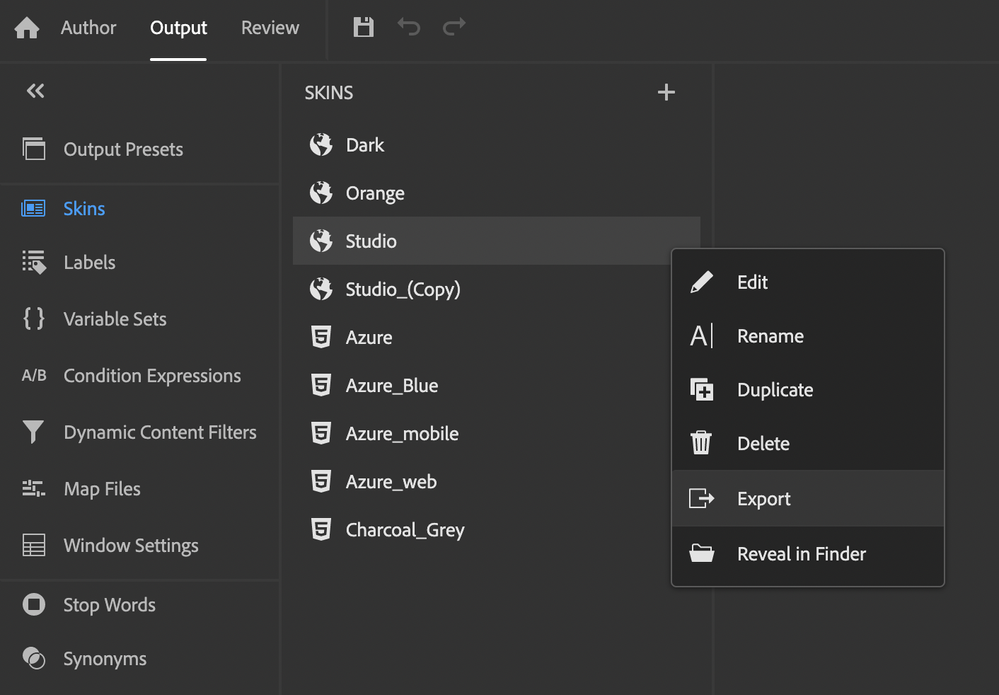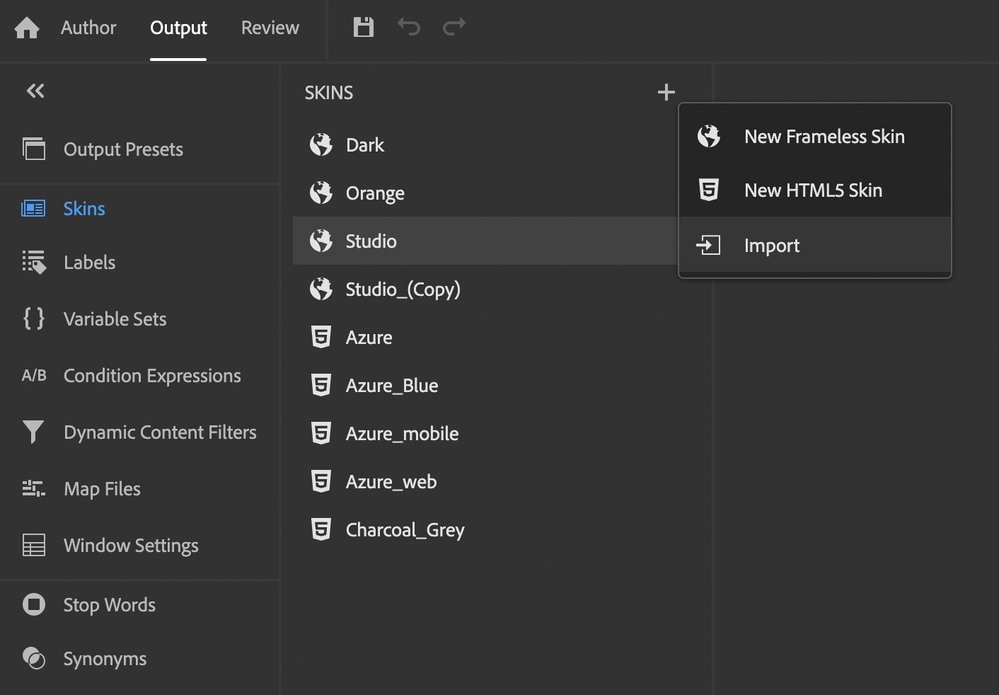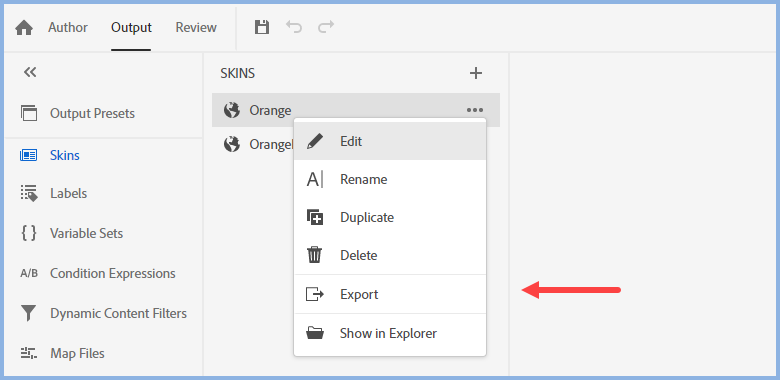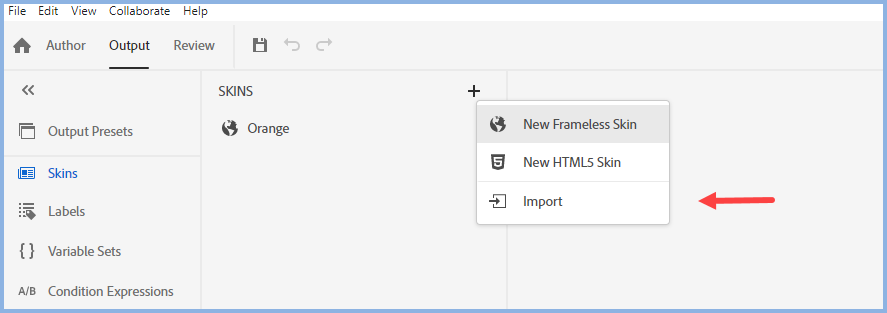- Home
- RoboHelp
- Discussions
- Re: Skin export/import, frameless output
- Re: Skin export/import, frameless output
Skin export/import, frameless output
Copy link to clipboard
Copied
Hi all!
My question is about the new frameless output for Robohelp 2020.
In a training video from Adobe there was a hint that the customized skins can be exported and imported for other projects.
Just right-click > Export and > Import functions in the skin tab.
I can't find the function. Does anyone know how to do this? How can I insert skins into other projects?
I read this post
https://community.adobe.com/t5/robohelp-discussions/rh2019-import-skin-file/m-p/10586069#M126106
where Peter Grainge locates the export function there as well.
Why does it not appear for me? Don't make me despair of RH!
RH 2020.6.76
Best regards! Annette
Copy link to clipboard
Copied
You can find it here:
Export:
Import:
Hope that helps!
Copy link to clipboard
Copied
No need to despair.
In the source project right click on the skin you want to export. Save it somewhere.
In the target project click the + icon and use the Import icon.
________________________________________________________
See www.grainge.org for free Authoring and RoboHelp Information
Copy link to clipboard
Copied
oh yes, now I understand it too :-)) I had not found this tab yet. I was still in the "Output presets > Skin > Edit".
Now I have the next stumbling block right away:
I did the export, got a skz file.
However, when importing I get the error message that the skz file was made with an old RH version and the import is not performed.
I work with RH 2020 6.76 during import and export.
What is the reason for this? Can anyone confirm the problem in this version? Bug?
PS: To be complete: In RH 2019 the skz can not be opened at all. this is not a miracle.
Copy link to clipboard
Copied
Was the source project a 2020 project or is that from Classic?
________________________________________________________
See www.grainge.org for free Authoring and RoboHelp Information
Copy link to clipboard
Copied
I exported the skin with RH 2020 6.76.
Copy link to clipboard
Copied
In the source project does that skin work in an output as expected? If not that suggests there is an issue with it.
Assuming it does, open your 2020 source project again and try the procedure again. I have just tried it and the process worked as it should.
I'm not sure why you would expect an exported 2020 skin to work in 2019.
________________________________________________________
See www.grainge.org for free Authoring and RoboHelp Information
Copy link to clipboard
Copied
New test: Load and export an original RH skin. This way I can be sure that I am working with a skin that works well.
I can't import this exported skin either.
With which version of RH 2020 did you import the file? Was it a newly generated export file?
Just to clarify the situation
Copy link to clipboard
Copied
I opened the About RoboHelp sample project and exported one of the skins there. That was done in 2020.6. I then opened another project and imported it.
Are your projects local and is any source control involved?
Try creating a new project and importing into that, just to see if it is an issue with your project.
________________________________________________________
See www.grainge.org for free Authoring and RoboHelp Information
Copy link to clipboard
Copied
Yes, we work with local projects and I worked with the Adobe sample projects.
Meanwhile I am sure that it is a bug.
In my department 2 colleagues are working with version 20.20.6.76 and one with version 20.20.4.173.
The colleague with version 20.20.4.173 can import skins. With version 20.20.6.76 we cannot.
The mp4 file shows my working procedure.
Copy link to clipboard
Copied
A bug is something that affects all users following the same steps. I have tested this in the same version as you and it works OK.
The video is too grainy to follow easily so can I just check.
- In Project 1 you export a skin to a folder.
- You close that project (shouldn't be necessary but let's be safe).
- You open Project 2 and import that skin.
- RoboHelp gives the error message.
Are you able to join me for a screenshare? If you are email me via the Contact Page on my site. You can either provide me with a link to your chosen screenshare or I will send you one.
________________________________________________________
See www.grainge.org for free Authoring and RoboHelp Information
Copy link to clipboard
Copied
Linking this to another thread about the same issue. https://community.adobe.com/t5/robohelp-discussions/importing-a-skz-file-that-is-exported-from-the-s...
________________________________________________________
See www.grainge.org for free Authoring and RoboHelp Information
Copy link to clipboard
Copied
Adobe have found an issue that should be fixed in the next update. It's odd that I exported a skin from Update 6 and imported it into another project in Update 6 but at least Adobe have been able to find the issue.
________________________________________________________
See www.grainge.org for free Authoring and RoboHelp Information