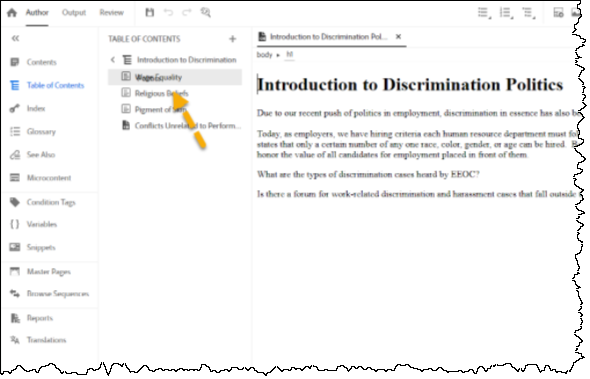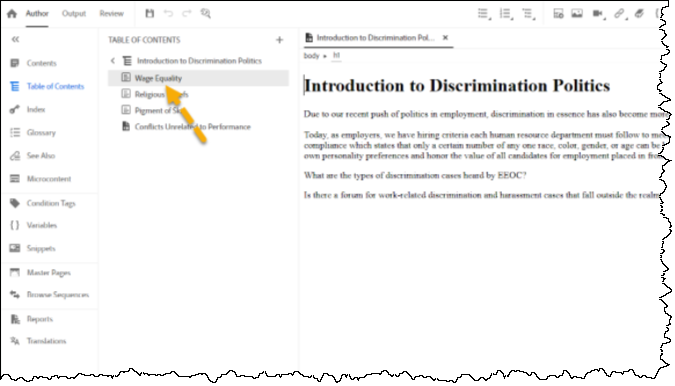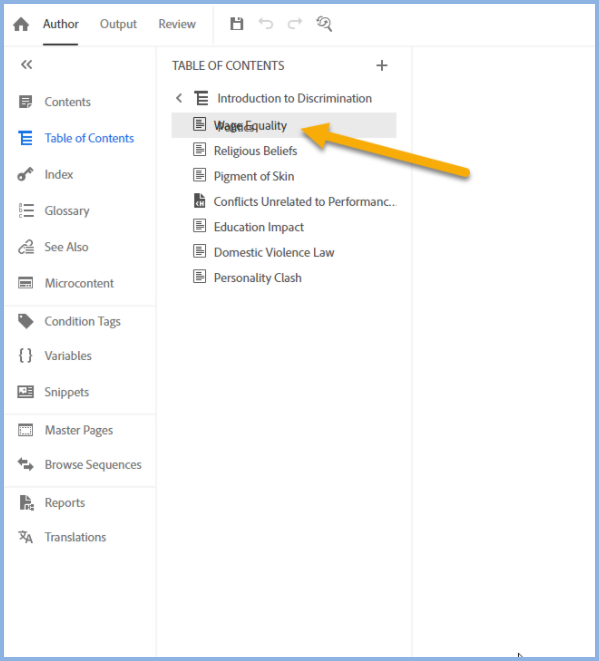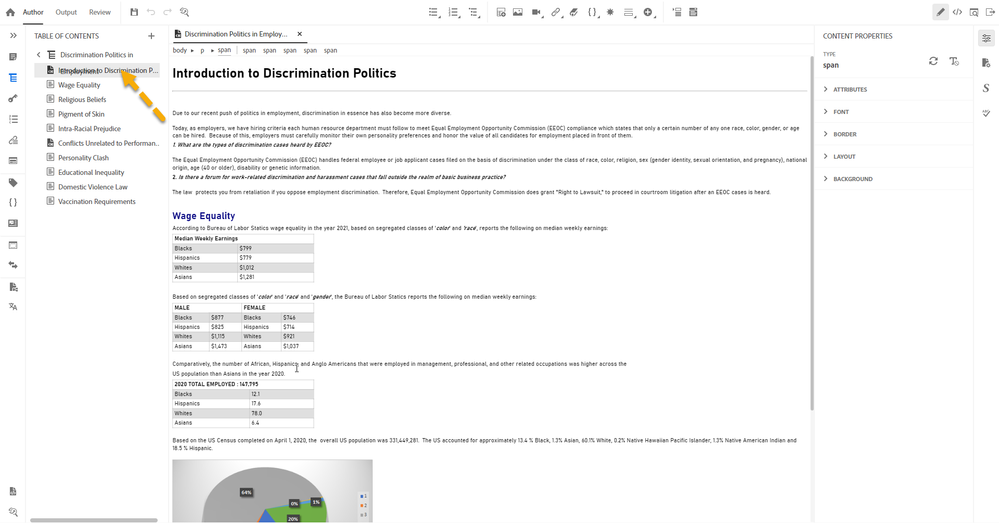TOC Title Characters Overlap
Copy link to clipboard
Copied
I was creating an online book when I noticed that the Table of Contents window overlaps characters in a topic titles when the windows is not long enough. I never saw this issue in previous versions. I know this is not a show stopper but then I haven't published the book yet either. Can anyone tell me if this issue will be resolved by development?
Copy link to clipboard
Copied
Please use the photo icon to insert images within the post. Seeing an image inline with the text makes it easier for anyone answering or viewing the post.
Can you please clarify when you see this issue? In the two images I see the overlap in one and not in the other.
BTW. Did the answer in your post about underscores fix the issue? It helps others if you come back on posts to confirm whether or not a reply fixed the problem.
________________________________________________________
See www.grainge.org for free Authoring and RoboHelp Information
Copy link to clipboard
Copied
Peter:
Based on the images I uploaded via the Drag and Drop feature offered by the Adobe Support Community page, TOCSIZE1.png shows the topic title characters overlapped when the Table of Contents (TOC) window is not extended and TOCSIZE2.png shows the topic title character not overlapped when the TOC window is extended. In previous versions, I never had this issue occur. The topic title normally just truncated the title if it was too long and you would see a "..." on the long title. The online help being created is an Online Book (if this makes a difference). Whether, my extending the TOC window resolved the problem is irrelevant because the UI in which the online help is embedded may have size constraints for the TOC.
Copy link to clipboard
Copied
The screenshots are of the Robohelp user interface, not the output your users will see. You'll need to generate the output to check what the table of contents will look like for your users.
Having said that, the user interface shouldn't overlap, and in that case I think contacting support will be your best bet.
See the following page for support contact options - the email address is the recommended contact method:
https://helpx.adobe.com/contact/enterprise-support.other.html#robohelp
Copy link to clipboard
Copied
Drag and drop simply attaches which is why on most of Adobe's forums those answering ask posters to use the photo icon. As you can now see, being able to compare the two images makes it easier to see the problem.
The resizing of the panes is not perfect and will hopefully be fixed. Meantime you will have to find an optimal width. You can gain more width by hiding various panels. For example, if you click the TOC text a second time it will be reduced to just the icon. Click the icon and it will reappear.
As @Amebr has said, it will not affect your output.
________________________________________________________
See www.grainge.org for free Authoring and RoboHelp Information
Copy link to clipboard
Copied
Moderator: This reply was wrongly posted by @susanf1 to a thread announcing Update 5. I will respond after copying @susanf1's post here.
****************************************
The product update does not fix the Table of Contents (TOC) title overlap when the TOC is too short. I have provide this information to the Adobe Community previously as it is a problem when the WebHelp has to communicate with another web application and has some size contraints.
As you can see the title, "Wage Equality" is two words in the TOC below. The title, "Conflicts Unrelated to Performance," is a four word title. There is no reason for a two word title to overlap text in the TOC since the four word title truncates properly.
________________________________________________________
See www.grainge.org for free Authoring and RoboHelp Information
Copy link to clipboard
Copied
@susanf1 I get that it is not correct that the information is displayed the way it is. However, when you say "it is a problem when the WebHelp has to communicate with another web application and has some size contraints" I have to ask how it is an issue in that respect. It is simply the way the title is appearing in the Contents panel and should not affect anything else. If it is affecting something else then please tell us where. In this version you will be using either responsive or frameless help, not the webhelp we knew in Classic versions. See Outputs General (grainge.org) and scroll down to the WebHelp row in the table.
You can avoid this scrunching up of the text by widening that panel. I repeat, it should not be necessary but it is not a problem anyone here has seen so none of the forum supporters has an answer. You could try View > Show > and toggling the display between title and file name, maybe that will correct it.
Can you share the project? If you can, then see the Contact page on my site and send the project as instructed there. Do make sure you include a link to this thread and please do not email the project direct.
If toggling does not help and you cannot share the project, then you will need to try Adobe Support. See https://helpx.adobe.com/contact/enterprise-support.other.html#robohelp for your Adobe Support options. The email link tcssup@adobe.com is recommended as it reaches a team dedicated to Technical Communication Suite products including RoboHelp.
________________________________________________________
See www.grainge.org for free Authoring and RoboHelp Information
Copy link to clipboard
Copied
One thing you could try is creating a new topic in the same folder but with a slightly different file name but the required title. If the title then appears correctly, simply copy and paste the content and then delete this rogue topic.
________________________________________________________
See www.grainge.org for free Authoring and RoboHelp Information
Copy link to clipboard
Copied
Peter:
No luck on your suggestion of renaming the title or the default file name. Right now, I am resizing the TOC so I can write something. As far as size constraints question, I am referring to the TOC frame. As you know the webhelp may not open in a seperate browser window once integrated with a web application for which it is created. So, the TOC size is important. Again, the title text in question only has two words i.e., Wage Equality and most of the other titles truncate properly.
Per our previous discussions, another issue I am noticing since my update to Version 2020.5.71, is that the Tables feature is not working properly.
To reproduce the issue, perform the following actions:
- Place your cursor in the location where the table is to be created.
- Click the Insert Table icon.
- Select the appropriate number of rows and columns.
- Result: No Table Inserted
Copy link to clipboard
Copied
If I create a very long title what I am seeing is the text gets truncated ending as below.
Super Long Title mmmmmmmmmmmmmmmmmmmm...
Does this happen in the About RoboHelp sample project that you will find in Documents > My RoboHelp Projects?
I think the best way I can help is if you import that topic into a new project and share it with me, assuming it still has that problem. You can remove the content of the topic if it is confidential.
Please put the table issue in a separate thread or this one will get messy. It's late here so I will look in the morning.
________________________________________________________
See www.grainge.org for free Authoring and RoboHelp Information
Copy link to clipboard
Copied
Peter:
I have checked the "About Robohelp" sample file. The sample file does not have the text overlap issue. In effort to eliminate the issue, I recreated the help file that I am currently working on using a new project name. I have the same text overlap issue. However, now the issue occurs on the first topic title versus first section title in the TOC. I also still have the insert table issue.
Copy link to clipboard
Copied
That confirms this is a project issue rather than a general issue.
From a screenshot I can see you are using 2020 but do you have Update 5 applied? I doubt this is relevant given it is only occurring in your project but best we are both on the same hymn sheet.
Earlier you said "Whether, my extending the TOC window resolved the problem is irrelevant because the UI in which the online help is embedded may have size constraints for the TOC." Have you generated an output to see if the problem occurs there? Obviously the problem in the Contents panel needs to be fixed but I doubt it will affect your output.
Beyond that, please see my previous answer.
- I need to see the problem first hand. Please send either the full project or a one topic project with this problem.
- Please see my previous answer re the table issue.
________________________________________________________
See www.grainge.org for free Authoring and RoboHelp Information
Copy link to clipboard
Copied
Peter:
Since, I tried the Sample File and the issue did not reoccur. It has to be either the recent update to Version 2020.5.71 that is causing the breaks in the application or the difference in the type of RoboHelp File being created.
Copy link to clipboard
Copied
I don't agree as if that were true it would happen with all projects and others would have the issue.
________________________________________________________
See www.grainge.org for free Authoring and RoboHelp Information
Copy link to clipboard
Copied
Peter:
After thorough research on this issue, I attempted to get a new copy of RoboHelp and installed it and the update after. It seems to have resolved the Insert Table issue. The title text overlap is another issue I will have to keep looking at. Is it possible that two topics having the same HTML filename could cause the problem?
Copy link to clipboard
Copied
The same filename in different folders will not give a problem. Windows will not allow two files with the same name in the same folder. Plus it is not the file name getting squashed.
I've offered to look but for some reason you don't want to go that route.
________________________________________________________
See www.grainge.org for free Authoring and RoboHelp Information