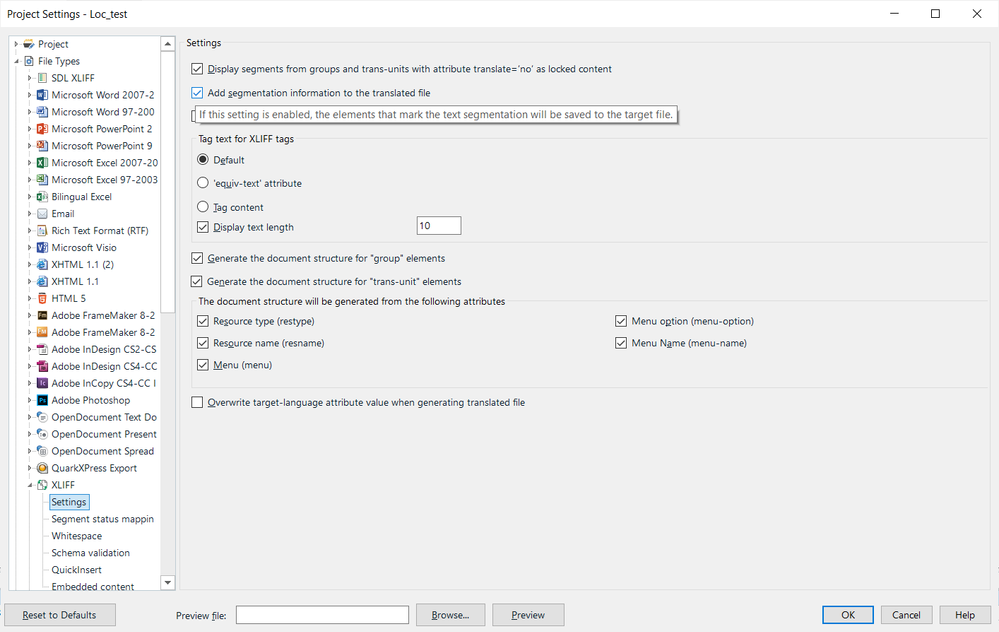- Home
- RoboHelp
- Discussions
- Translation Feature doesn't work normally
- Translation Feature doesn't work normally
Copy link to clipboard
Copied
I am using the latest version of RH. I tried to use the built-in functionality for documentation localization and, without surprise, once again made sure that it did not work properly.
При импорте xliff файлов большая часть переведенного текста пропадает и не может быть найдена в переведенных документах.
 2 Correct answers
2 Correct answers
Great, than we can solve this quickly 🙂
The translator needs to configure SDL Trados Studio in the project settings for pre-segmented files. This was missed when creating the Studio project, but luckily you can configure it even after the translatio is done.
In Studio, just choose Projects view > Home tab > Project Settings > File Types and select XLIFF. Select the Settings page. Now, deselect "Do not store segmentation information in the translated file".
Then export the XLIFF files from Stu
...Exactly. See the answer I just posted here. (Our posts crossed.)
Copy link to clipboard
Copied
Yes, I can see the difference. In other words, your product is not compatible with SDL Trados, which is the industry standard?
Copy link to clipboard
Copied
Great. That brings us a lot forward 🙂
So, as you can see, all the <target> Elements are empty:
<trans-unit id="/html[1]/body[1]/h1[1]" resname="Heading 1">
<source xml:lang="ru-RU"> Первая тема </source>
<target state="new"> </target>
</trans-unit>
Even worse: The <seg-source> elements were deleted as well.
Looks like the CAT tool your translator is using either messed it up, or the file was just not translated at all. What ever happened, there is simply no translation in this file that could be imported, and therefore you get an empty file.
This is the point where we cannot help any more. You will need to talk to your translator and point him/her to this conversation.
Copy link to clipboard
Copied
Please see file after translation.
Copy link to clipboard
Copied
<body>
<group restype="x-document-xhtml5" resname="RoboHelp Document">
<group id="/html[1]" resname="Html">
<group id="/html[1]/head[1]" resname="Head">
<trans-unit id="/html[1]/head[1]/title[1]" resname="Title">
<source xml:lang="ru-RU">
Первая тема
</source><target state="translated">
First topic
</target>
</trans-unit>
</group>
<group id="/html[1]/body[1]" resname="Body">
<trans-unit id="/html[1]/body[1]/h1[1]" resname="Heading 1">
<source xml:lang="ru-RU">
Первая тема
</source><target state="translated">
First topic
</target>
</trans-unit>
<trans-unit id="/html[1]/body[1]/p[3]" resname="Paragraph">
<source xml:lang="ru-RU">
Это первая тема вашего проекта.
Удалите этот текст и замените его своим.
Чтобы добавить новую тему, нажмите кнопку <g id="/html[1]/body[1]/p[3]/b[1]/" equiv-text="b" ctype="bold">Создать тему</g> на панели инструментов.
</source><target state="translated">
This is the first topic of your project.
Delete this text and replace it with your own.
To add a new topic, click the <g id="/html[1]/body[1]/p[3]/b[1]/" equiv-text="b" ctype="bold">New Topic</g> button on the toolbar.
</target>
</trans-unit>
<trans-unit id="/html[1]/body[1]/p[7]" resname="Paragraph">
<source xml:lang="ru-RU">
Чтобы узнать больше о редакторе, нажмите клавишу <g id="/html[1]/body[1]/p[7]/b[1]/" equiv-text="b" ctype="bold">F1</g> (курсор должен находиться на этой панели) и ознакомьтесь с соответствующим разделом справки.
</source><target state="translated">
To learn more about the editor, press <g id="/html[1]/body[1]/p[7]/b[1]/" equiv-text="b" ctype="bold">F1</g> (the cursor should be on this pane) and see the related Help topic.
</target>
</trans-unit>
</group>
</group>
</group>
</body>Copy link to clipboard
Copied
@Stefan Gentz will know better, but at first glance it looks like your source Russian is there, but there's no target English being produced - so that would explain why you just ended up with a big hunk of blank space in your resulting RH topic.
Copy link to clipboard
Copied
Please see fliff after translation
<?xml version="1.0" encoding="UTF-8"?>
<xliff xmlns:xsi="http://www.w3.org/2001/XMLSchema-instance" xsi:schemaLocation="urn:oasis:names:tc:xliff:document:1.2 xliff-core-1.2-transitional.xsd" xmlns="urn:oasis:names:tc:xliff:document:1.2" version="1.2">
<file original="contents/First_Topic.htm" datatype="plaintext" source-language="ru-RU" target-language="en-US">
<header>
<projectid>cc0e8a16-babf-4e07-bda2-8b79851f4504</projectid>
<reference>
<internal-file form="base64">PD94bWwgdmVyc2lvbj0iMS4wIiBlbmNvZGluZz0iVVRGLTgiPz4KPCFET0NUWVBFIGh0bWw+CjxodG1sIHhtbG5zPSJodHRwOi8vd3d3LnczLm9yZy8xOTk5L3hodG1sIj4gICAgICAgICAKICA8aGVhZD4gICAgICAgICAgICAgICAKICAgIDxtZXRhIGh0dHAtZXF1aXY9IkNvbnRlbnQtVHlwZSIgY29udGVudD0idGV4dC9odG1sOyBjaGFyc2V0PXV0Zi04Ii8+CiAgICAgICAgICAgICAgICAgICAgICAgICAgCiAgICA8dGl0bGU+0J/QtdGA0LLQsNGPINGC0LXQvNCwPC90aXRsZT4KICAgICAgICAgICAgICAgICAgICAgICAgICAKICAgIDxtZXRhIG5hbWU9InRvcGljLXN0YXR1cyIgY29udGVudD0iRHJhZnQiLz4KICAgICAgICAgICAgICAgICAgICAgICAgICAKICAgIDxtZXRhIG5hbWU9ImdlbmVyYXRvciIgY29udGVudD0iQWRvYmUgUm9ib0hlbHAiLz4KICAgICAgICAgICAgICAgICAgICAgICAgICAKICAgIDxsaW5rIHJlbD0ic3R5bGVzaGVldCIgaHJlZj0iYXNzZXRzL2Nzcy9kZWZhdWx0LmNzcyIgdHlwZT0idGV4dC9jc3MiLz4KICAgICAgICAgICAgICA8L2hlYWQ+CiAgICAgICAgICAgICAgCiAgPGJvZHk+ICAgICAgICAgICAgICAgCiAgICA8cCB0cmFuc2l0aW9uLW5vZGU9InRydWUiPiA8L3A+CiAgICAgICAgICAgICAgICAgICAgICAgICAgCiAgICA8aDE+0J/QtdGA0LLQsNGPINGC0LXQvNCwPC9oMT4KICAgICAgICAgICAgICAgICAgICAgICAgICAKICAgIDxwIHRyYW5zaXRpb24tbm9kZT0idHJ1ZSI+IDwvcD4KICAgICAgICAgICAgICAgICAgICAgICAgICAKICAgIDxwPtCt0YLQviDQv9C10YDQstCw0Y8g0YLQtdC80LAg0LLQsNGI0LXQs9C+INC/0YDQvtC10LrRgtCwLiDQo9C00LDQu9C40YLQtSDRjdGC0L7RgiDRgtC10LrRgdGCINC4INC30LDQvNC10L3QuNGC0LUg0LXQs9C+INGB0LLQvtC40LwuINCn0YLQvtCx0Ysg0LTQvtCx0LDQstC40YLRjCDQvdC+0LLRg9GOINGC0LXQvNGDLCDQvdCw0LbQvNC40YLQtSDQutC90L7Qv9C60YMgPGI+0KHQvtC30LTQsNGC0Ywg0YLQtdC80YM8L2I+INC90LAg0L/QsNC90LXQu9C4INC40L3RgdGC0YDRg9C80LXQvdGC0L7Qsi48L3A+CiAgICAgICAgICAgICAgICAgICAgICAgICAgCiAgICA8cCB0cmFuc2l0aW9uLW5vZGU9InRydWUiPiA8L3A+CiAgICAgICAgICAgICAgICAgICAgICAgICAgCiAgICA8cD7CoDwvcD4KICAgICAgICAgICAgICAgICAgICAgICAgICAKICAgIDxwIHRyYW5zaXRpb24tbm9kZT0idHJ1ZSI+IDwvcD4KICAgICAgICAgICAgICAgICAgICAgICAgICAKICAgIDxwPtCn0YLQvtCx0Ysg0YPQt9C90LDRgtGMINCx0L7Qu9GM0YjQtSDQviDRgNC10LTQsNC60YLQvtGA0LUsINC90LDQttC80LjRgtC1INC60LvQsNCy0LjRiNGDIDxiPkYxPC9iPiAo0LrRg9GA0YHQvtGAINC00L7Qu9C20LXQvSDQvdCw0YXQvtC00LjRgtGM0YHRjyDQvdCwINGN0YLQvtC5INC/0LDQvdC10LvQuCkg0Lgg0L7Qt9C90LDQutC+0LzRjNGC0LXRgdGMINGBINGB0L7QvtGC0LLQtdGC0YHRgtCy0YPRjtGJ0LjQvCDRgNCw0LfQtNC10LvQvtC8INGB0L/RgNCw0LLQutC4LjwvcD4KICAgICAgICAgICAgICAgICAgICAgICAgICAKICAgIDxwIHRyYW5zaXRpb24tbm9kZT0idHJ1ZSI+IDwvcD4KICAgICAgICAgICAgICA8L2JvZHk+CjwvaHRtbD4=</internal-file>
</reference>
<tool tool-id="6" tool-name="Adobe RoboHelp" />
</header>
<body>
<group restype="x-document-xhtml5" resname="RoboHelp Document">
<group id="/html[1]" resname="Html">
<group id="/html[1]/head[1]" resname="Head">
<trans-unit id="/html[1]/head[1]/title[1]" resname="Title">
<source xml:lang="ru-RU">
Первая тема
</source><target state="translated">
First topic
</target>
</trans-unit>
</group>
<group id="/html[1]/body[1]" resname="Body">
<trans-unit id="/html[1]/body[1]/h1[1]" resname="Heading 1">
<source xml:lang="ru-RU">
Первая тема
</source><target state="translated">
First topic
</target>
</trans-unit>
<trans-unit id="/html[1]/body[1]/p[3]" resname="Paragraph">
<source xml:lang="ru-RU">
Это первая тема вашего проекта.
Удалите этот текст и замените его своим.
Чтобы добавить новую тему, нажмите кнопку <g id="/html[1]/body[1]/p[3]/b[1]/" equiv-text="b" ctype="bold">Создать тему</g> на панели инструментов.
</source><target state="translated">
This is the first topic of your project.
Delete this text and replace it with your own.
To add a new topic, click the <g id="/html[1]/body[1]/p[3]/b[1]/" equiv-text="b" ctype="bold">New Topic</g> button on the toolbar.
</target>
</trans-unit>
<trans-unit id="/html[1]/body[1]/p[7]" resname="Paragraph">
<source xml:lang="ru-RU">
Чтобы узнать больше о редакторе, нажмите клавишу <g id="/html[1]/body[1]/p[7]/b[1]/" equiv-text="b" ctype="bold">F1</g> (курсор должен находиться на этой панели) и ознакомьтесь с соответствующим разделом справки.
</source><target state="translated">
To learn more about the editor, press <g id="/html[1]/body[1]/p[7]/b[1]/" equiv-text="b" ctype="bold">F1</g> (the cursor should be on this pane) and see the related Help topic.
</target>
</trans-unit>
</group>
</group>
</group>
</body>
</file>
</xliff>Copy link to clipboard
Copied
your translated XLIFF looks like this:
<trans-unit id="/html[1]/head[1]/title[1]" resname="Title">
<source xml:lang="ru-RU">Первая тема</source>
<target state="translated">First topic</target>
</trans-unit>But it needs to look like this:
<trans-unit id="/html[1]/head[1]/title[1]" resname="Title">
<source xml:lang="ru-RU">Первая тема</source>
<seg-source>
<mrk mtype="seg" mid="1">Первая тема</mrk>
</seg-source>
<target state="translated">
<mrk mtype="seg" mid="1">First topic</mrk>
</target>
</trans-unit>Something in your translation process is destroying the XLIFF file and removing the seg-source element and wrongly puts the translation just into the target element (without the necessary mrk element).
You can try it yourself by copying my (correct) example into you XLIFF file at the right place and then import it again. You will then see, that the translationn correctly comes in as expected.
Again, talk to your translator. Looks like the CAT tool your translator is using messed the XLIFF file. Most likely is, that your CAT tool cannot handle pre-segmented XLIFF OR is not configured for pre-segmented XLIFF OR or has a bug.
Copy link to clipboard
Copied
I can tell you what this program is. This is SDL Trados, which is currently used by about 70 percent of translators around the world.
Copy link to clipboard
Copied
Great, than we can solve this quickly 🙂
The translator needs to configure SDL Trados Studio in the project settings for pre-segmented files. This was missed when creating the Studio project, but luckily you can configure it even after the translatio is done.
In Studio, just choose Projects view > Home tab > Project Settings > File Types and select XLIFF. Select the Settings page. Now, deselect "Do not store segmentation information in the translated file".
Then export the XLIFF files from Studio again. Now everything should work fine.
See the Trados Studio online help for more details:
https://docs.rws.com/813470/692877/trados-studio-2021-sr1/configuring-xliff-file-types
Copy link to clipboard
Copied
A quick google on pre-segmented XLIFF and SDL Trados reveals that SDL Trados has some config settings to handle XLIFF files - I would have a chat with your service and see if they are setting their config settings to match. Let them know that you're sending them XLIFF created from RH2020.6 version.
Copy link to clipboard
Copied
Exactly. See the answer I just posted here. (Our posts crossed.)
Copy link to clipboard
Copied
I should say that this checkbox really solves the mentioned problem for Trados 2021.
Thank you for your prompt support.
Believe that this information will be helpful for somebody else.
Copy link to clipboard
Copied
So RoboHelp is compatible with Trados?
________________________________________________________
See www.grainge.org for free Authoring and RoboHelp Information
Copy link to clipboard
Copied
Yes, if you turn off the flag that Stefan mentioned.
Copy link to clipboard
Copied
I would phrase it this way:
- RoboHelp can export all project files to (pre-segmented) XLIFF 1.2 for translation (since 2020.4 release) and is using SRX (Segmentation Rules eXchange) to configure/define the segmentation of content (since 2020.5 release).
- XLIFF (XML Localization Interchange File Format) is an industry standard (maintained by the OASIS committee) supported by pretty much every CAT (Computer Aided Translation) tool.
- SDL/RWS Trados Studio supports XLIFF (on a very good level, I think).
- Therefore both tools can play very nicely together (as long as Studio is configured to support pre-segmented XLIFF as seen here today).
Copy link to clipboard
Copied
Andrey My point was really that I find it best to get to the bottom of a problem before attaching blame.
________________________________________________________
See www.grainge.org for free Authoring and RoboHelp Information
Copy link to clipboard
Copied
It's hard enough to stay calm when every new feature I try to use either doesn't work or takes a few days or even months to find an issue cause and fix it.
I was glad that we quickly solved this problem yesterday, but I spent my leisure time on it instead of having a fine time with my family.
Moreover, my displeasure is associated with a large number of unresolved issues that call into question the advisability of using this product.
And I repeat that it's not entirely fair for a company to release a product and then use commercial users as beta testers.
Copy link to clipboard
Copied
@AndreyGl Please see your forum Private Messages.
________________________________________________________
See www.grainge.org for free Authoring and RoboHelp Information
-
- 1
- 2
Find more inspiration, events, and resources on the new Adobe Community
Explore Now