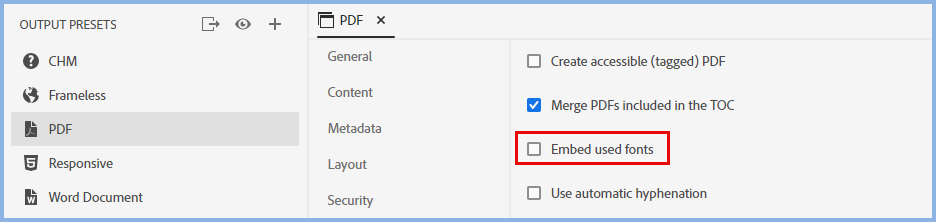- Home
- RoboHelp
- Discussions
- Re: Troubles creating PDF with SVG images
- Re: Troubles creating PDF with SVG images
Troubles creating PDF with SVG images
Copy link to clipboard
Copied
Hi,
I am trying to use some pictures in SVG format in RoboHelp. When creating a PDF, the images get totally crushed. However in the frameless output they look allright.
What can be wrong? Is it a SVG error or a RoboHelp PDF creation error?
Can someone help me out please?
Regards,
André Bergsma
Copy link to clipboard
Copied
When I look at the texts, they are on the right place. It is the shaded part that is distorted.
Copy link to clipboard
Copied
What version of RH are you using?
Copy link to clipboard
Copied
Hi Jeff,
I use 2022.3.93 now.
Copy link to clipboard
Copied
Never used SVG images (hardly use any at all), but I'd be tempted to put them in a Word doc & PDF that to see if there are any issues with the result. If there is, then it's probably an issue with the image; if it's fine, then it could be something going sideways in RH in the PDF creation bit.
Copy link to clipboard
Copied
I'll try that. Thanks for the tip Jeff.
I come back with the result.
André
Copy link to clipboard
Copied
I put the image in a Word doc and printed it as PDF. No issues, it looks fine.
I suppose it is a RH PDF creation issue because the frameless output is ok as well.
Copy link to clipboard
Copied
- Try selecting this setting.
- Download the project at https://www.grainge.org/pages/authoring/fonts/fonts.htm and upgrade it. See if it works there. The project was set up for online but hopefully should work for PDF.
________________________________________________________
My site www.grainge.org includes many free Authoring and RoboHelp resources that may be of help.
Copy link to clipboard
Copied
Hi Peter,
I selected Embed used fonts but that makes no difference, same result.
Could the problem be a result of the kind of image? It is a shaded image with edges and colored faces. When I change it to only edges (lines) then it looks good.
Copy link to clipboard
Copied
I saw this after my previous reply. I'm no SVG expert but it does seem to be specific to your image. To confirm that, try the sample project I created to see if that works OK as well.
________________________________________________________
My site www.grainge.org includes many free Authoring and RoboHelp resources that may be of help.
Copy link to clipboard
Copied
@André2331200264sq Is that a Word document created from RoboHelp or working directly in Word?
If the former, then try the PDF settings first. If nothing there helps then I suggest for this one you need to go to Adobe Support. See https://helpx.adobe.com/contact/enterprise-support.other.html#robohelp for your Adobe Support options. The email link tcssup@adobe.com is recommended as it reaches a team dedicated to Technical Communication Suite products including RoboHelp.
If they don't have a solution, then create a bug report. Please follow this link to report bugs or request new features. https://tracker.adobe.com. Post the link to your bug report / feature request in this thread and others can vote for it. The more people who do so, the higher it gets prioritised.
________________________________________________________
My site www.grainge.org includes many free Authoring and RoboHelp resources that may be of help.
Copy link to clipboard
Copied
It is a normal Word document.
When I create a Word document from RoboHelp, the image disappears in the output.
I think this one is for the RoboHelp support.
Thanks for your help Peter.
Copy link to clipboard
Copied
When I create a PDF from your project, all images appear in black and white.
Is that a PDF setting?
Copy link to clipboard
Copied
It is not a PDF setting. The project you downloaded is the same one that created the demo where you see colours.
I will create a new output later but it seems to be something at your end.
________________________________________________________
My site www.grainge.org includes many free Authoring and RoboHelp resources that may be of help.
Copy link to clipboard
Copied
Thanks Peter.
Copy link to clipboard
Copied
Correction. The demo project shows colours in frameless but black and white in PDF.
Time to take it up with Support.
________________________________________________________
My site www.grainge.org includes many free Authoring and RoboHelp resources that may be of help.
Copy link to clipboard
Copied
We hed an internally discussion about using SVG image formats. More applications do have issues handling SVG format. Therefore we concluded not to continue with this file format and find another format to use in RoboHelp.
Thanks everyone for helping me.
Regards,
André Bergsma
Copy link to clipboard
Copied
My own preference is for the PNG format.
________________________________________________________
My site www.grainge.org includes many free Authoring and RoboHelp resources that may be of help.
Copy link to clipboard
Copied
That's what we concluded as well 🙂