 Adobe Community
Adobe Community
- Home
- RoboHelp
- Discussions
- Re: Use color palette in another project?
- Re: Use color palette in another project?
Use color palette in another project?
Copy link to clipboard
Copied
I created a few custom colors for a project in RoboHelp 10. Is it possible to save, or export, the color palette, so that I can use the same colors in another project? Or do I have to create the colors again?
Copy link to clipboard
Copied
Copy the rhcolor.apj file to new project.
Copy link to clipboard
Copied
Thank you for this, Peter Grainge. Having just added several colours from our new corporate palette to a current (RH 2015) project, I foolishly expected there to be a way to import them into other projects. No such luck.
I discovered from version control (SVN) that the file must be rhcolor.apj, but didn't know whether I could safely copy it into other projects. Now I do. Thanks for saving me some stressful experimentation. 🙂
Copy link to clipboard
Copied
That's the beauty of putting stuff on a forum. Over four years later and the information has helped again.
See www.grainge.org for RoboHelp and Authoring information

Copy link to clipboard
Copied
And again - Thanks Peter!
Copy link to clipboard
Copied
This sounds easy enough. Even appears to work because when I open the rhcolor.apj file in notepad I can clearly see my color names and hex codes. However in RH 2017, only the default color palette appears when I try to change colors.See screen captures below. Is the color palette supposed to be "installed" or "Imported" somehow?
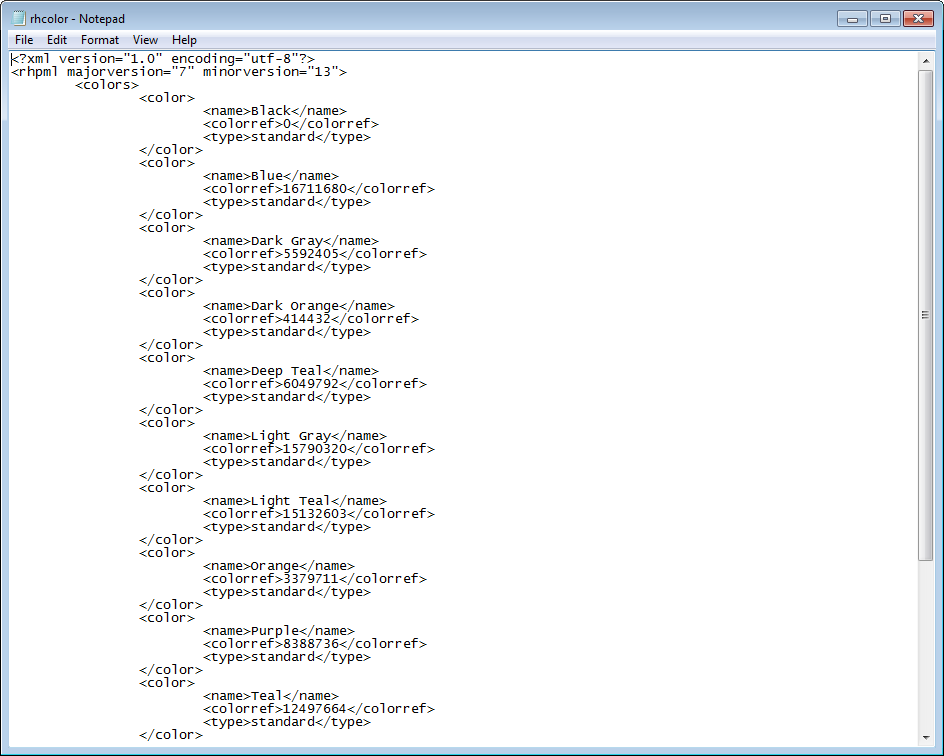
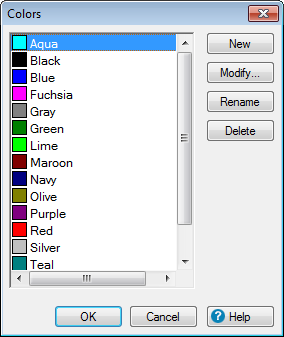
Copy link to clipboard
Copied
Try clearing and allowing RoboHelp to rebuild the CPD?
Copy link to clipboard
Copied
If Rick's suggestion doesn't fix the issue, is the screenshot in Notepad from the same project as in the second screenshot?
There is no import or installation, the file just has to be in the right place. Look in a new project or a sample project to check its location.
See www.grainge.org for free RoboHelp and Authoring information.

Copy link to clipboard
Copied
Hi Peter. As a follow-up and to confirm, the screen shot of the color palette is from the same project. I actually read your helpful site when copying the file to the correct location in the new project so I knew it was in the right place. I was not aware of the option to rebuild the cache - I'm glad I asked on this forum because I learned something new!
sdj
Copy link to clipboard
Copied
Thank you, rebuilding the cache when opening the project worked.
