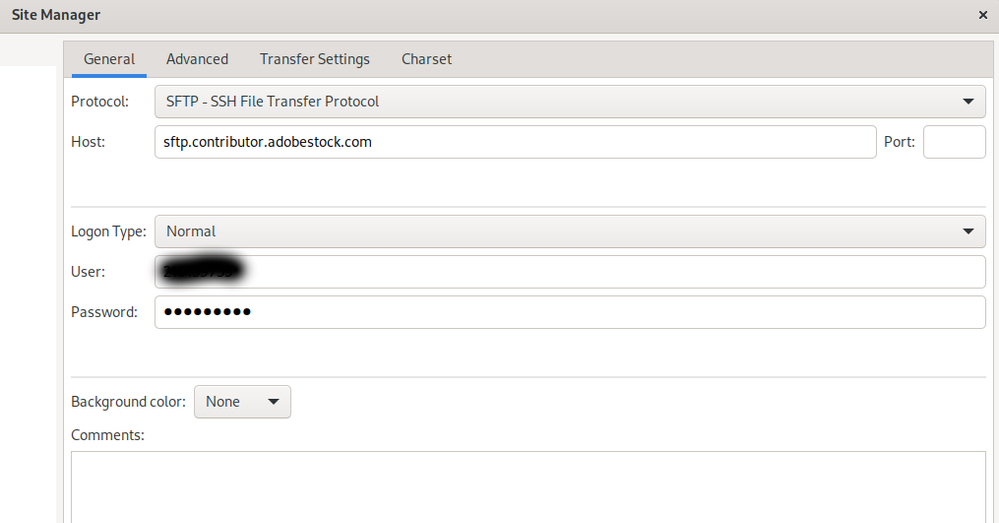- Home
- Stock Contributors
- Discussions
- Filezilla can not connect to FTP for uploading vid...
- Filezilla can not connect to FTP for uploading vid...
Copy link to clipboard
Copied
I can not connect to contributor ftp account for video uploading, i increased filezilla timeout setting but not help.
Here filezilla log messages:
Status: Connecting to sftp.contributor.adobestock.com...
Status: Using username "xxxxxxxxxx".
Command: Pass: *********
Error: Connection timed out after 20 seconds of inactivity
Error: Could not connect to server
Status: Waiting to retry...
Status: Connecting to sftp.contributor.adobestock.com...
Response: fzSftp started, protocol_version=11
Command: open "xxxxxxxxxx@sftp.contributor.adobestock.com" 22
Status: Using username "xxxxxxxxxx".
Command: Pass: *********
Error: Connection timed out after 20 seconds of inactivity
Error: Could not connect to server
Here filezilla setting.
 1 Correct answer
1 Correct answer
When I create a new password and copy it with the mouse, there seems to be no space in sight, but when I paste it into a text document, the space is also copied.
My issuse is resolved.
Copy link to clipboard
Copied
Hi @SANALRENK ,
I'm sorry to hear about your experience. I suggest you first check your Internet speed and ping using a speed test application. speedtest.net is one you can try. For upload you must see at least half the speed of you service. Ping must not exceed 50ms. Do the test multiple times in succession so that you'll identify glitches or interruption of service if there's any. If all is well please send a ticket to Adobe using the Contact us at the bottom of your contributor page. Explain in details the issue you experience.
Best wishes
JG
Photographer and Nutrition Author
Copy link to clipboard
Copied
When I create a new password and copy it with the mouse, there seems to be no space in sight, but when I paste it into a text document, the space is also copied.
My issuse is resolved.
Copy link to clipboard
Copied
this worked for me too
Copy link to clipboard
Copied
... and now it has stopped working again.
Copy link to clipboard
Copied
This Worked For me Too.
Thanks .
Find more inspiration, events, and resources on the new Adobe Community
Explore Now