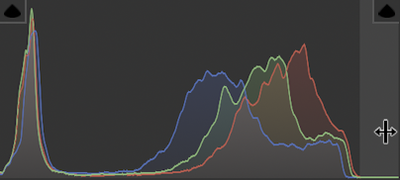- Home
- Stock Contributors
- Discussions
- Re: Help with images refused "Quality problems"
- Re: Help with images refused "Quality problems"
Help with images refused "Quality problems"
Copy link to clipboard
Copied
Hello,
I'm new as acontributor and I would like to undertand what should I do better to make Adobe accept my photos.
From what I read I think it could be the dof too shallow? Composition?
Or something else I'm not seeing?
General info:
- I didn't take them with the intention of putting them on Stock - I decided to try after
- I did erase some traces of visible logos
- The riginal files where 60MP but here I could upload only a smaller version
- I know they are not perfect 🙂
Thank you for your feedback,
Silene
Copy link to clipboard
Copied
You are right. The main reasons I see are DOF, cropping and Logos.
Copy link to clipboard
Copied
Thank you for your answer.
Logos meaning there are still some visibles or that my erasing them is visible?
Copy link to clipboard
Copied
In image 1 there are clear logos on the drill battery and box nearby, and on some of the wood.
Logo recognisable by logo owner on the clothing. You need to fix these, though a quality rejection means they stopped BEFORE IP checking.
In image 3 the glove probably only has compliance marks, but moderator might mistake this for branding. Work on this only if rejected for IP violation or release required, as it adds a pleasing verisimilitude and many purchasers check for compliance to regulations.
Yes, the composition (cropping in this case) is poor. If a purchaser wants a headless construction worker, the purchaser can easily crop out the head. But if they do want a contruction worker with a head, they can't put one in. Yes, a model release would be needed.
Above all: understand Adobe has over 300 million images and they want perfection. If you know it's not perfect, then it probably isn't worth your time to bother.
Copy link to clipboard
Copied
Hello,
- I didn't take them with the intention of putting them on Stock - I decided to try after
By @Silene595
Sorry, but they aren't good for stock - reasons as you mentioned!
To be successful, you should shoot for stock with a purpose. Random shots rarely succeed!
Copy link to clipboard
Copied
Start by reading these links:
Quality:
https://helpx.adobe.com/stock/contributor/help/reasons-for-content-rejection.html
User guide:
https://helpx.adobe.com/stock/contributor/user-guide.html
Exposure:
https://www.adobe.com/creativecloud/photography/discover/exposure-in-photography.html
Composition:
https://www.adobe.com/creativecloud/photography/discover/photo-composition.html
IP release requirements:
https://helpx.adobe.com/stock/contributor/help/property-release.html
How to upload a release:
https://helpx.adobe.com/stock/contributor/help/upload-a-model-or-property-release.html
Artists' Hub:
https://stock.adobe.com/pages/artisthub/
Copy link to clipboard
Copied
- I did erase some traces of visible logos
By @Silene595
- The riginal files where 60MP but here I could upload only a smaller version
- I know they are not perfect 🙂
For stock, the best is to have perfect pictures.
I do not know why you did take these, but you will need to edit out all the logos. Your first still has at least 3 logos.
As you have not uploaded the files as submitted, it is of no use to go into an in-depth analysis. Only this, for your last one:
Whites are missing, you have an underexposed picture.
I have many pictures that are not shot for stock in the stock database. Conceptually, your last picture could make some sales. The second picture is not good and the first one would be better by having more of the worker in the frame, or a close-up of the screwing operation.