- Home
- Stock Contributors
- Discussions
- Re: How do I delete files I've uploaded?
- Re: How do I delete files I've uploaded?
Copy link to clipboard
Copied
I've uploaded 67 images, but have decided that I want to delete them instead of submit them. I can't seem to find any delete button, until after I've submitted the image.
Is it possible to delete images before I submit them, and if so, how?
 1 Correct answer
1 Correct answer
Look under your keywords on the right side of the screen.
-Mat
Copy link to clipboard
Copied
Hi,
if you are logged into your provider account, go to "uploaded files" above, then below on "new" and click on the picture. On the right side in the overview field you will find "Delete file" at the very bottom. You can use CMD or CTRL to select multiple files or mark"select all"
Greets,
v.poth
Copy link to clipboard
Copied
Huh. I'm not seeing "Delete File" at the very bottom of the overview field at all. Unless I'm just missing it.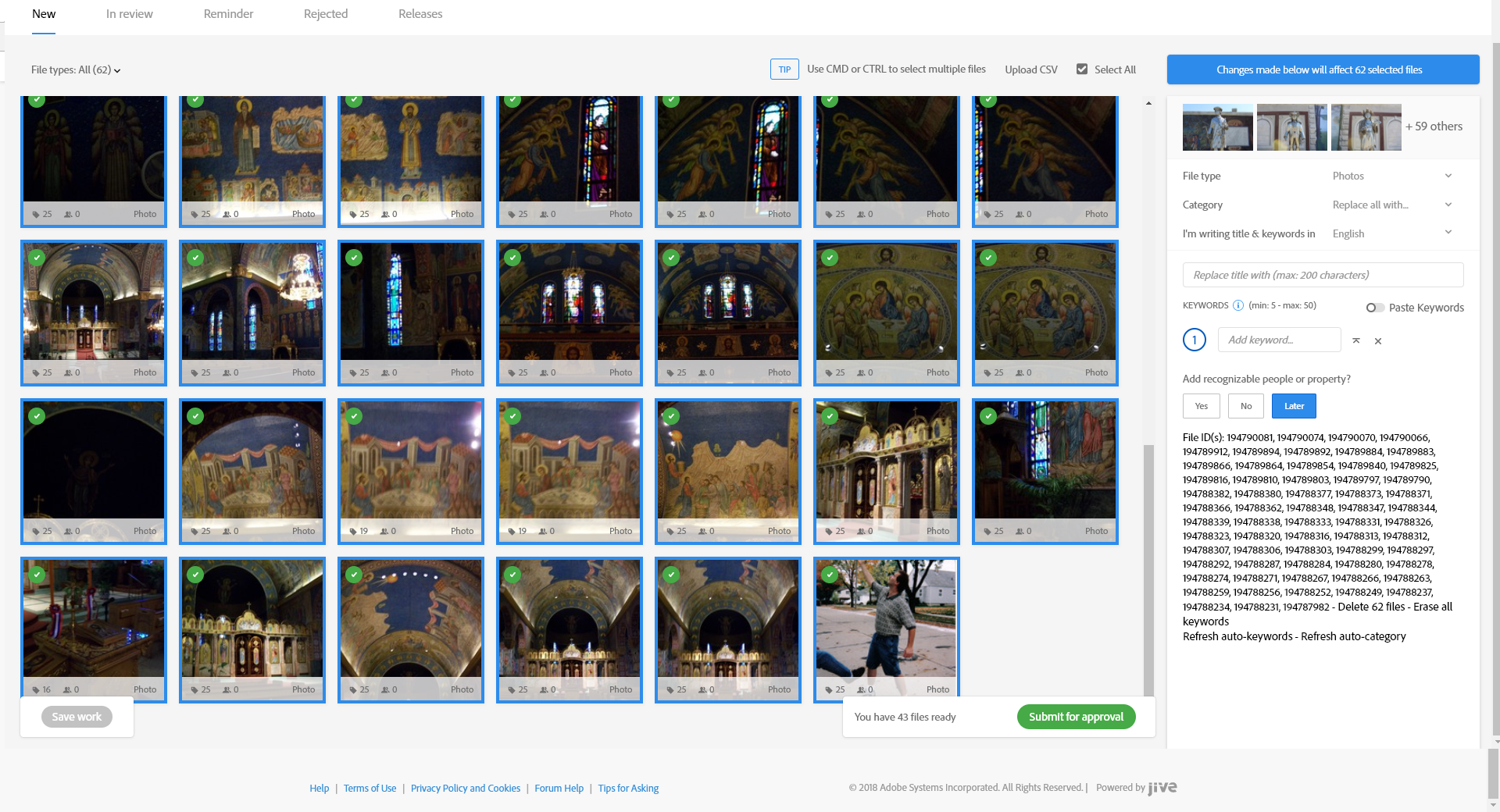
Copy link to clipboard
Copied
Look under your keywords on the right side of the screen.
-Mat
Copy link to clipboard
Copied
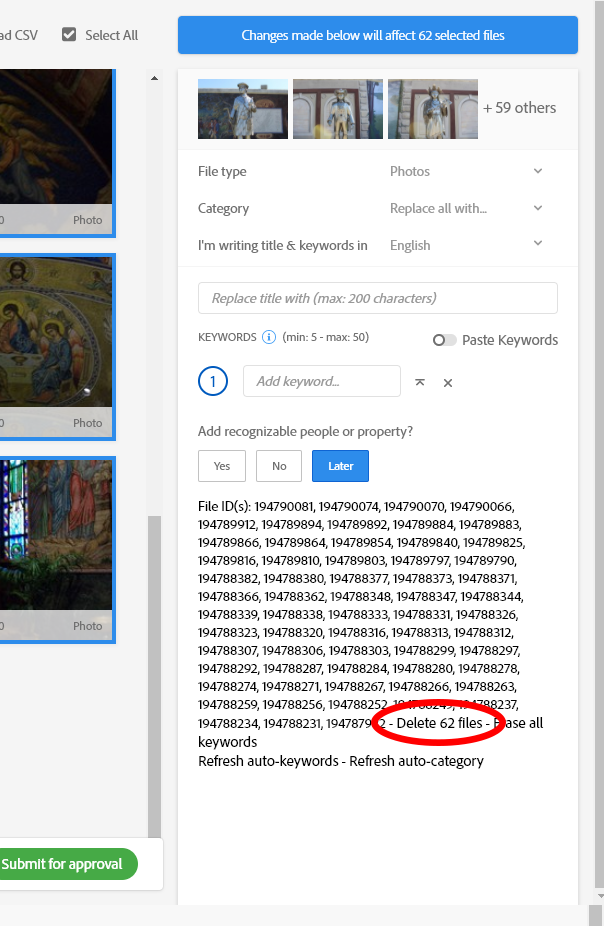
Best regards,
Mario
Copy link to clipboard
Copied
Right in front of my face! How embarrassing!
Thanks for pointing it out to me guys!
Copy link to clipboard
Copied
SeenUnseenMedia wrote
Right in front of my face! How embarrassing!
Well, you would expect a button on the preview file, wouldn't you? That was where I was looking for the delete option, as the fields at the right should be used IHO to enter data and prepare the pictures for the final submission. The "submit" button is not to be found neither in that corner, hidden between a bunch of other information.
Copy link to clipboard
Copied
If they're in the Uploaded Files "New" section, click on the file, look on the top right corner of the right side panel for the trash can icon and click it. If they're in the Uploaded Files "In Review" section, click on the image, scroll to the bottom of the right side panel, next to the File ID number, click "Delete File".
Find more inspiration, events, and resources on the new Adobe Community
Explore Now
