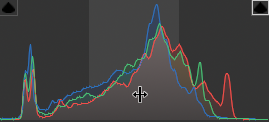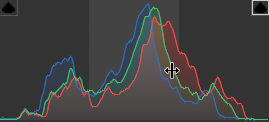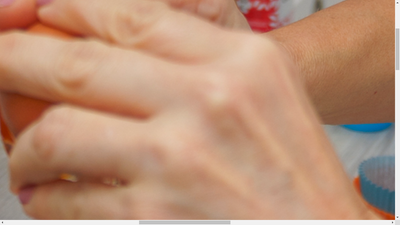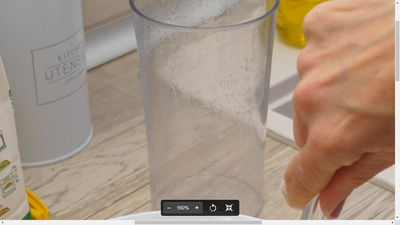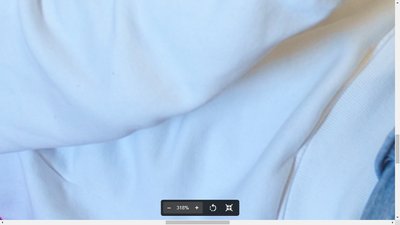Rechazada por falta de calidad
Copy link to clipboard
Copied
Hola, me podrian explicar en que fallan cada una de las fotos rechazadas por falta de calidad
[moderador curó los temas, no seleccione todos los temas disponibles]
Copy link to clipboard
Copied
1537: Exposure
1489: Exposure
1600: Exposure
1497: Exposure
I'll stop there, I simply suppose that all your assets have exposure problems. In addition, I've seen noise, and probably IP related issues, as your ingredients and recipients are not neutral.
Copy link to clipboard
Copied
Some of the photos, i.e. 1489 are not focused properly. Framing is also a problem.
Copy link to clipboard
Copied
1489 is focussed on the eggs, which is probably OK, even that the DOF could be better.
Copy link to clipboard
Copied
_ALE1345-Editar.jpg - composition is an issue. You should have repositioned the model so his limbs weren't cut off and he wasn't competing for space with the furniture. There's also part of a logo showing on his sweatpants.
ALE1576-Editar.jpg - composition is also an issue here, with part of the woman's arm cut off. Areas in the background are also overexposed.
ALE1459-Editar.jpg - leaning verticals; not focused on wi man's face; man seems superfluous in this scene
ALE1497-Editar.jpg composition could be improved here too. The person in the background is distracting and doesn't add to the "story". You also have a couple of partial product labels which need to be edited out.
This series shows promise, and with closer attention to composition and focus, you could get some images accepted.
Copy link to clipboard
Copied
I think this image has the most commercial value of the bunch.
I added a Levels Adjustment Layer to brighten the image and make it more visually appealing.
However, you will need to remove product packages/brand lables before you resubmit.
I like your concepts. Keep working at it.
Copy link to clipboard
Copied
Hi @alejandrom6594753 ,
The first photo is slightly blue. Also there is a blue color fringing around the index finger and a halo around the other.
The second has motion blur
The third photo also has a white balance issue and IP issues. The hand is looking slightly blue.
ALE1345 has a white balance issue. Photo edge is looking soft.
The issues seem to be common among all your files. White must be white. You need to get the colors as close to reality as possible. Make sure your camera is focused before taking the shot. Adjust shutter speed to compensate for motion. Do post-processing to remove trade marks and logos, correct noise, exposure, etc.
If you haven't done so already you'll benefit from reading these tips to get your files accepted by Adobe. Also, read-up all the information provided by the Adobe Contributor Learn Support and these additional tips to help you during post-processing and your final review before submitting.
Best wishes
Jacquelin