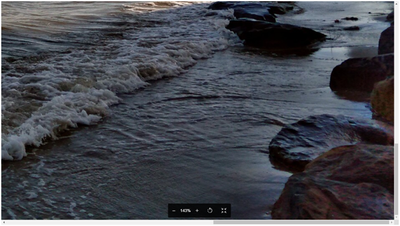- Home
- Stock Contributors
- Discussions
- Re: Rejected due to technical issues
- Re: Rejected due to technical issues
Rejected due to technical issues
Copy link to clipboard
Copied
Copy link to clipboard
Copied
If you look at the photos (at least the first 3) at 100% or more they do not look very sharp. The fourth photo I am not sure. It may be the composition is not wanted.
Copy link to clipboard
Copied
Thank you, Lear
Copy link to clipboard
Copied
Hi @Pongsapak5D62 ,
Your shots are nice however the first three display excessive noise and/or damaged pixels.
There's blue color fringing at the edge of the wheel. You also need to remove all identifiable prints.
Best wishes
JG
Photographer and Nutrition Author
Copy link to clipboard
Copied
That's very detailed, thanks
by the way, what method can I use to fix the dead pixels using photoshop?
Copy link to clipboard
Copied
Hi @Pongsapak5D62 ,
Were these taken in RAW or JPEG?
Copy link to clipboard
Copied
They are all JPEG.
Copy link to clipboard
Copied
Hi @Pongsapak5D62 ,
Those with damage pixels are likely not able to correct. Go back to the original of one of the very noisy images (the second one looks as though it can be corrected). Try cleaning the noise using the photoshop camera raw plug-in. Zoom in at 100% to do the corrections and to see how the image looks. You will need to correct both chromatic noise and luminance. If it looks sharp, natural and spot free then you can try resubmitting. If you cannot remove all the spots, or if it is looking too smooth, then you just have to move on. You will also need to correct exposure and white balance. The first image looks as though it's better ignored and you move on.
Best wishes
JG
Photographer and Nutrition Author
Copy link to clipboard
Copied
The reason that I could figure out is, that the pictures are really pixilated. This could be a reason for their rejection