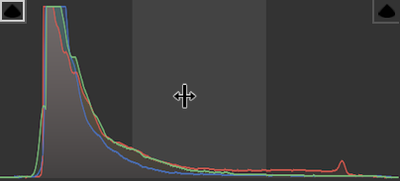Copy link to clipboard
Copied
Hello,
I submitted the following assets and they were rejected for quality issues. Since the specific reasons are not stated explicitly (understandable, it would require a ton of work from moderators) I'd like to have a feedback from more experienced photographers in order to improve and to check if my assumptions are correct.
Thank you very much from your input.
Best regards
 3 Correct answers
3 Correct answers
I only looked at image 1 (you post too many! 1-3 is polite).
If you do not see this screen shot please return to the forum page Rejected photos reasons - Adobe Support Community - 13717250
This is the bee viewed at 100%. You can see this is not focused, not clear, not sharp. You must check all your images at 100%-200% to make sure they are perfect. Adobe will look at every part.
rosa primo passo 1.jpg - rose is not in sharp focus. It appears you've added a vignette to the frame which is not accepted by Adobe
psgpdg.jpg - magnolia bloom isn't totally in focus and the darkening / vignette isn't permitted
fiorinanan.jpg. - underexposed background
I looked at the others which all have similar issues, dark backgrounds, vignetting, shallow depth of field which is rendering too much out of focus.
Adobe Stock already has many millions of floral images. While it is fun to
...Hello,
In a nutshell, you have focusing and exposure issues.
For example- see how the histogram looks:
you could try to bring more light to the flowers like this to make them stand out more:
but focusing could still be a problem.
Copy link to clipboard
Copied
I only looked at image 1 (you post too many! 1-3 is polite).
If you do not see this screen shot please return to the forum page Rejected photos reasons - Adobe Support Community - 13717250
This is the bee viewed at 100%. You can see this is not focused, not clear, not sharp. You must check all your images at 100%-200% to make sure they are perfect. Adobe will look at every part.
Copy link to clipboard
Copied
Thank you very much for your feedback, I think the main issue is probabibly sharpness and focus when zooming 100% for the majority of the pictures anyway, so that was helpful. I'm sorry for the many photos attached, of course I don't expect anyone to watch them all (or any for the matter). I can't figure out how to edit the post and remove some of the attached files, if it's possible I will do it.
Copy link to clipboard
Copied
I can't figure out how to edit the post and remove some of the attached files, if it's possible I will do it.
By @Alessia27242692d0ic
You can't edit your posts until you are of a higher forum rank. A moderator can edit; however, you only need to say what you want to keep.
Copy link to clipboard
Copied
Hi! Also - don't publish more than 4-5 images here. Very hard to find one`s bearings. I looked all ( or almost all).
Mostly nothing is in focus, shots are made in sunny midday hours so highlights are over burned and shadows are too dark. Nice light comes in evenings or mornings, sometimes when sky is cloudy. And subject must be in focus.
Copy link to clipboard
Copied
Thank you for your reply. Sorry for the too many photos posted, I won't post more than 3 at a time in the future. Unfortunately I don't know how to edit the post to remove them.
Copy link to clipboard
Copied
rosa primo passo 1.jpg - rose is not in sharp focus. It appears you've added a vignette to the frame which is not accepted by Adobe
psgpdg.jpg - magnolia bloom isn't totally in focus and the darkening / vignette isn't permitted
fiorinanan.jpg. - underexposed background
I looked at the others which all have similar issues, dark backgrounds, vignetting, shallow depth of field which is rendering too much out of focus.
Adobe Stock already has many millions of floral images. While it is fun to practice your photography and editing skills on flowers, I wouldn't spend the time to upload, title, and add keywords. Even if they're technically perfect, it is very unlikely you'd ever sell one.
Copy link to clipboard
Copied
rosa primo passo 1.jpg:
Exposure error (post-processing?) as shown by the histogram.
and yes, there are focussing problems on this picture:
Copy link to clipboard
Copied
Hello,
In a nutshell, you have focusing and exposure issues.
For example- see how the histogram looks:
you could try to bring more light to the flowers like this to make them stand out more:
but focusing could still be a problem.
Copy link to clipboard
Copied
Thank you for your helpful input.