- Home
- Stock Contributors
- Discussions
- Re: Unclear explanations for rejection of sharp ph...
- Re: Unclear explanations for rejection of sharp ph...
Unclear explanations for rejection of sharp photos.
Copy link to clipboard
Copied
Here are several photos that need explanation for rejection.
[1] Lilies in an early summer garden
"ARTIFACTS PROBLEM
Thanks for giving us the chance to consider your image. Unfortunately, during our review we found that it features excessive post-processing and/or noise, so we can't accept it into our collection.
Excessive artifacts/noise can be caused by low light, bad camera settings, strong compression or excessive post-production."
I don't understand why this photo was rejected. This photo was taken near mid-day when the sky was cloudy, so there was plenty of diffuse light. There was no cropping or post-processing, despite what Adobe claims. Help would be appreciated.
[2] Garden flowers budding in spring
"ARTIFACTS PROBLEM
Thanks for giving us the chance to consider your image. Unfortunately, during our review we found that it features excessive post-processing and/or noise, so we can't accept it into our collection."
Again, there was no post-processing, despite what they claim.
[3] Red aphids on garden flowers in spring time.
"TECHNICAL ISSUES
Thanks for giving us the chance to consider your image. Unfortunately, during our review we found that it contains one or more technical issues, so we can't accept it into our collection."
This photo was post-processed only by cropping. It was taken on a sunny late afternoon. The depth of field is shallow, but the main subject is in focus.
Copy link to clipboard
Copied
Hello Johnc43457990, Thank you for asking for additional information on these photos. You have supplied us with more than the usual information that states a cause for rejection. Now, rather than tell you what our best guess is, I am going to ask you to take the specific reason for rejection one shot at a time and enlarge the photo to 200% and study every angle and shadow and highlight to see if you can find something to improve. I do this because it will serve you better to discover the problems yourself and correct them. I would like to see one of your pictures back here with your corrections as discovered. Also, study the Adobe guidelines set out for contributors. The more you know the better you become. Respectfully, JH
Abambo wrote the following.
To be a good picture for Adobe stock, processing should be such that processing is not noticeable. But it’s clear that some processing is practically always necessary.
- correct lens faults
- clean the image for sensor spots
- equilibrate the histogram
- level the horizon
- stamp out logos
- sharpen delicately
- crop or stamp out disturbing elements in the picture.
- saturate the image carefully
o . exposure check
Copy link to clipboard
Copied
One first remark: When you personally did not post processing for sure your camera did. You have a nice compact consumer camera and you may post your pictures to stock, but you really need to pay attention to your settings.
I've looked into your first picture at 100% and it shows too much noise.

I normally do not take pictures at 800 ISO if I want to submit to stock using my full frame camera. If I do, I use postprocessing to level out the noise in the picture. Your camera has a very small sensor and so noise is a big problem with that. The postprocessing of the in camera programs tried to get a nice picture out, but the counter effect is that there are a lot of artifacts that are unacceptable for stock.
(2) (N) Noise issue and (F) out of focus issue:

(3) Your histogram shows peaks to the right of the histogram: the highlights got clipped. (see the red spots).

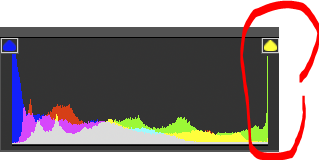
The corrected histogram:
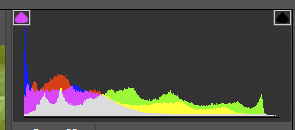
The insects are not really that sharp as they could be. And there is some background noise.
Correct lighting with the right flash and shooting in RAW (if that is supported) together with correct post processing would get these pictures great. And you need to put the focus correctly (2).
Copy link to clipboard
Copied
Hello,
1st picture - artifacts - you have JPEG compression artifacts:

2nd:
same thing:

3rd picture - it is just a wee bit too yellow, so you have to increase the blue just a wee bit.
However, you also have artifacts problem like in the other photos.

Your type of camera seems to save still images using JPEG. Therefore you will probably get problems with artifacts. Read up on JPEG file saving. It has many advantages, but equally a number of disadvantages. (Bearing in mind I am thinking about uploading for Adobe Stock - and they tend to look for these kinds of things. These pictures are probably fine for web photos, Social Media, but people on Adobe Stock use the stock photos for a myriad of purposes.)
Actually, with your other photo of the rain, it also may be rejected for artifacts as well for the same reason here.

