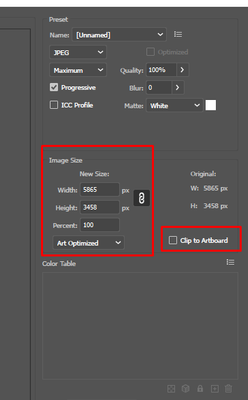- Home
- Stock Contributors
- Discussions
- Re: Vector colors looks neon when uploaded
- Re: Vector colors looks neon when uploaded
Copy link to clipboard
Copied
I'm trying to upload some vector stock (first time) and when I upload them the colors are looking really strange and neon. I've tried uploading both .ai and .eps files and I've also tried downgrading to older versions and changing between CMYK and RGB. I can't find any solution. Are there any more specific instructions on how to save out files for submission, or any reason for this?
It almost looks like when you forget to uncheck the sRGB button when saving out in photoshop, but I don't know if there's a solution for that in illustrator.
 2 Correct answers
2 Correct answers
It has to do with the color profile of the jpg that is being automatically generated for a preview file. If you are experiencing this issue I recommend you create your own jpg preview (in sRGB) and put it in a zipped folder with the vector file. You can upload the zipped folder instead of the standalone vector file and the display image should be identical to your jpeg.
Please note, the jpeg preview must be at least 15MP in size (5000X3000 pixels).
Kind regards,
Mat Hayward
Problem is solved now, and there is no need anymore for a separate JPEG file. The JPEG file indeed did cause other problems, especially, when the contributor did mistakenly select the wrong preview.
Copy link to clipboard
Copied
I have the same problem..
Copy link to clipboard
Copied
Hello Friend! I've got the answer to your question, you have to convert the AI or ESP file to rgb format. Sadly this is nowhere mentioned in the guide. Cheers!
Copy link to clipboard
Copied
Hello Gal! Thanks... can you tell me exactly how to go about that within Illustrator? I'm fairly new to the using Illustrator, so rather than poke around forever if you could share the steps on how to do it I'd appreciate it! Thanks!
Copy link to clipboard
Copied
Hi! Disregard the things I've said about the rgb settings, that doesn't solve the problem entirely as I've noticed by uploading more vector images. The only thing that helps with the problem is the thing that Mat has suggested below, that is to save a Jpeg preview with the Ai and zip them together than upload that zip file.
So far so good but there was still a problem... For some reason the zip file isn't recognized as a valid file type, but as other contributors have suggested the problem goes away by uploading via ftp client (I use filezilla) which results in a flawless upload with nice colors.
Copy link to clipboard
Copied
It has to do with the color profile of the jpg that is being automatically generated for a preview file. If you are experiencing this issue I recommend you create your own jpg preview (in sRGB) and put it in a zipped folder with the vector file. You can upload the zipped folder instead of the standalone vector file and the display image should be identical to your jpeg.
Please note, the jpeg preview must be at least 15MP in size (5000X3000 pixels).
Kind regards,
Mat Hayward

Copy link to clipboard
Copied
that sounds like several additional steps? I wouldn't know where to begin with zipping files together :S
Copy link to clipboard
Copied
When I put the generated JPG and EPS file in a zip folder and upload it shows this while in fact my zip file is only around 6MB
Copy link to clipboard
Copied
Updated: Now I know how to manage the JPEG preview size. If you just Export As, then there will be a problem, so to fix this, you need to export our JPEG via Export>Save for Web (...). Here you can see your jpg preview size. You can either tick Clip to Artboard or leave it based on how you want to generate your jpg file. Then zip it with the eps/ai.. file and upload. It works now. Thanks.
Copy link to clipboard
Copied
Yup, additional steps specially when you have hundreds of files : (
Copy link to clipboard
Copied
I get this all the time. It's a complete joke. You'd think Adobe Stock could generate and accurate jpg preview of an eps file created in Adobe Illustrator instead of having contributors do this ridiculous dance for every file they want to submit. Every other stock agency seems to generate a jpg preview with accurate colours just fine.
Copy link to clipboard
Copied
It's a complete joke.
By @LazyLlamaphotos
I agree with you! As an Adobe owned entity Adobe stock should be able to read Adobe Illustrator files correctly and generating the preview that is faithfully representing the asset. And as the company who invented Postscript, Adobe engineers should also be able to produce correct previews from a correct EPS file.
We are living, however, in an imperfect world. And Adobe is not doing a good job here.
I will lock this discussion as all that needs to be said has been said. If there are news we can revisit this to update the thread.
Copy link to clipboard
Copied
Problem is solved now, and there is no need anymore for a separate JPEG file. The JPEG file indeed did cause other problems, especially, when the contributor did mistakenly select the wrong preview.