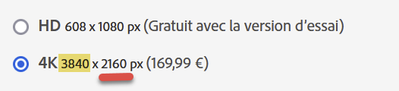Vertical videos FHD and 4K
Copy link to clipboard
Copied
Hello.
I'm trying to upload a vertical video and this is what I see in the end.. 608x1080 not 1920x1080 but 4k seems ok. But I found a video from another creator and it's vertical and 1920x1080.. how does it work? how do i fix this?
my vertical video -

And another vertical video -
and my 4k -
Copy link to clipboard
Copied
Oh ok, I think I should flip the video 😕
Copy link to clipboard
Copied
Vertical Resolution
- Upload source content at one of the following resolutions:
1. 2304x4096
2. 2160x4096
3. 2160x3840
4. 1080x1920
- Shoot vertical video natively and upload video in the clip’s 9:16 aspect ratio. Do not convert the video to 16:9 aspect ratio and upload horizontally.
- For vertical video, we recommend a duration of 10 to 30 seconds for each clip, although the minimum length is 5 seconds and maximum length is 60 seconds.
- Please include the keywords “vertical” and “video” in your titles and keywords.
I did everything just like it is written here. Even old videos with a resolution of 608x1080 🤔
Copy link to clipboard
Copied
Support is silent, the forum is silent, how to solve this problem? lol
Copy link to clipboard
Copied
We don't seem to get many video contributors here in the Forum, so perhaps no knowledgeable person has seen your request. Did you try searching for "vertical video" in the "Search this community" box at the top of this page?
Copy link to clipboard
Copied
Unfortunately, there is no solution to the problem, I'm waiting for support to answer. Thank you.
Copy link to clipboard
Copied
I've read your thread, but I have to admit, that I do not really understand your problem.
What is the resolution of your video? 1080x1920? or 608x1080?
What does Adobe stock create from what you uploaded? 608x1080?
Post an example file. 2s would be enough.
Copy link to clipboard
Copied
Copy link to clipboard
Copied
You can get me the asset id?
Copy link to clipboard
Copied
Copy link to clipboard
Copied
And the preview is 608x1080.. but the contributor page says 1920x1080
+fullHD example
By @antithesisw
The contributor page display looks like a bug. The downsizing also seems to take the 1080 size parameter instead of 1920 to downsize. So I suppose that too is a bug. Both may even been interconnected.
Copy link to clipboard
Copied
It's strange that the original file just disappeared (FulHD). And as I understand it, the buyer will receive a 608x1080 file. I think support will answer me this week. 🤔
Copy link to clipboard
Copied
And as I understand it, the buyer will receive a 608x1080 file.
By @antithesisw
Yes. At least, when you download the preview.
The 4k display on the site is not correct, either.
Copy link to clipboard
Copied
haha it looks like there are a lot of bugs, preview 4k is ok 2 160 × 3 840.
But what about vertical videos of other authors, their videos are without this bug.
Strange, maybe it's because of my devices. But this problem is not on any other site where I uploaded the video.
Copy link to clipboard
Copied
Hello @antithesisw, sorry for the slow feedback and poor user experience here. I looked at how our site is processing this and it looks like the W/H is the opposite I believe of what you're intending to upload.
605812972 is read internally by our system as width = 1920 and height = 1080
608422708 is read internally by our system as width = 3840 and height = 2160
Possibly swapping the W/H before uploading will fix this.
Copy link to clipboard
Copied
Thanks, I'll try. But it seems to me that this might not work. I will write if it works. 🤔
Copy link to clipboard
Copied
Unfortunately I didn't find a solution. The problem with new files is exactly the same. These files without editing, directly from the camera and phone are uploaded to the site. The only thing I can do is flip the video... Or make black frames on the sides. but this is a bad decision 🙄