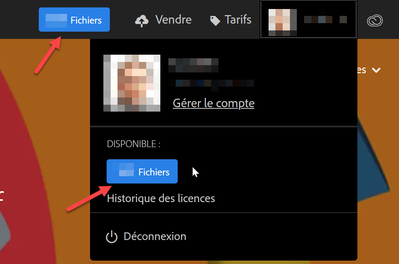Copy link to clipboard
Copied
How can I tell how many of my ten assets are still available? I don't see the remainder listed anywhere.
 1 Correct answer
1 Correct answer
Go to stock.adobe.com. If you are not signed in, you need to sign in.
If you don't see the available files (blue square) on the header, click your avatar, and it will show you the information there. It depends on your browser's window size, if the header square is shown or not.
Copy link to clipboard
Copied
Go to stock.adobe.com. If you are not signed in, you need to sign in.
If you don't see the available files (blue square) on the header, click your avatar, and it will show you the information there. It depends on your browser's window size, if the header square is shown or not.
Copy link to clipboard
Copied
Thank you very much. I found it immediately.
Copy link to clipboard
Copied
You're welcome.