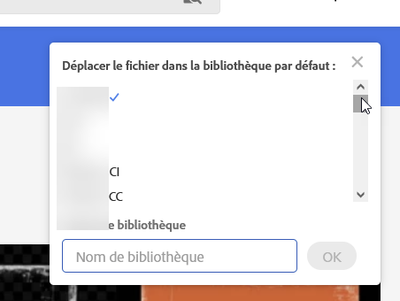- Home
- Stock
- Discussions
- Change default library for stock media
- Change default library for stock media
Copy link to clipboard
Copied
Dear Communtiy, how can I change the default library for media? In the settings in a library cih only have the option to delete or rename the library.
Many greetings,
Artur
[Moderator moved the thread to the correct forum]
 1 Correct answer
1 Correct answer
Each time you download an asset to the library, you can change the default library.
Copy link to clipboard
Copied
Each time you download an asset to the library, you can change the default library.
Copy link to clipboard
Copied
Thanks Abambo, have a great Week!
Copy link to clipboard
Copied
You're welcome.
Copy link to clipboard
Copied
The manage button does not appear on that pop-up box for me. Talk about bad UX – that manage function should be available independent of licensing an image.
Copy link to clipboard
Copied
It works also like that when you are taking a comp licence. And sure, it would be easy to define the default also as a sticky parameter somewhere in your account. I would invite you to suggest that as an Idea.
Copy link to clipboard
Copied
I can put it in another library, but it's still in the default library. And I have to go in manually and change it. Sometimes it shows up in both libararies, and if I delete it from the one I don't want it to be in, it's deleted from both. Is there a way to designate which is the default library BEFORE saving an image to a library?
Copy link to clipboard
Copied
Sometimes it shows up in both libararies, and if I delete it from the one I don't want it to be in, it's deleted from both. Is there a way to designate which is the default library BEFORE saving an image to a library?
By @dDembicki
That is clearly a behaviour that I do not can duplicate. When I licence, it gets added to one library and when I change then the default library, it gets moved to the correct library and is not any more in the former target library. There is no possibility to choose your target library beforehand. Maybe @joon.Stock would be interested into this.
Copy link to clipboard
Copied
Hello, the window you showed no longer shows up when I download a file, and I can't seem to change the library to which downloads are sent. Has something changed on the website that is preventing this?
Copy link to clipboard
Copied
No, the screen pop-up is still shown.
Your browser may block that. Try a different browser or disable all extensions and plug-ins, especially add blockers.