- Home
- Stock
- Discussions
- I want to return my image that says it's a vector ...
- I want to return my image that says it's a vector ...
Copy link to clipboard
Copied
Image # 187020858
This is the second ai file I have licensed that is either uneditable or very poor quality. The only reason I purchase vectors is to save time, and I could have drawn the thing by now! ![]()
Thanks in advance!
 1 Correct answer
1 Correct answer
Hi Shawn,
Sorry to hear that you are facing issues with an Adobe Stock file.
I have downloaded the same file at my end( 187020858) in Illustrator CC and I was able to edit the layers of the file. Below is the screenshot of the result which I noticed when I tried switching off/ deleting the layers of the file:
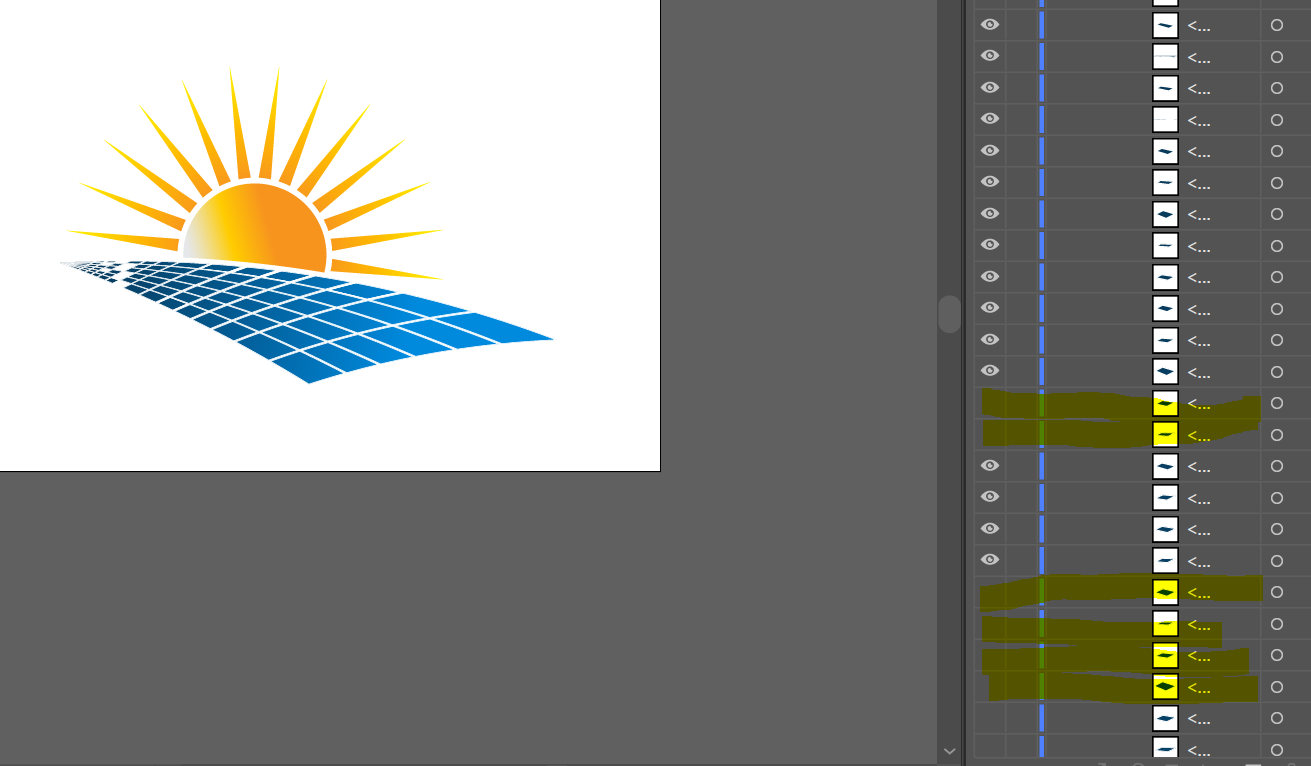
Also, can you please let me know the application that you are using to open the following file? Please let us know what exact results are you trying to achieve. You can help us with a screensh
...Copy link to clipboard
Copied
Hi Shawn,
Sorry to hear that you are facing issues with an Adobe Stock file.
I have downloaded the same file at my end( 187020858) in Illustrator CC and I was able to edit the layers of the file. Below is the screenshot of the result which I noticed when I tried switching off/ deleting the layers of the file:
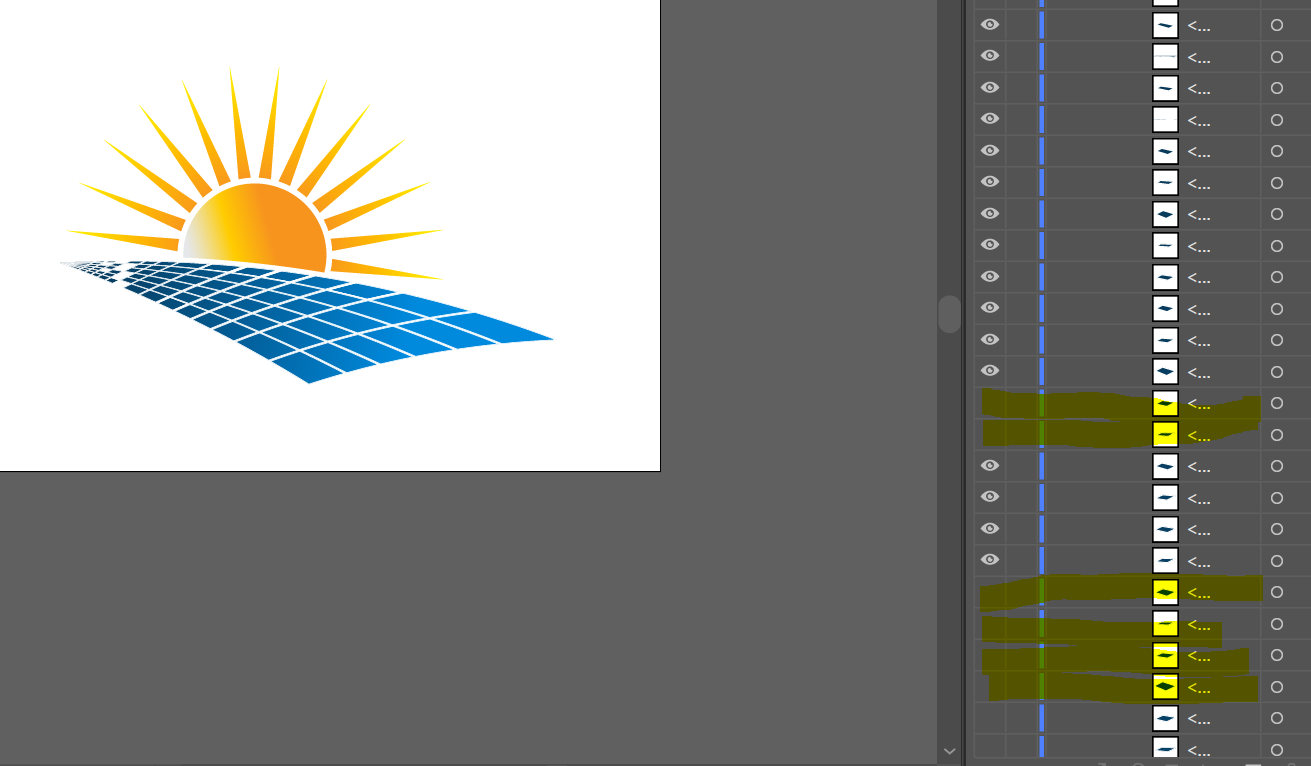
Also, can you please let me know the application that you are using to open the following file? Please let us know what exact results are you trying to achieve. You can help us with a screenshot so that we can further assist you.
Regards,
Twarita
Copy link to clipboard
Copied
7 months later I see this answer, huge apologies! Thank you for the response - noting, just in case this was an issue someone else was having - it seems that when you drag an item from the library into your artboard it completely screws up the file and turns it into a bajillion clipping masks, but double clicking it from the library to open up the original allows for normal editing. After figuring that out, it's just a minor annoyance. Thank you!