- Home
- Stock
- Discussions
- Libraries - setting current library and moving ass...
- Libraries - setting current library and moving ass...
Copy link to clipboard
Copied
Am I the only one who finds the library in Adobe Stock completely unintuitive and time-wasting?
When I purchase or save an asset, it always ends up in the wrong library, because it does not prompt for which library to use.
How do I move assets from one library to another?
 1 Correct answer
1 Correct answer
1. If you want it to be on adobe stock, hover the mouse over an asset, then click on the heart symbol. A message appears at the top right of the window. Go to the "manage" link and select the desired library
In fact, it was previously possible to directly select the desired library on Adobe Stock. Maybe it has a technical background.
2. You can do it easily in your CC librairies online - https://assets.adobe.com/libraries/
3. It is also very easy, for example, in Photoshop in the librairie
...Copy link to clipboard
Copied
1. If you want it to be on adobe stock, hover the mouse over an asset, then click on the heart symbol. A message appears at the top right of the window. Go to the "manage" link and select the desired library
In fact, it was previously possible to directly select the desired library on Adobe Stock. Maybe it has a technical background.
2. You can do it easily in your CC librairies online - https://assets.adobe.com/libraries/
3. It is also very easy, for example, in Photoshop in the librairies panel.
Copy link to clipboard
Copied
Hi There,
When you save a license to the library, it gets added to the default library - which is the one you used last. This can be changed by changing the library option from the pop up you get on the right-hand side of the page when you add the license. You may click on the "manage icon" to select the library. You may add the licenses to the desired library and then remove them from the old one.
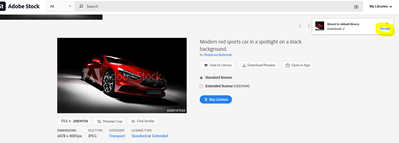
You may refer, Getting Started page.
If needed, you may contact Customer Care, for more help.
Thanks,
Bhawna


