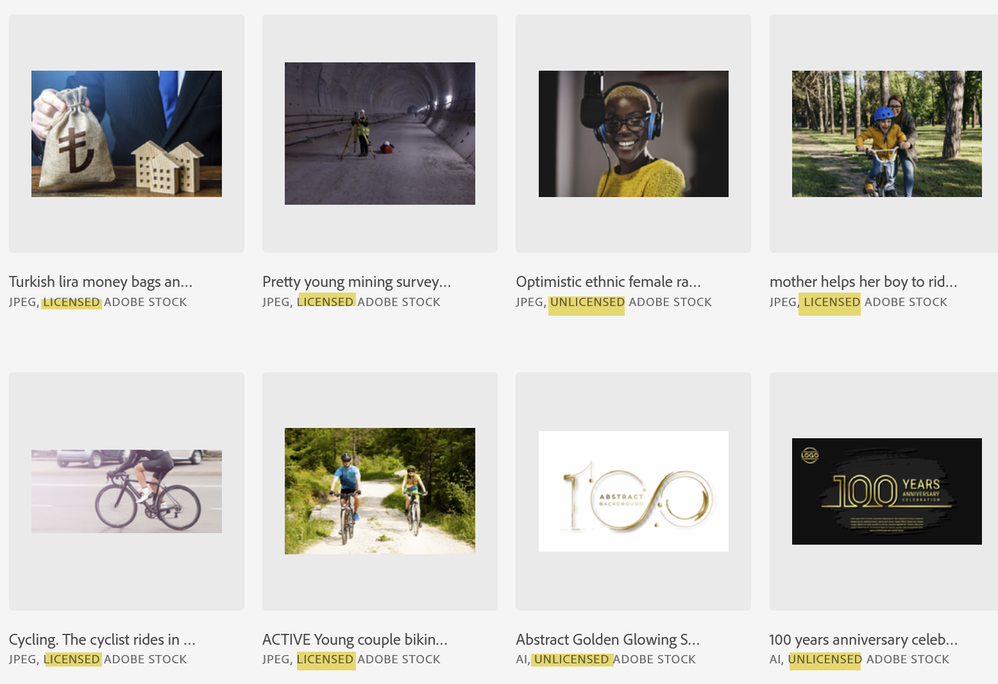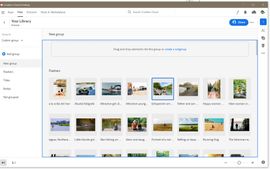Adobe Community
Adobe Community

Copy link to clipboard
Copied
With the cloud app open and veiwing my Libraries, how can I tell which is licensed and which is not ?
Thx
 2 Correct answers
2 Correct answers
Licensed images have a blue box with the label "Licensed" and a check mark,
In the cloud app and on the web (https://assets.adobe.com/libraries) I see a text.
To see this text on the app, you need to enlarge the thumbnails.
Copy link to clipboard
Copied
Licensed images have a blue box with the label "Licensed" and a check mark,

Copy link to clipboard
Copied
Thx for the reply
In the cloud app. There is a blue box round the image if I click on it but no tick
In an app like PS or PP, the box info appears with the mouse over indicating it's licence stsus
I have a back log of assets to claim and I'm just looking for a quick way to check
Thx
Copy link to clipboard
Copied
In the cloud app and on the web (https://assets.adobe.com/libraries) I see a text.
To see this text on the app, you need to enlarge the thumbnails.

Copy link to clipboard
Copied
of the app, now I see the expanded text.
Thx
Copy link to clipboard
Copied
You're welcome.