Copy link to clipboard
Copied
Hi! I am a new contributor as well and am using a new Android tablet. When I go to Uploaded Files as you describe, there are no options to view "New", "Rejected", etc. It just shows an image I've already uploaded and makes me think I need to add the keywords and submit again. I've done this in error a couple times (because the page is confusing) and it has created duplicated uploads. Does anyone else have this issue? 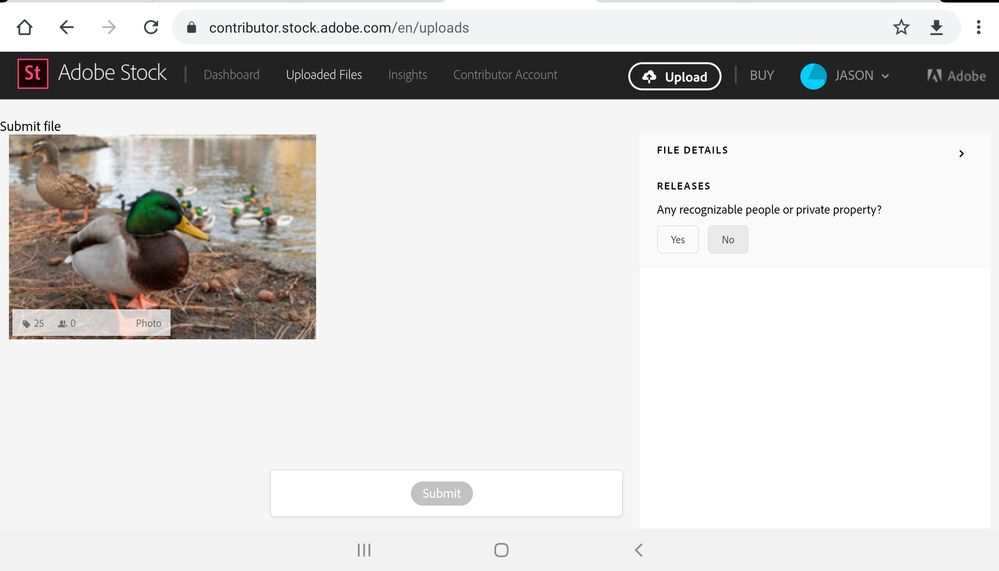
 1 Correct answer
1 Correct answer
The contributor portal experience is a work in progress on mobile devices. If possible, I recommend you use a computer with a different browser to get around this.
Kind regards,
Mat Hayward
Copy link to clipboard
Copied
The contributor portal experience is a work in progress on mobile devices. If possible, I recommend you use a computer with a different browser to get around this.
Kind regards,
Mat Hayward
Copy link to clipboard
Copied
Ask for the desktop view. I can tell my browser on my iPad to deliver the desktop view.

