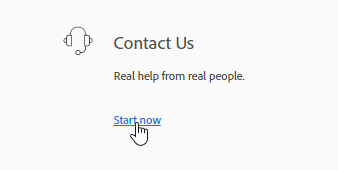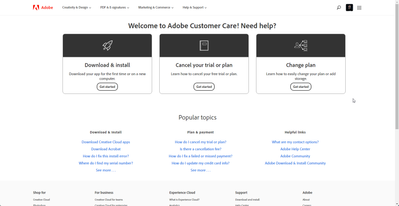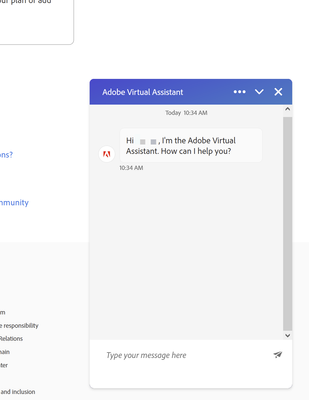Copy link to clipboard
Copied
Why am I unable to contact support when I press "talk to real people" and get sent to community instead?
 1 Correct answer
1 Correct answer
You will see, when you use my first link, the chat window like mine. If you don't get the Virtual Assistant to help you, type “Agent”.
Adobe customer care can be contacted by beginning a secure chat session at https://helpx.adobe.com/contact.html?rghtup=autoOpen. Pop-up blockers need to be disabled! If the chat window fails to open, or is non-responsive, use a different device to start the interaction.
Support phone numbers may be found here: https://helpx.adobe.com/contact/phone.html. Please
Copy link to clipboard
Copied
You will see, when you use my first link, the chat window like mine. If you don't get the Virtual Assistant to help you, type “Agent”.
Adobe customer care can be contacted by beginning a secure chat session at https://helpx.adobe.com/contact.html?rghtup=autoOpen. Pop-up blockers need to be disabled! If the chat window fails to open, or is non-responsive, use a different device to start the interaction.
Support phone numbers may be found here: https://helpx.adobe.com/contact/phone.html. Please note that phone charges may apply.
For support via Twitter:
https://twitter.com/AdobeCare
(see also here: https://community.adobe.com/t5/creative-cloud-services/how-to-contact-adobe-support/td-p/11875703 or here
https://community.adobe.com/t5/account-payment-plan/how-to-contact-adobe-support/td-p/11843852)
Copy link to clipboard
Copied
Incredible that your answer is marked as "correct answer" when it doesn't even work.
Copy link to clipboard
Copied
Did you also try this? If the chat window fails to open, or is non-responsive, use a different device to start the interaction.
You may also try with a different browser. You may have installed on your standard browser those nice helpers that protect you from intrusive websites. You have probably to switch those of for Adobe chat to work. If you use a different browser, chances are that you do not use those helpers there.
You could also try your phone or tablet. It works fine on both of my devices, and all of my desktop and laptop computers with Chrome, Firefox, and Edge on Windows and Safari on iOS.
And the link works, for me and for millions of other users:
My answer has been marked correct because it's the correct way to contact Adobe customer care. If the chat does not work, use the phone option, or use the twitter option.
Copy link to clipboard
Copied
Hi, I am able to contact the chatbot but then I'm told there are no agents at the moment & to contact them "during office hours". It is 11.45 AM on Monday in Sydney, Australia - ie right in the middle of the stated 9am-5pm office hours (Mon-Fri) on the website. An online chat agent said she would connect me to tech support, please stay connected... then just left the chat and I was disconnected by Adobe. Similarly when I called the 1800 number, after selecting various options to get to the product I need help with, it just said to call back in office hours and hung up on me.
Is this seriously "customer service" for a known technical issue with an Adobe product which nobody has found a fix for? (I have scoured these forums and the web to no avail)
A very expensive subscription for software which is not working, has no (useful) support, and has wasted an enormous amount of my time.
Copy link to clipboard
Copied
I'm not in Sidney, so I can't repeat your experience. But I never had problems contacting customer care. Try X (twitter).
BTW: the software is working. It's working on my computer and on thousands more.