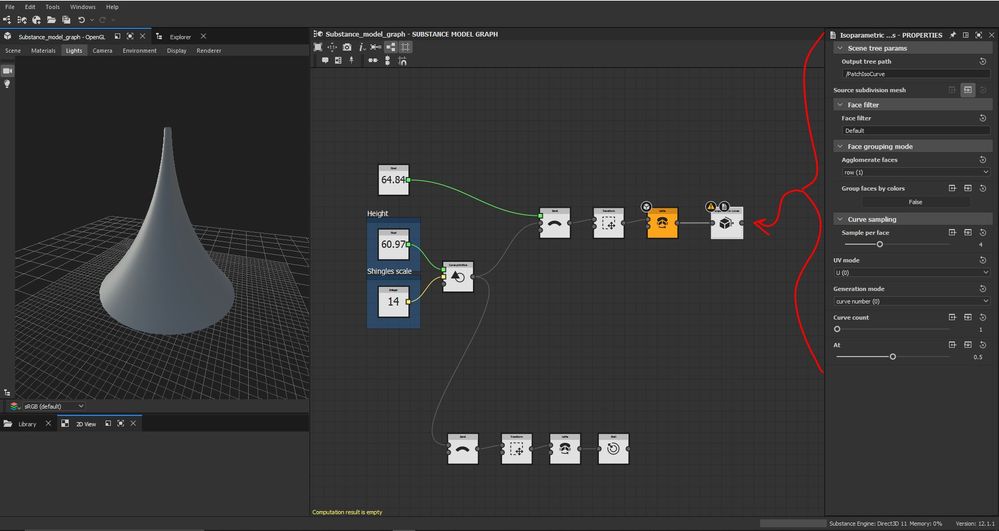- Home
- Substance 3D Designer
- Discussions
- Re: Hot use the Isoparametric curve node
- Re: Hot use the Isoparametric curve node
Copy link to clipboard
Copied
Hello today I was trying to use the isoparametric curve node and it keeps giving me an error, "computation result is empty." I was wondering if anyone else has run into this issue or might have a solution to why this doesn't work as I am trying to feed into it a mesh that was made buy a curve and a sweet note. From what I've understood there must be some way to highlight or designate the mesh has a target but I haven't been able to understand how, any help would be appreciated thank you so much in advance advance.
 1 Correct answer
1 Correct answer
That node is designed for use with a SubD mesh (which is different to a normal geometric mesh that has been subdivided). For example, its input can be from a SubDivision primitive node or from an imported mesh with the As Subd property of the Asset loader set to 'True'
https://substance3d.adobe.com/documentation/sddoc/types-of-items-in-a-scene-215286318.html
https://substance3d.adobe.com/documentation/sddoc/scene-asset-loader-215286577.html
Dave
Copy link to clipboard
Copied
That node is designed for use with a SubD mesh (which is different to a normal geometric mesh that has been subdivided). For example, its input can be from a SubDivision primitive node or from an imported mesh with the As Subd property of the Asset loader set to 'True'
https://substance3d.adobe.com/documentation/sddoc/types-of-items-in-a-scene-215286318.html
https://substance3d.adobe.com/documentation/sddoc/scene-asset-loader-215286577.html
Dave
Copy link to clipboard
Copied
Thank you Dave I will be trying this out