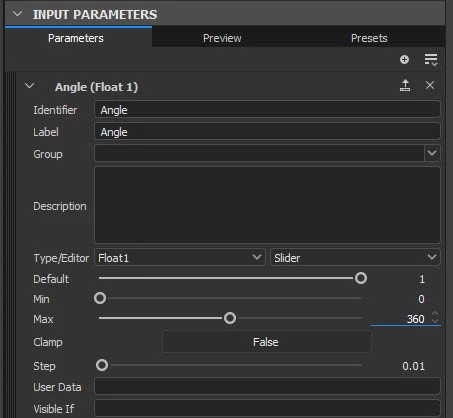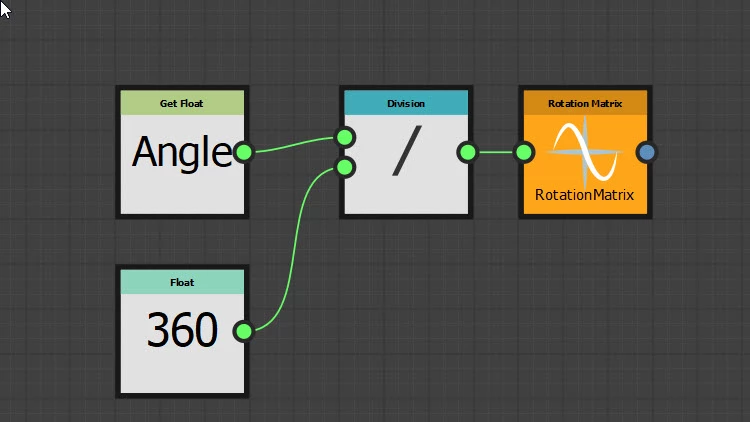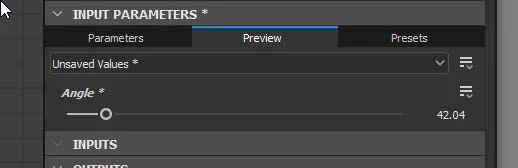How to expose Rotation within the Transformation 2D node
Hi, I'm trying to expose only the rotation of the Transformation 2D node. When I click "Expose as a new graph" next to Transform Matrix, I get "X Y Z W" when the Sbsar is brought into Unity. How Can I expose that as a either a percentage or something that's more user friendly? Thanks!