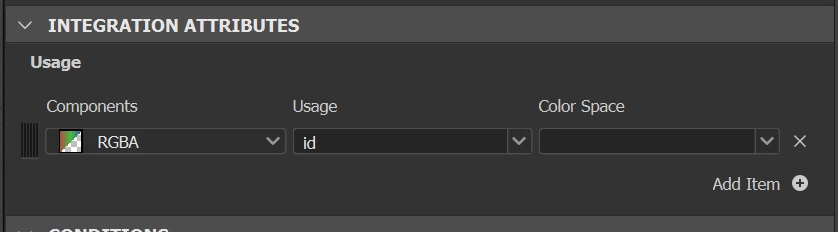Hello Ayush,
Interesting question.
First, it isn't possible to natively output data as Mesh Maps. The Mesh Maps require a plane image, and when a graph is sent to Painter, this is the .SBSAR that is sent, not a bitmap. The same goes for the Color Selection which also needs a plane image.
Regarding the list of inputs, the id isn't natively included in the list, but Substance Painter will recognise the usage as long as it's named "id".
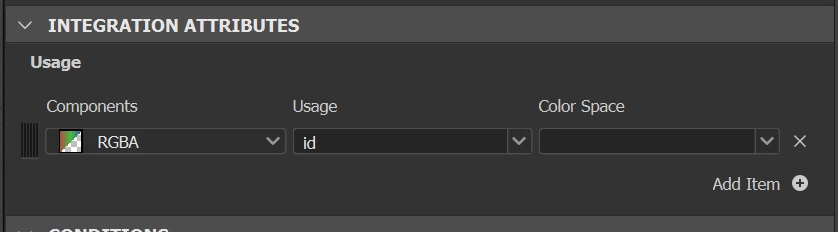
Therefore, it's possible to build a filter that is using the id Mesh Map as an input. With that being said, you can set the output usage as id too, but given that Substance Painter doesn't have an id channel, it won't have any impact on the id.
A solution would be to build a graph that uses the id as an input. After a grayscale conversion, add all the details you want before sending it as a Texture Generator in Painter, and now instead of the color selection you can directly put the generator in the mask with a Histogram scan on top of it to select the desired parts.
The tricky thing with this workaround is to ensure that all the colors in the id map have a distinct lightness value, otherwise it won't work correctly.
I think we could also find a solution using sbsrender, but this approach is more advanced, and not necessarily better.
Best regards,