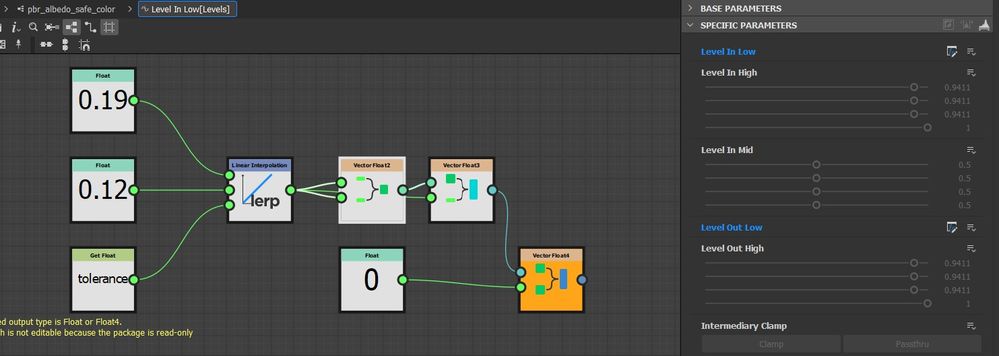Adobe Community
Adobe Community
- Home
- Substance 3D Designer
- Discussions
- PBR validate node's albedo to grayscale conversion...
- PBR validate node's albedo to grayscale conversion...
PBR validate node's albedo to grayscale conversion weights?
Copy link to clipboard
Copied
Hey Substance3D team and community!
I was pinging Substance3D on twitter about this a while ago, but didn't get a response (https://twitter.com/olafhaag3D/status/1484321640515129352).
I was looking into the PBR BaseColor / Metallic validate node to better understand how safe values are determined. As a first step, it converts the albedo to a grayscale image, presumably to get luminance values.
I was a bit surprised about the channel weights .299R+.587G+.114B, which are typically used to calculate rec601 luma, not used with sRGB/Rec. 709 values.
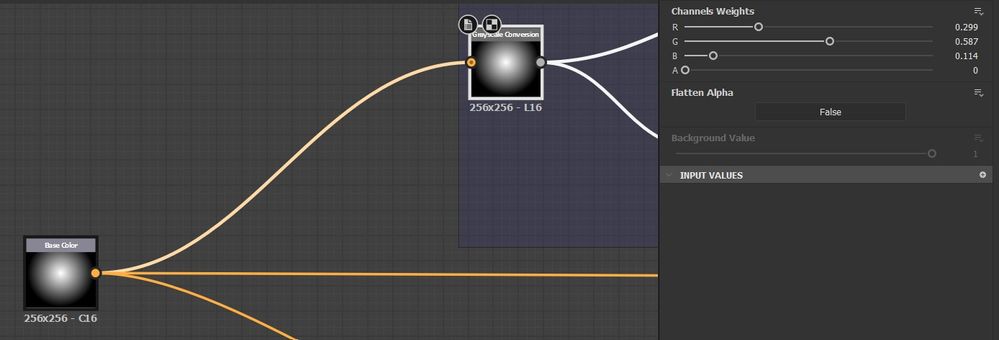
More on grayscale/luminance/luma conversion and the difference: https://en.wikipedia.org/wiki/Grayscale
The PBR Albedo safe color node, on the other hand, treats all channels equally.
I assume the 0.19 and 0.12 values in the function are just the range between 50 and 30 sRGB, which kind of hints at non-linear sRGB colorspace is used in nodes. But since sRGB are non-linear values, how useful is a linear interpolation?
I appreciate any information to clear up my confusion. Thanks!
Have something to add?