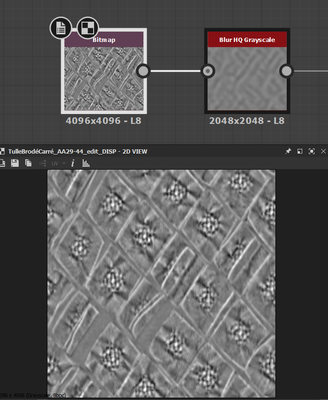- Home
- Substance 3D Designer
- Discussions
- Real life material scan problem
- Real life material scan problem
Real life material scan problem
Copy link to clipboard
Copied
Hi ,
i have this material that i scanned and imported in substance designer , its a tulle with embroidered squares on top.
Some of them have pleats and some are pretty flat, and the one that have pleats do not come out as i want in the render . The height of them is not recognized 😕
Im pretty new to substance and i cant figure out what nodes to use for this !
please help !
Copy link to clipboard
Copied
Hello Vincent,
I can take a look and try to provide guidance if you provide the input images used for scan processing.
Alternatively, please note Substance 3D Sampler may provide an easier and more streamlined experience, if all you need is a quick extraction of a full material out of your scan. You can get started with this tutorial.
Best regards.
Copy link to clipboard
Copied
Copy link to clipboard
Copied
Hello Vincent,
Thank you for providing these files. The displacement effect is the combined result of the Height map and the Height scale values multiplied against each other. I covered this behaviour in this thread and that one if that may help.
The farther the value is from the Scalar zero value in the height map (0.5 by default), the more it will be displaced. The height map output by the Vizoo system does not clearly separate the folded pleats by an offset greyscale value, so they will not be displaced that much.
In this example, the height map is blurred to try and soften the displacement effect so the folded parts are more graciously handled, but that is far from an good solution.
The issue appears to be at the scan stage where the height of the folded is flattened against the rest of the material sample. Maybe the Vizoo system or its scan parameters need to be adjusted to output a height map where folded parts are more clearly offset.
I hope this is helpful!
Best regards.
Copy link to clipboard
Copied
Thank you for your explanation ,as i was afraid the problem comes from the scan itself and the displacement map that is created too flat ...
Could you refer me to any thread that would explain how to make such fabric or similar in a procedural mode ?
Have a nice day