Save and Load Gradient Map
Can I save the gradient I created with a Gradient Map node and reload it again in Substance Designer?
Can I save the gradient I created with a Gradient Map node and reload it again in Substance Designer?
Hi
One of the principles of Substance Designer is that any graph can be used as an 'instance' i.e. a building block in another graph.
To do that add an output node to your gradient and save the graph as an SBS. I've called mine Gradient_Demo
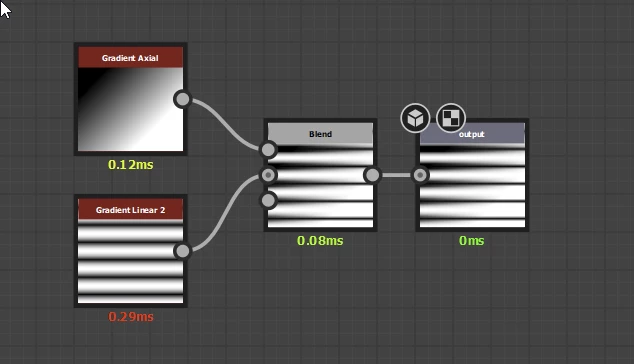
In your new graph, where you want to use the gradient, open the Gradient_Demo package and drag the Gradient_Demo onto the new graph where it will appear as a node.
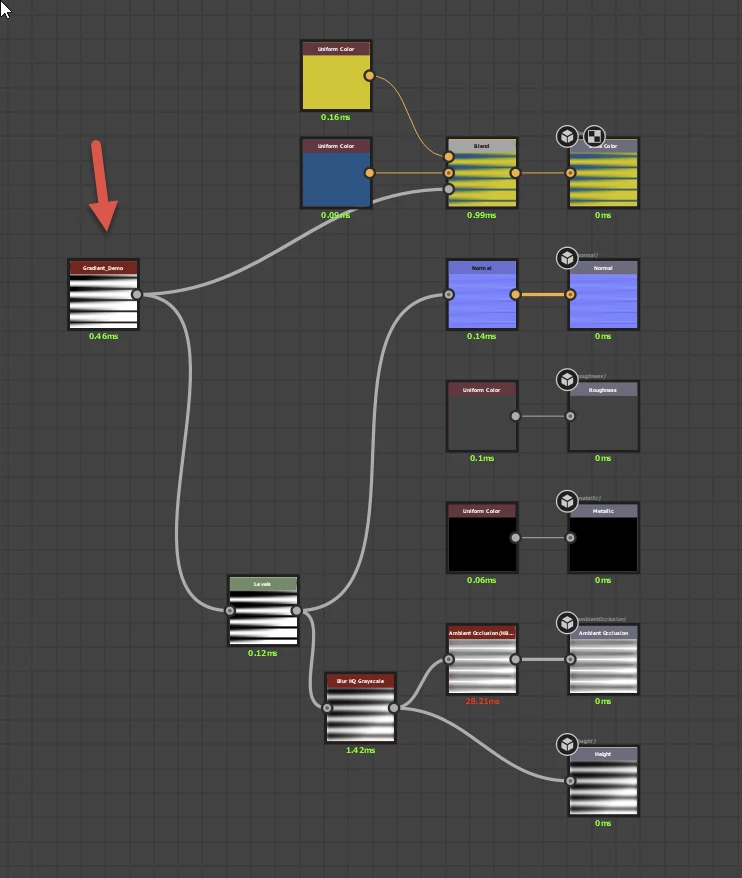
More here : https://substance3d.adobe.com/documentation/sddoc/graph-instances-sub-graphs-102400070.html
Dave
Already have an account? Login
Enter your E-mail address. We'll send you an e-mail with instructions to reset your password.